AMX Mio Modero R-4 User Manual
Page 88
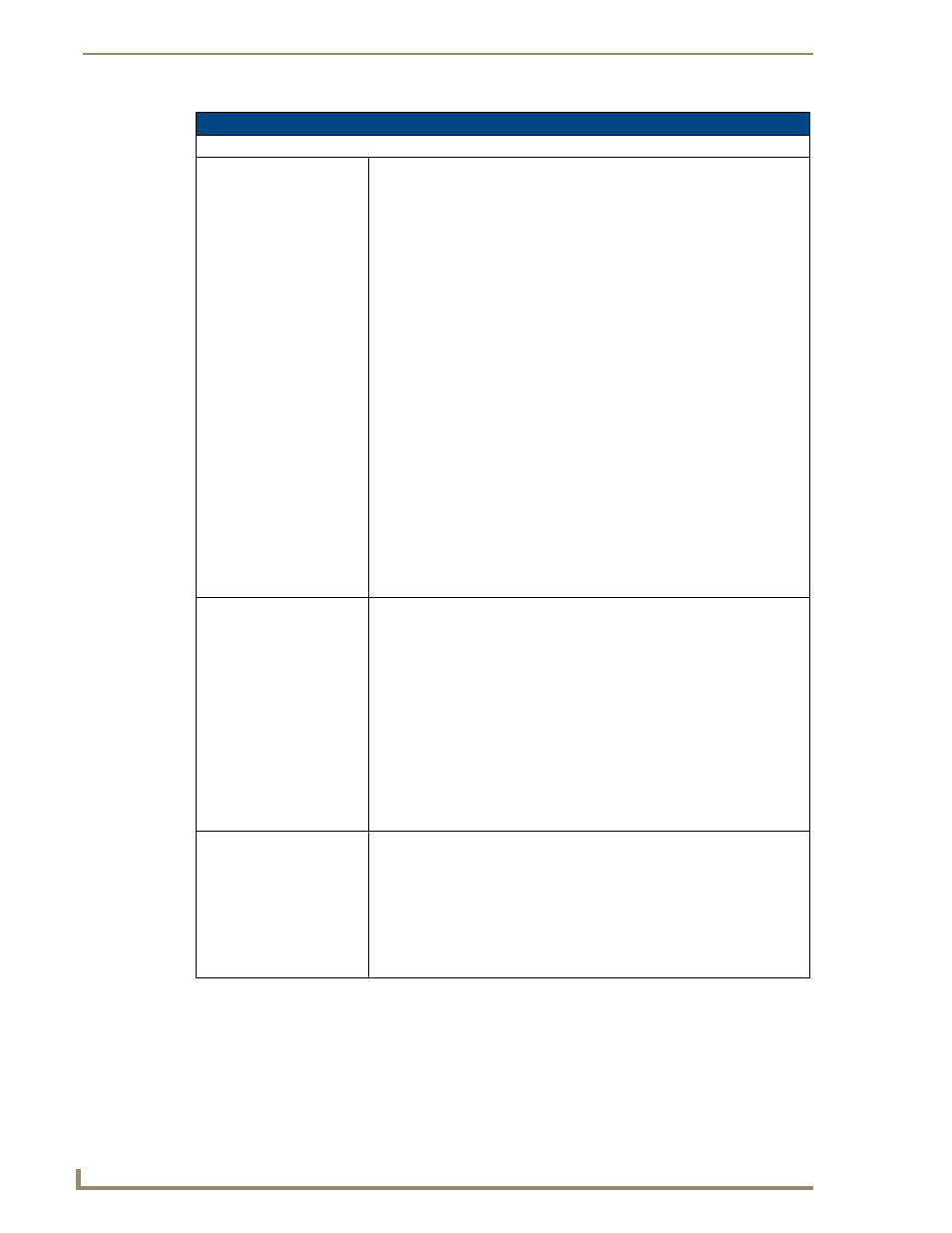
Programming the Mio R-4
80
Mio Modero R-4
List Box Commands (Cont.)
Data List Commands
^LDA
Adds a new row to an existing
data list. Primary data is
required.
Syntax:
SEND_COMMAND address>, Variables: • list address = address where data resides • uniflag = indicates unicode; 0 - No unicode, 1 - Uses unicode • primary data = the "key" data column. The information in this column provides each row with its uniqueness. • data2 = variable, column data information. The number of data fields is limited only to the number of columns in the data list. Example: SEND_COMMAND Device,"'^LDA-1,0,Entry5,Meatloaf,Best of,Anything for Love'" Adds a text row to the data list located at address 1. The primary data is set as Example (unicode): SEND_COMMAND Device,"'^LDA- 1,1,0045006E0074007200790035,004D006500610074006C006F006 10061,00420065007300740020006F0066,0041006E0079007400680 069006E006700200066006F00720020004C006F00760065'" Adds a unicode text row to the data list located at address 1. The primary data ^LDR Removes a row from an Syntax: SEND_COMMAND address>, Variables: • list address = address where data resides • uniflag = indicates unicode; 0 - No unicode, 1 - Uses unicode • primary data = the "key" data column. The information in this column provides each row with its uniqueness. Example: SEND_COMMAND Device,"'^LDR-1,0,Entry5'" Removes the text row with primary data Entry5 from an existing data list at ^LDC Clears all rows in a given list Syntax: "'^LDC- Variables: • list address = address where data resides Example: SEND_COMMAND Device, "'^LDC-1'" Clears all rows in data list located at address 1.
Entry5. Meatloaf, Best of, and Anything for Love are all cells within the new
row.
is set as Entry5. Meatloaf, Best of, and Anything for Love are all cells within the
new row.
existing data list
address 1.'"
