Button commands with embedded codes – AMX Mio Modero R-4 User Manual
Page 55
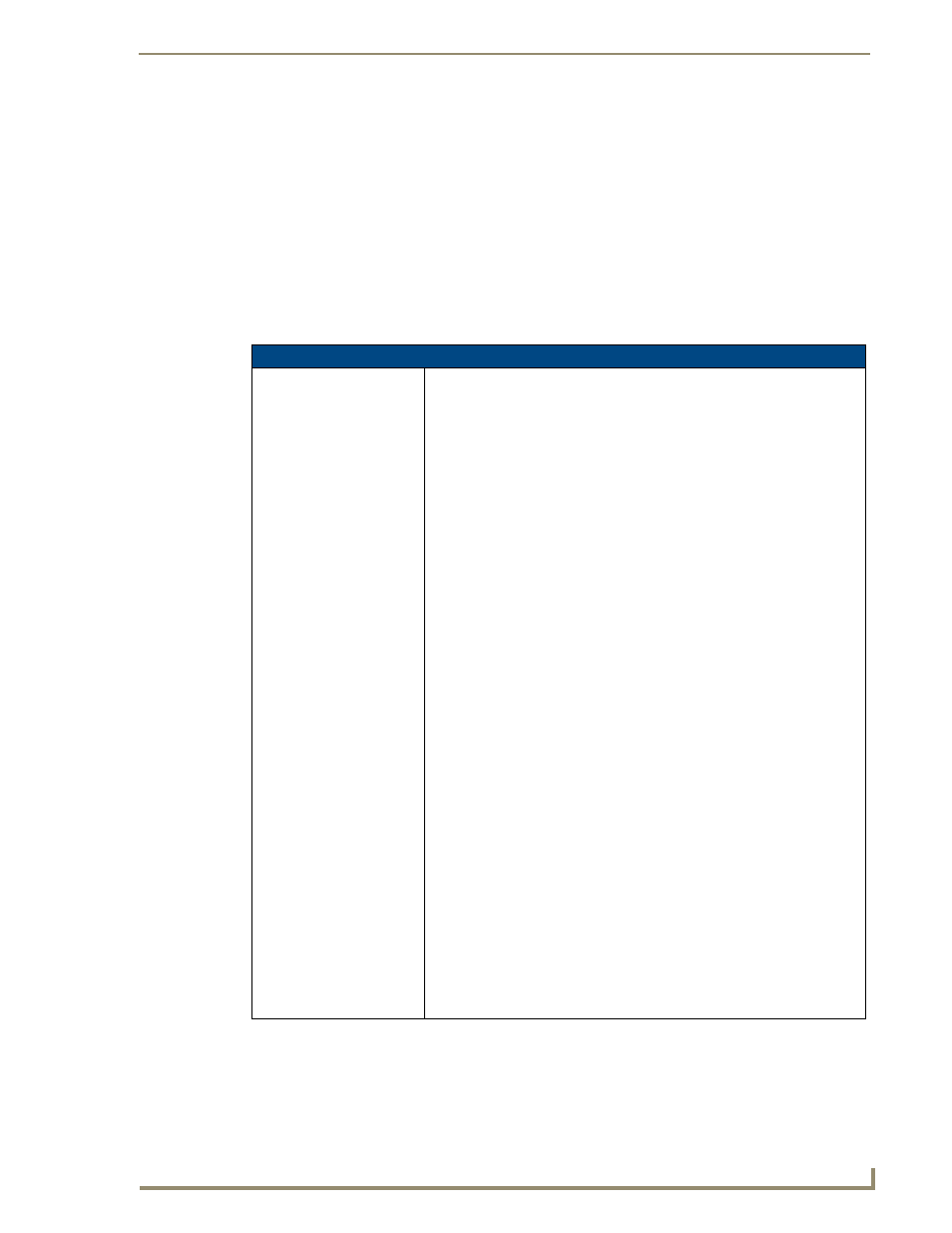
Programming the Mio R-4
47
Mio Modero R-4
"^" Button Commands with Embedded Codes
These Button Commands are used in the NetLinx protocol and are case insensitive.
All commands that begin with "^" have the capability of assigning a variable text address range and
button state range. A device must first be defined in the NetLinx programming language with values
for the Device: Port: System (in all programming examples - Remote is used in place of these values).
Variable text ranges allow you to target 1 or more variable text channels in a single
command.
Button State ranges allow you to target 1 or more states of a variable text button with a single
command.
The "." Character is used for the 'through' notation, also the "&" character is used for the 'And' notation.
"^" Button Commands with Embedded Codes
^BMF
Set any/all button
parameters by sending
embedded codes and data.
Syntax:
"'^BMF-
Variables:
• variable text address char array = 1 - 4000.
• button states range = 1 - 256 for multi-state buttons (0 = All states, for
General buttons
1 = Off state and 2 = On state).
• level range = 1 - 600 (level value is 1 - 65535).
• data:
• ’%B
Numbers table on page 38.
• ’%B’,
• ’%DO<1-5><1-5><1-5><1-5><1-5> = Set the draw order. Listed from bottom
to top. Refer to the ^BDO command on page 52 for more information.
• ’%F’, = Set the font.
• ’%F’ = Set the font.
• ’%MI
• ’%T
• ’%P
• ’%I’,
numbers are assigned in the TPDesign4 Resource Manager tab - Slots
section).
• ’%I
numbers are assigned in the TPDesign4 Resource Manager tab - Slots
section).
• ’%J’,
alignment chart:
• ’%JT
alignment chart, BUT the 0 (zero) is absolute and followed by ’,
• ’%JB
keypad alignment chart BUT the 0 (zero) is absolute and followed by
’,
• ’%JI
alignment chart, BUT the 0 (zero) is absolute and followed by ’,
• '%R
