CEMB USA C206 (A) User Manual
Page 10
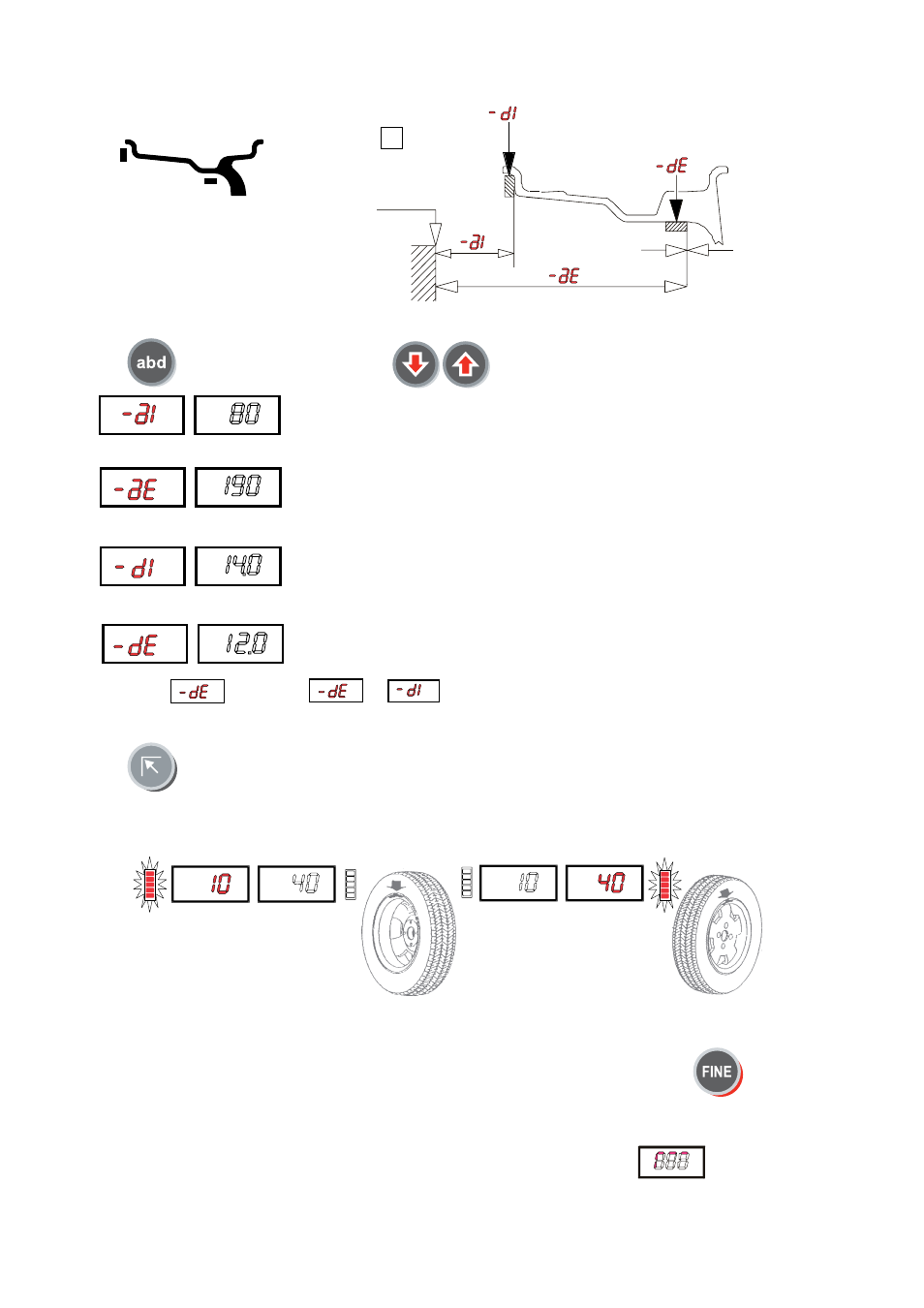
I 0638
-
10
8a
GB
5.1.2.3 - ALUM VARIANT WITH INSIDE CLAMP WEIGHT
N.B.: when
(
)
is not set,
(
)
=
- 2” is automatic.
5.2 - RECALCULATION OF THE UNBALANCE
Press
after new setting of the measurement
5.3 - RESULT OF MEASUREMENT
Inside correction
Outside correction
After performing a balancing spin, the amounts of unbalance are shown on the digital readouts. Digital readouts with
LED’s 3- 4 lit up indicate the correct angular wheel position to mount the counterweights (12 o’clock position).
If the unbalance is less than the threshold selected,
0
is displayed instead of the unbalance. With
it is
possible to read the values below the threshold chosen gram by gram.
NB: For wheel diameters less than or equal to 13” and at temperatures around 0° C, the wheel balancer automati-
cally initiates a special measurement cycle involving two consutive measurements. The precision of unbalace
values and the reliability of the wheel balancer are unaffected. If the mobile symbol
should apper at
the end of any balancing start operation, turn the wheel by hand until the unbalance values are displayed.
0 gauge
(Nominal)
14 mm car
20 mm truck
Setting:
Press
to select the dimension to set and
to modify it
