Managing configurations – MoTeC PLM User Manual
Page 13
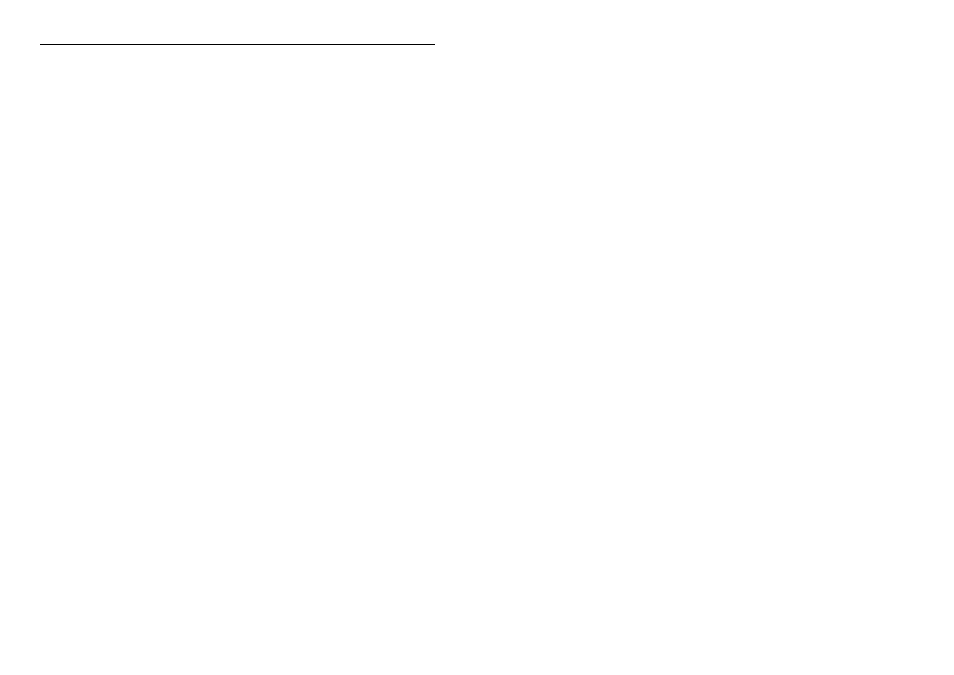
MoTeC
PLM Setup Software
13
Standard configuration templates for most common preferences are included
with the software.
Managing Configurations
When the PLM Setup software is started, a configuration file needs to loaded
before changes can be made, or before a configuration can be sent to the PLM.
This configuration can either be loaded from a file on disk, retrieved from the
PLM (using the serial cable), or created as a new configuration.
A loaded configuration can be saved to a file on disk, and then sent to the PLM
(using the serial cable). A modified configuration must be sent to the PLM for it
to take effect.
Creating a new configuration
To create a new configuration, select File | New from the main menu, and
choose a template to base the new configuration on.
Loading an existing configuration from disk
To open an existing configuration file, select File | Open from the main menu
and select the desired file. The most recently used files may be opened from
the list of files at the bottom of the File menu.
Retrieving an existing configuration from a PLM
To retrieve a configuration from a PLM, select Online | Get Configuration from
the main menu. To specify the serial port used for the connection to the PLM,
select Options | Communications Port from the main menu. The PC must be
connected to the powered PLM using the serial port specified.
It is advisable to retrieve the initial configuration from the PLM and save this
before making modifications.
Saving a configuration to disk
After a configuration has been created or modified it should be saved with a
meaningful name by selecting File | Save or File | Save As from the main menu.
Sending a configuration to a PLM
To send a configuration to a PLM, select Online | Send Configuration from the
main menu. To specify the serial port used for the connection to the PLM,
