Starting – MoTeC M880 User Manual
Page 45
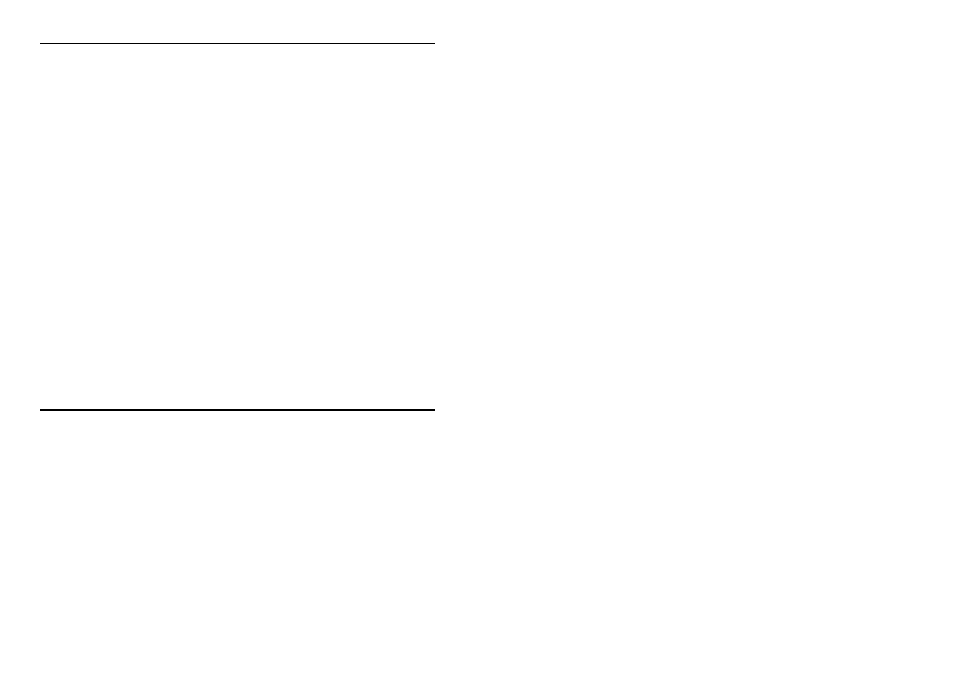
MoTeC
Initial Starting Procedure
43
Check that no REF or SYNC Diagnostic Errors occur during constant
cranking. Diagnostic errors may occur as cranking winds up, this is OK, but
the errors need to be cleared by pressing the Enter key while viewing the
ECU Manager : Diagnostics Errors screen, so that constant cranking may
be checked for errors. Diagnostic errors may occur as cranking winds down,
this is also OK.
Cranking Ignition Timing
Check that the Ignition Timing is correct during constant cranking.
This can best be done in the Crank Index Position setup screen under the
ignition menu. While in this screen the ignition timing will stay fixed at the
value set under ‘Test Advance’. This allows the CRIP to be adjusted if
necessary until the timing matches the Test Advance.
Dial back timing lights such as the Snap-On® brand may not work
correctly at cranking - use a traditional timing light.
For some trigger modes (one tooth per firing) the Ignition Timing is set by
the sensor position only. In this case the ECU only controls the timing
above 500 RPM.
If the spark is going to the wrong cylinder on a Direct Fire Ignition then the
ignition may be wired incorrectly or the CRIP (Crank Index Position) setup
parameter may be out by a multiple of the angle between cylinders.
Starting
Fuel System
Power up the fuel pumps and check the fuel system for leaks before
attempting to start the engine.
Fuel Overall Trim
Use the FUEL - Overall Trim to vary the mixture when trying to start the
engine to see if the engine needs more or less fuel, this ensures that the
mixture is varied equally for all RPM and Load points.
Establish how much trim the engine needs on average then trim this out by
adjusting the setup parameter IJPU (Injector Pulse Width Scaling), or by
using the Overall Trim Table item in the Tools Menu.
