Motec software, Pc requirements, Connecting a pc to the ecu – MoTeC M880 User Manual
Page 17
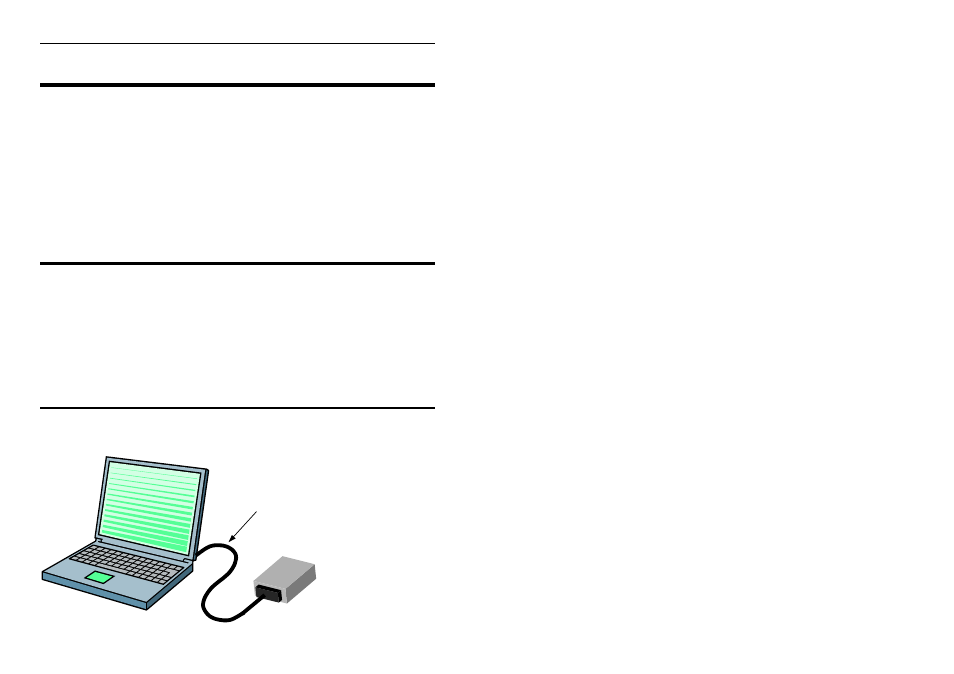
MoTeC
Software
15
MoTeC Software
The following software is available. Note that the same software is used for all
ECU models.
ECU Manager:
Used for calibration, setup, diagnostics, output testing,
upgrading, unloading the logged data and enabling
ECU options.
Interpreter:
Used to analyse the logged data.
Telemetry Monitor: Used to show real time telemetry data.
PC Requirements
IBM PC compatible.
200 MHz Pentium or faster.
The PC must have a 25 pin printer port (parallel port) for connection of the
MoTeC CAN Cable.
Operating System: Windows 95, 98, ME, NT4, 2000, XP.
Connecting a PC to the ECU
The PC must be connected to the ECU by a MoTeC CAN Cable. Note that the
ECU must be wired with the mating connector.
MoTeC CAN Cable
Connected to the
Printer Port
