Chenbro SR107 Series - Installation User Manual
Page 30
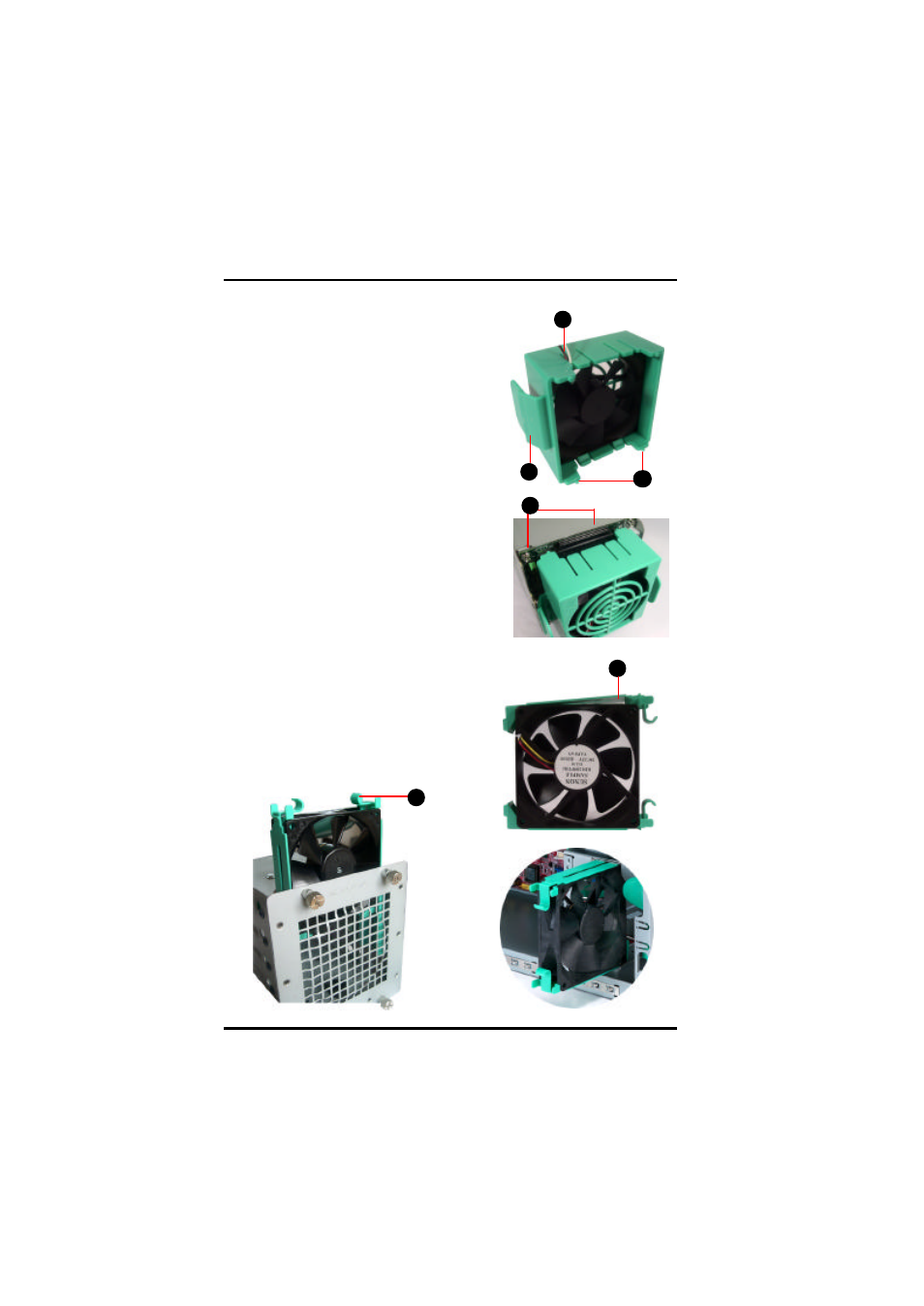
SR209/105/107 USER’S GUIDE
Revision: 1.0
3 0
V. Installing a 80mm fan to Hotswap cage
Insert a 80/T25mm fan into fan holder.
Please check if the direction of air flow is
correct as Fingurexxx.
Push toward to let the position pins into
holes totally until you hear a crack
sound.
Align the position pins(3) of fan holder
with four key holes(4) on backplane.
Press the ears(2) to let them can hook
the mouting holes of Hotswap cage.
Let these fan wires be holded by gap(1)
of fan holder.
1
3
4
2
VI. Installing a 92mm fan to Non-Hotswap cage
Insert plastic holder clip(1) to both sides
of cooling fan end-by-end.
Insert the 92mm fan into Non-Hotswap
cage or to slide rail of SR209/105 front
fan as Figurexx.
To remove it, you can press both ears(2),
and then pull it out
.
2
1
Figure 3-12
Figure 3-13
Figure 3-14
Figure 3-15
Figure 3-16
(a).
(b).
(c).
(d).
(e).
(a).
(b).
(c).
- NR40700 6Gb/s 24-port 3.5 mini-SAS expander backplane(80H10024001A0) - Manual (17 pages)
- RM13108 LED Board(80H033131-001), Features and Jumper Settings - Manual (8 pages)
- RM13108 6Gb/s 8-port 2.5 SATA/SAS Backplane (80H10313107A0), Rev. A0 - Manual (10 pages)
- RM13108 3Gb/s 8-port 2.5 SATA/SAS Backplane (80H103131-003) - Manual (7 pages)
- RM13604 6Gb/s 4-port 3.5 SATA/SAS Backplane (80H10313601A0), Rev. A0 - Manual (11 pages)
- RM24200 LED Board(80H03324101A0), Features and Jumper Settings - Manual (8 pages)
- RM21600 LED Board (80H033216-004), Features and Jumper Settings - Manual (8 pages)
- RM21706 6Gb/s 6-port 3.5 mini-SAS Backplane(80H10321711A0), Rev.A0 - Manual (12 pages)
- RM21706 3Gb/s 6-port 3.5 mini-SAS Backplane(80H10321709A0) - Manual (10 pages)
- RM21706 3Gb/s 6-port 3.5 SATA/SAS Backplane(80H103217-004) - Manual (6 pages)
- RM41416 6Gb/s 4-port 3.5 mini-SAS Backplane(80H10321516A1) Rev. A1 - Manual (25 pages)
- RM235 Series 6Gb/s 8-port 2.5 mini-SAS Backplane (80H10323406A0), Rev. A0 - Manual (11 pages)
- RM235 Series 6Gb/s 12-port 3.5 mini-SAS Expander Backplane(80H10323501A0), Rev.A0 - Manual (14 pages)
- RM235 Series 6Gb/s 24-port 2.5 mini-SAS expander backplane (80H10341802A0, 80H10341803A0, 80H17341801A0) - Manual (19 pages)
- RM23608 6Gb/s 8-port 3.5 mini-SAS Backplane(80H10323604A1), Rev. A1 - Manual (12 pages)
- RM23608 6Gb/s 8-port 3.5 SATASAS Backplane (80H10323601A1), Rev. A1 - Manual (12 pages)
- RM23612 6Gb/s 12-port 3.5 mini-SAS Backplane (80H10323602A1), Rev. A1 - Manual (13 pages)
- RM31408 6Gb/s 4-port 3.5 SATA/SAS Backplane(80H10331405A0) - Manual (11 pages)
- RM31408 6Gb/s 4-port 3.5 mini-SAS Backplane(80H10331404A0) - Manual (12 pages)
- RM31408 3Gb/s 4-port 3.5 mini-SAS Backplane(80H102209-013) - Manual (12 pages)
- SR107 Series 3Gb/s 4-port SATA/SAS Backplane(80H102209-010) Rev. B0, for 4-Bay 3.5 Hot-swap HDD Cage - Manual (10 pages)
- RM31408 3Gb/s 4-port 3.5 SATA/SAS Backplane(80H103314-002), Rev. A1 - Manual (9 pages)
- RM31616 6Gb/s 16-port 3.5 mini-SAS Expander Backplane(80H10331605A0) - Manual (8 pages)
- RM31616 6Gb/s 16-port 3.5 mini-SAS Backplane(80H10331604A0) - Manual (12 pages)
- RM31616 3Gb/s 16-port 3.5 mini-SAS Backplane(80H103316-001), Rev. A2/B0 - Manual (12 pages)
- RM41416 3Gb/s 4-port 3.5 mini-SAS Backplane(80H103215-013) Rev. A1 - Manual (21 pages)
- RM41416 3Gb/s 4-port 3.5 mini-SAS Backplane(80H103215-013) Rev. A0 - Manual (20 pages)
- RM417 Series 6Gb/s 24-port 3.5 Expander Backplane(80H10341801A0), For 24-bay 3.5 Hot-swap HDD Cage - Manual (18 pages)
- RM51424 LED Board(80H033215-003 Rev. 1.1~1.2), For 3Gbps SATA Backplane - Manual (11 pages)
- RM51424 LED Board(80H033215-005 Rev. A3) , For 3Gbps/6Gbps mini-SAS Backplane - Manual (10 pages)
- RM51424 LED Board(80H033215-005 Rev.A0~A2), For 3Gbps mini-SAS Backplane - Manual (10 pages)
- RM51424 3Gb/s 4-port 3.5 mini-SAS Backplane(80H10321513C0) Rev. C0 - Manual (21 pages)
- RM51424 3Gb/s 4-port 3.5 mini-SAS Backplane(80H103215-013) Rev. B0 - Manual (21 pages)
- RM51424 3Gb/s 4-port 3.5 mini-SAS Backplane(80H103215-013) Rev. A2~A3.1 - Manual (21 pages)
- SR107 Series 3Gb/s 4-port mini-SAS Backplane(80H102209-013), for 4-Bay 3.5 Hot-swap HDD Cage - Manual (12 pages)
- SR107 Series 3Gb/s 6-port mini-SAS Backplane(80H102209-014), for 6-Bay 2.5 Hot-swap HDD Cage - Manual (13 pages)
- SR107 Series 6Gb/s 4-port mini-SAS Backplane(80H10220918A0), for 4-Bay 3.5 Hot-swap HDD Cage - Manual (12 pages)
- SR107 Series 6Gb/s 6-port mini-SAS Backplane(80H10220920A0), for 6-Bay 2.5 Hot-swap HDD Cage - Manual (11 pages)
- SR107 Series 6Gb/s 4-port SATA/SAS Backplane(80H10220919A0), for 4-Bay 3.5 Hot-swap HDD Cage - Manual (11 pages)
- SR209 Series 6Gb/s 4-port 3.5 SATA/SAS Backplane(80H10220919A0), Rev A0 - Manual (11 pages)
- ES34169 - Installation (17 pages)
- SR112 Series 6Gb/s 4-port mini-SAS Backplane(80H10211203A0), for 4-Bay 3.5 Hot-swap Kit - Manual (11 pages)
- SR112 Series 6Gb/s 4-port SATA/SAS Backplane(80H10211202A0), for 4-Bay 3.5 Hot-swap Kit - Manual (11 pages)
- SR301 Series 6Gb/s 4-port 3.5 SAS/SATA Backplane(80H10230101A0), Rev. A0 - Manual (11 pages)
