Chenbro SR107 Series - Installation User Manual
Page 2
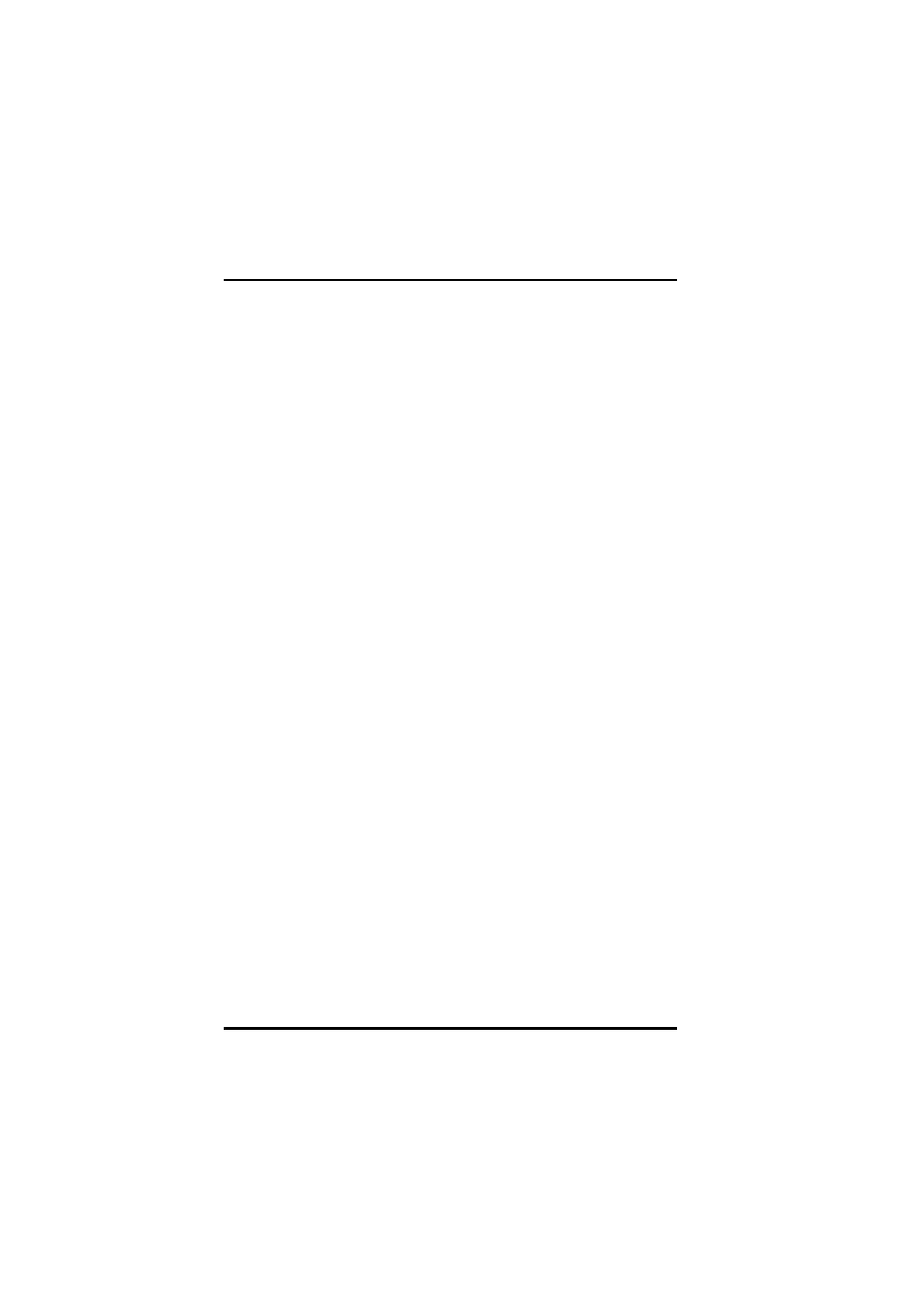
SR209/105/107 USER’S GUIDE
Revision: 1.0
2
Chapter 1 SR209/SR105/SR107 Server Case Inside
1.1 Introduction
1.2 Naming Rule
1.3 SR10769 Outline
1.4 SR107 Front and Rear views
1.5 SR107 Side view
1.6 SR20969/10569 Outline
1.7 SR209 Front and Rear views
1.8 SR209 Side view
1.9 SR105 Front and Rear views
1.10 SR105 Side view
1.11 Front Panel Indicators
Chapter 2 Ultra320 SCSI and Serial ATA Backplanes
2.1 Serial ATA Backplane
Connectors Layout
2.2 Ultra320 SCSI Backplane
3.1 Open the front bezel of SR107
3.2 Open the front bezel of SR209/105
3.3 Removing the side cover
3.4 Installing HDD and HDD cage
HDD connectors
Jumper Settings
Connectors& Jumpers Layout
80 pins SCA Connectors
Jumper Settings
Chapter 3 Chassis Installation and Assembly
SR209 Side Cover
SR105 Side Cover
SR107 Side Cover
Before Start
Know Hard Disk Carrier
Removing Non-Hotswap or Hotswap Cage
Contents
I.
II.
III.
I.
II.
III.
I.
II.
III.
I.
II.
III.
4
5
5
6
7
8
9
10
11
12
13
14
15
16
17
18
19
19
20
21-22
23
24
25
25
16
26
27
27
28
24
25
29
- NR40700 6Gb/s 24-port 3.5 mini-SAS expander backplane(80H10024001A0) - Manual (17 pages)
- RM13108 LED Board(80H033131-001), Features and Jumper Settings - Manual (8 pages)
- RM13108 6Gb/s 8-port 2.5 SATA/SAS Backplane (80H10313107A0), Rev. A0 - Manual (10 pages)
- RM13108 3Gb/s 8-port 2.5 SATA/SAS Backplane (80H103131-003) - Manual (7 pages)
- RM13604 6Gb/s 4-port 3.5 SATA/SAS Backplane (80H10313601A0), Rev. A0 - Manual (11 pages)
- RM24200 LED Board(80H03324101A0), Features and Jumper Settings - Manual (8 pages)
- RM21600 LED Board (80H033216-004), Features and Jumper Settings - Manual (8 pages)
- RM21706 6Gb/s 6-port 3.5 mini-SAS Backplane(80H10321711A0), Rev.A0 - Manual (12 pages)
- RM21706 3Gb/s 6-port 3.5 mini-SAS Backplane(80H10321709A0) - Manual (10 pages)
- RM21706 3Gb/s 6-port 3.5 SATA/SAS Backplane(80H103217-004) - Manual (6 pages)
- RM41416 6Gb/s 4-port 3.5 mini-SAS Backplane(80H10321516A1) Rev. A1 - Manual (25 pages)
- RM235 Series 6Gb/s 8-port 2.5 mini-SAS Backplane (80H10323406A0), Rev. A0 - Manual (11 pages)
- RM235 Series 6Gb/s 12-port 3.5 mini-SAS Expander Backplane(80H10323501A0), Rev.A0 - Manual (14 pages)
- RM235 Series 6Gb/s 24-port 2.5 mini-SAS expander backplane (80H10341802A0, 80H10341803A0, 80H17341801A0) - Manual (19 pages)
- RM23608 6Gb/s 8-port 3.5 mini-SAS Backplane(80H10323604A1), Rev. A1 - Manual (12 pages)
- RM23608 6Gb/s 8-port 3.5 SATASAS Backplane (80H10323601A1), Rev. A1 - Manual (12 pages)
- RM23612 6Gb/s 12-port 3.5 mini-SAS Backplane (80H10323602A1), Rev. A1 - Manual (13 pages)
- RM31408 6Gb/s 4-port 3.5 SATA/SAS Backplane(80H10331405A0) - Manual (11 pages)
- RM31408 6Gb/s 4-port 3.5 mini-SAS Backplane(80H10331404A0) - Manual (12 pages)
- RM31408 3Gb/s 4-port 3.5 mini-SAS Backplane(80H102209-013) - Manual (12 pages)
- SR107 Series 3Gb/s 4-port SATA/SAS Backplane(80H102209-010) Rev. B0, for 4-Bay 3.5 Hot-swap HDD Cage - Manual (10 pages)
- RM31408 3Gb/s 4-port 3.5 SATA/SAS Backplane(80H103314-002), Rev. A1 - Manual (9 pages)
- RM31616 6Gb/s 16-port 3.5 mini-SAS Expander Backplane(80H10331605A0) - Manual (8 pages)
- RM31616 6Gb/s 16-port 3.5 mini-SAS Backplane(80H10331604A0) - Manual (12 pages)
- RM31616 3Gb/s 16-port 3.5 mini-SAS Backplane(80H103316-001), Rev. A2/B0 - Manual (12 pages)
- RM41416 3Gb/s 4-port 3.5 mini-SAS Backplane(80H103215-013) Rev. A1 - Manual (21 pages)
- RM41416 3Gb/s 4-port 3.5 mini-SAS Backplane(80H103215-013) Rev. A0 - Manual (20 pages)
- RM417 Series 6Gb/s 24-port 3.5 Expander Backplane(80H10341801A0), For 24-bay 3.5 Hot-swap HDD Cage - Manual (18 pages)
- RM51424 LED Board(80H033215-003 Rev. 1.1~1.2), For 3Gbps SATA Backplane - Manual (11 pages)
- RM51424 LED Board(80H033215-005 Rev. A3) , For 3Gbps/6Gbps mini-SAS Backplane - Manual (10 pages)
- RM51424 LED Board(80H033215-005 Rev.A0~A2), For 3Gbps mini-SAS Backplane - Manual (10 pages)
- RM51424 3Gb/s 4-port 3.5 mini-SAS Backplane(80H10321513C0) Rev. C0 - Manual (21 pages)
- RM51424 3Gb/s 4-port 3.5 mini-SAS Backplane(80H103215-013) Rev. B0 - Manual (21 pages)
- RM51424 3Gb/s 4-port 3.5 mini-SAS Backplane(80H103215-013) Rev. A2~A3.1 - Manual (21 pages)
- SR107 Series 3Gb/s 4-port mini-SAS Backplane(80H102209-013), for 4-Bay 3.5 Hot-swap HDD Cage - Manual (12 pages)
- SR107 Series 3Gb/s 6-port mini-SAS Backplane(80H102209-014), for 6-Bay 2.5 Hot-swap HDD Cage - Manual (13 pages)
- SR107 Series 6Gb/s 4-port mini-SAS Backplane(80H10220918A0), for 4-Bay 3.5 Hot-swap HDD Cage - Manual (12 pages)
- SR107 Series 6Gb/s 6-port mini-SAS Backplane(80H10220920A0), for 6-Bay 2.5 Hot-swap HDD Cage - Manual (11 pages)
- SR107 Series 6Gb/s 4-port SATA/SAS Backplane(80H10220919A0), for 4-Bay 3.5 Hot-swap HDD Cage - Manual (11 pages)
- SR209 Series 6Gb/s 4-port 3.5 SATA/SAS Backplane(80H10220919A0), Rev A0 - Manual (11 pages)
- ES34169 - Installation (17 pages)
- SR112 Series 6Gb/s 4-port mini-SAS Backplane(80H10211203A0), for 4-Bay 3.5 Hot-swap Kit - Manual (11 pages)
- SR112 Series 6Gb/s 4-port SATA/SAS Backplane(80H10211202A0), for 4-Bay 3.5 Hot-swap Kit - Manual (11 pages)
- SR301 Series 6Gb/s 4-port 3.5 SAS/SATA Backplane(80H10230101A0), Rev. A0 - Manual (11 pages)
