B&K Precision 4084-4087 - Manual User Manual
Page 28
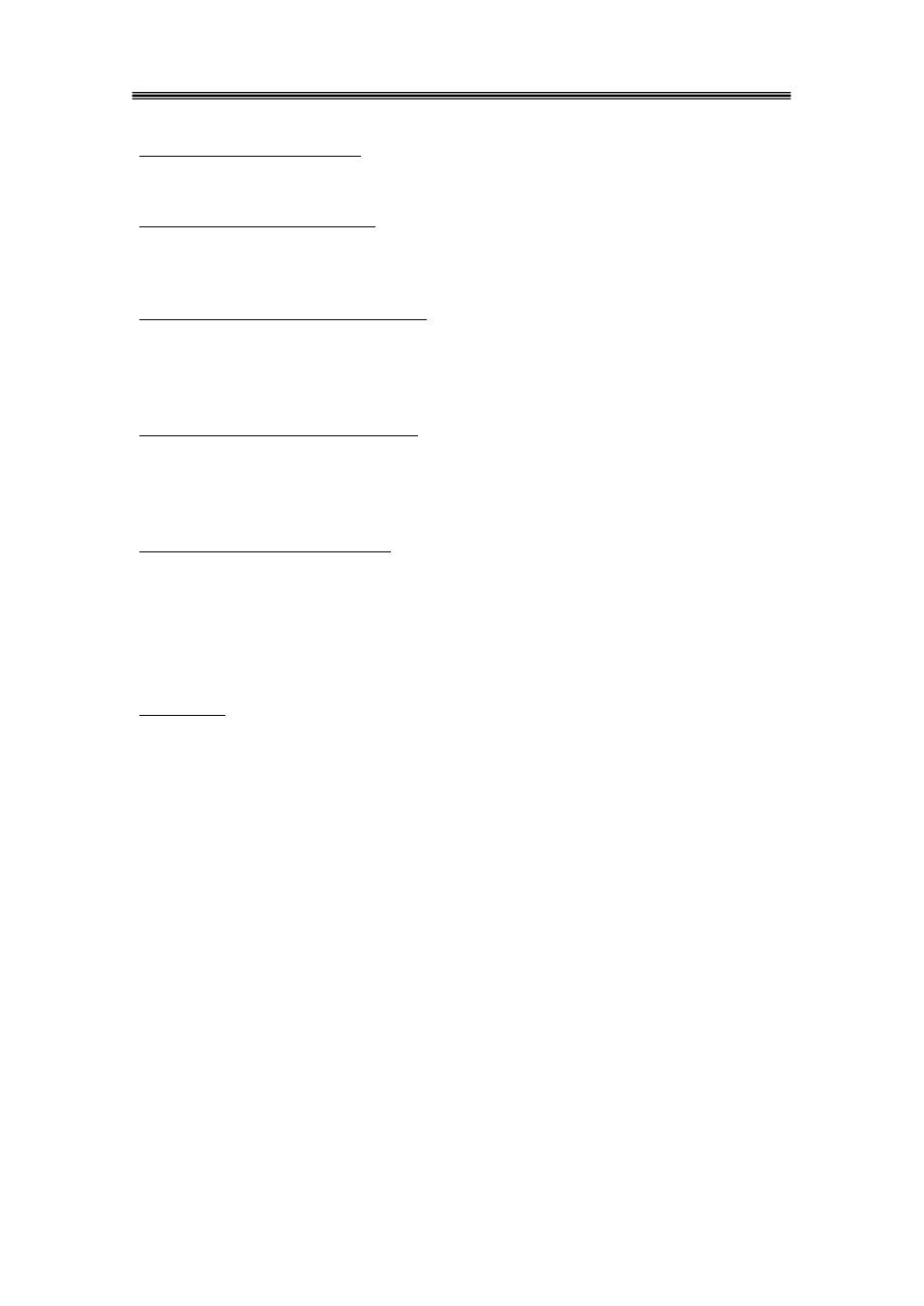
4080 series Function & Arbitrary/Function Generators –Instruction Manual
28
Modulation depth “AM LEVEL”:
The range of modulation depth is 1% ~ 120%.
Modulating frequency “AM FREQ”
Frequency of the modulating signal. Range is 100µHz ~ 20kHz. Parameter does not apply when
“AM SOURCE” is set to “EXTernal”
Modulating signal waveform “AM WAVE”:
Waveforms sine, square, triangle, rising and falling ramp can be used as the modulating signal.
Waveforms are selected by entering the corresponding number, numbers 1 – 5. Parameter does not
apply when “AM SOURCE” is set to “EXTernal”
Modulating signal source “AM SOURCE”
Select internal signal and external input signal. The number and prompt symbols are 1: INT, 2: EXT.
The default of the instrument is internal signal. The external modulating signal is input through the
rear panel “Modulation Input” terminal (with a maximum signal amplitude of 3Vp-p).
Enabling and disabling the AM signal:
An AM signal is generated once AM modulation is selected. The instrument will automatically
output a signal according to the preset parameters. If you do not want to output the AM signal,
simply press the 【output】key to disable the signal output (LED above Output button is OFF). Once
all the parameters are set, you can make the AM signal available at the output by pressing the Output
button again.
AM example:
Configuration: carrier signal is square wave, frequency 1MHz, amplitude 2V, internal signal,
modulating waveform sine wave (No.1), modulating signal frequency 5kHz, modulation depth
50%:
Press【AM】 (activate AM modulation)
Press【frequency】, then【1】
【MHz】 (set carrier frequency)
Press【amplitude】, then【2】
【V】 (set carrier amplitude)
Press【shift】 then【square】 (set carrier waveform)
Press【menu】, select “AM LEVEL”, press【5】
【0】【N】 (set modulation depth)
Press【menu】, select “AM FREQ”, press【5】
【kHz】 (set modulating signal frequency)
Press【menu】, select “AM WAVE”, press【1】
【N】 (set AM wave as sine)
Press【menu】 select “AM SOURCE”, press【1】
【N】 (set AM source to internal)
4.6.4 Burst modulation
You can configure the function generator to output a waveform with a specified number of cycles,
called a burst. You can output the burst at a rate determined by the internal rate generator or an
external signal applied to the rear-panel connector. The function generator can produce a burst using
sine or square waveforms.
Press【Burst】to enter into burst mode. The carrier frequency and the Burst annunciator are
displayed. Frequency, amplitude, waveform and DC offset of the carrier signal can be set as
