6 set modulation and sweep parameters – B&K Precision 4084-4087 - Manual User Manual
Page 24
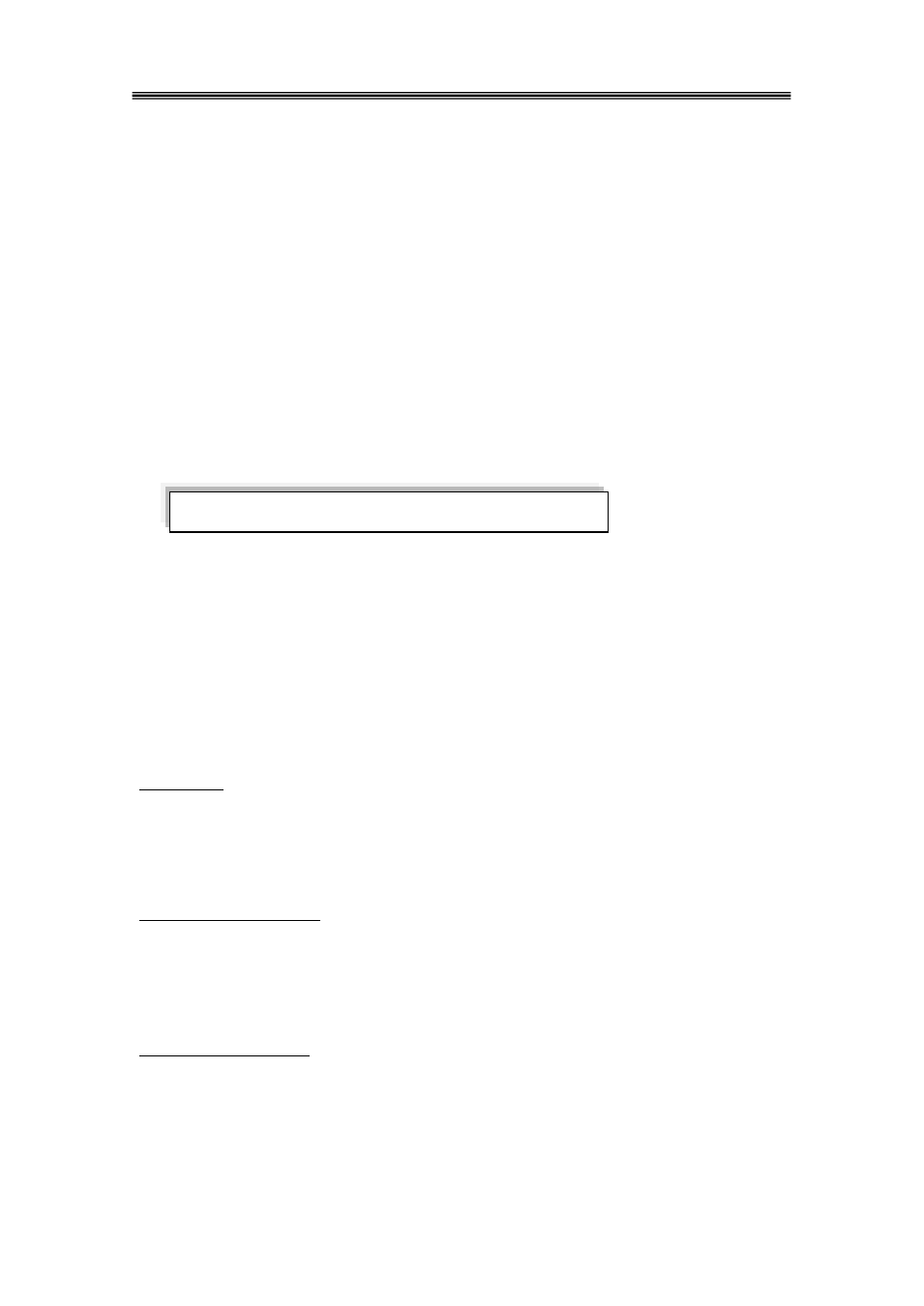
4080 series Function & Arbitrary/Function Generators –Instruction Manual
24
MODE —> START F —> STOP F —> TIME —>TRIG
4.6 Set Modulation and Sweep Parameters
4.6.1. Sweep mode
In the frequency sweep mode, the function generator “steps” from the start frequency to the stop
frequency at a sweep rate which you specify. You can sweep up or down in frequency, and with
either linear or logarithmic spacing. You can also configure the function generator to output a single
sweep (one pass from start frequency to stop frequency) by applying an external trigger. The
function generator can produce a frequency sweep for sine or square waveforms.
Press 【Sweep】 to enable the frequency sweep mode. The display shows a preset frequency (start
frequency) and the “Sweep” symbol appears in the state display area. The carrier frequency will be
displayed and the frequency, amplitude, waveform and DC offset of the carrier signal can be set as
described in previous sections of this chapter. The main functions sine or square wave can be
selected as a carrier signal.
Press the 【menu】key repeatedly to cycle through the sweep menu parameters listed below.
MODE Select LINEAR or LOGarithmic sweep mode
START F sweep start frequency
STOP F: sweep stop frequency
TIME:
sweep time
TRIG:
Select trigger source INTernal or EXTernal
Each time you press the menu key, the parameter will flash for 1 second, followed by the value
of that parameter. Sweep mode parameters can be entered via numerical keypad or the knob.
Once the parameter is set, press 【menu】 to advance to the next parameter.
Sweep mode
MODE parameter: Select LINear (No.1) or LOGarthimic (No.2). In linear sweep mode, the output
frequency changes in a linear fashion during a sweep, whereas in LOG mode the frequency changes
exponentially. The spacing is calculated automatically based on start frequencies, stop frequencies
and sweep time.
Start frequency “START F”:
The frequency where the sweep starts is the start frequency.
After displaying “START F” for 1 second, the current start frequency is displayed automatically and
can be modified via knob or direct data entry. By default, the start frequency will carry over from
the setting for the main wave form
.
Stop frequency “STOP F”
The sweep stops at the frequency “STOP F”
When the start frequency is lower than the stop frequency, the frequency sweep increases gradually
from start frequency (low frequency) to stop frequency (high frequency); When the start frequency
is higher than stop frequency, the frequency sweep decreases gradually from the start frequency
(high frequency) to stop frequency (low frequency).
