2 fm modulation – B&K Precision 4084-4087 - Manual User Manual
Page 26
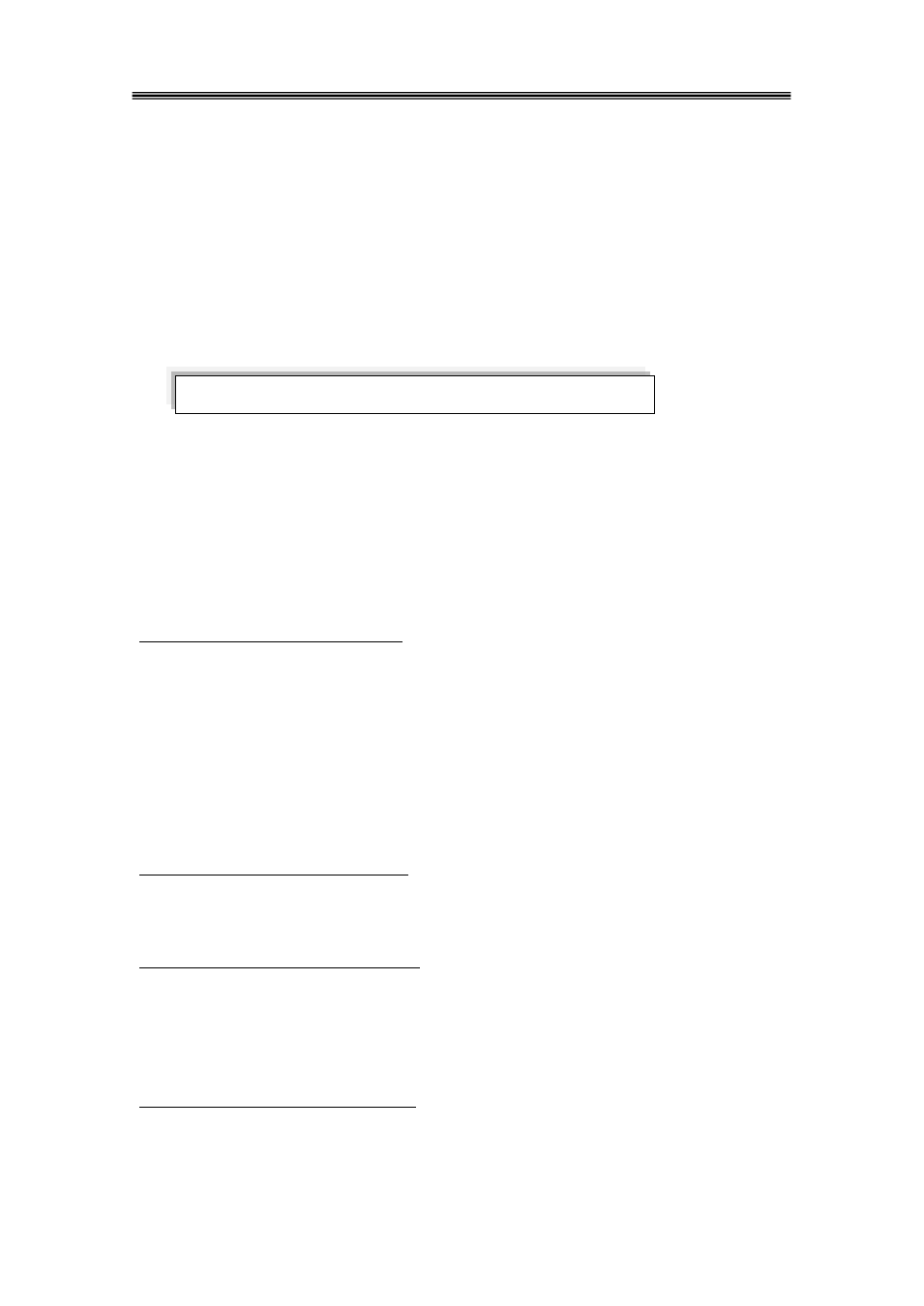
4080 series Function & Arbitrary/Function Generators –Instruction Manual
26
FM DEVIA —> FM FREQ —> FM WAVE —> FM SOURCE
4.6.2 FM modulation
A modulated waveform consists of a carrier waveform and a modulating waveform. In FM, the
frequency of the carrier is varied by the amplitude of the modulating waveform. The function
generator will accept an internal or external FM modulating signal.
Press the 【FM】key to enter into FM mode. The display will indicate the carrier frequency and the
“FM” annunciator will be lit. The frequency, amplitude, waveform and DC offset of the carrier
signal can be set as described in the previous section. Only the main functions sine or square wave
can be selected as a carrier signal.
Press the 【menu】 key repeatedly to cycle through the FM modulation parameters listed below.
FM DEVIA
Peak frequency deviation
FM FREQ:
Frequency of modulating signal
FM WAVE:
Waveform of modulating signal
FM SOURCE Toggle between internal or external modulating signal
Each time you press the menu key, the parameter will flash for 1 second, followed by the value of
that parameter. FM modulation parameters can be entered directly or via the knob. Once the
parameter is set, press 【menu】 to advance to the next parameter.
Peak frequency deviation ”FM DEVIA”
Explanation: The variation in frequency of the modulating waveform from the carrier frequency
(center frequency).
Range of deviation: For internal FM modulation, the maximum value should not exceed 50% of the
carrier frequency. In external FM mode, the maximum deviation is 10% of the carrier frequency.
Additionally, the frequency deviation plus carrier frequency should not exceed the maximum
operating frequency of the instrument. (F
c
+ F
d
<= F
max
+ 100 kHz) For Fmax refer to the
specifications for main waveforms.
This parameter applies only when “FM SOURCE” is set to “INTernal”.
Modulating signal frequency “FM FREQ”:
The frequency range of the modulating signal is 100µHz ~ 10kHz.
This parameter applies only when “FM SOURCE” is set to “INTernal”.
Modulating signal waveform “FM WAVE”
Waveform of the modulating signal: Waveforms sine, square, triangle, rising and falling ramp can
be used as the modulating signal. Waveforms are selected by entering the corresponding number,
numbers 1 – 5.
This parameter applies only when “FM SOURCE” is set to “INTernal”.
Modulating signal source “FM SOURCE”:
The modulating signal could be an internal signal and external input signal. The corresponding
prompts are “1: INT” and “2: EXT”, the default is INTernal signal. The external modulating signal
is applied to terminal “Mod In” on the rear panel (max signal amplitude is 3Vp-p). When
