B&K Precision 4084-4087 - Manual User Manual
Page 25
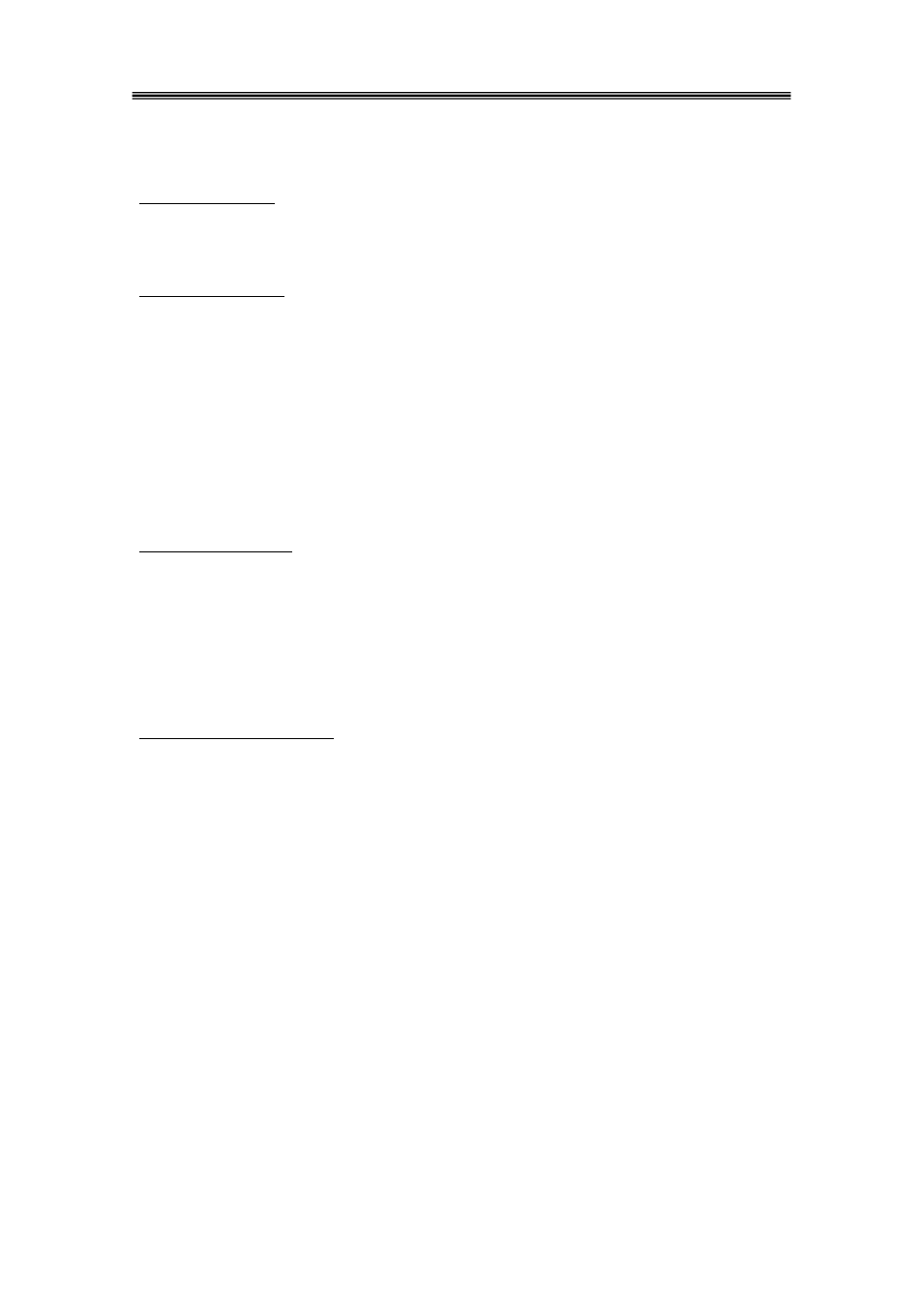
4080 series Function & Arbitrary/Function Generators –Instruction Manual
25
The frequency range from start frequency to stop frequency is 1µHz ~ Fmax in linear sweep mode
and 1mHz ~ Fmax in log sweep mode. (Fmax see specification section for main waveform)
Sweep time “TIME”
The time needed to complete one sweep from start to stop frequency is called sweep time.
The sweep time range is 1ms ~ 800s in linear sweep mode or 100ms ~ 800s in LOG sweep mode.
Trigger mode “TRIG”:
A sweep can be triggered internally or externally. The corresponding display values are “1: INT”
and “2: EXT”. The default value is INTernal trigger. In internal trigger mode, the instrument will
continuously sweeps from the start frequency to the stop frequency according to the Sweep
parameters. An external trigger signal can be generated in one of two ways.
a) Press the 【output】 key to trigger a single sweep. The signal frequency will in/decrease from start
frequency to stop frequency, then sweep will stop.
b) Apply an input trigger signal to the “EXT Trig” terminal on the rear panel. A rising edge will
trigger a single sweep. In external trigger mode, symbols “Trig” and “Ext” are displayed in the
status field.
Start and stop of sweep
The sweep will start automatically once sweep mode is selected. If you don’t want to output the
sweep signal, simply press the 【output】key to disable the signal output (LED above Output button
is OFF). Once all the parameters are set, you can make the sweep signal available at the output by
pressing the Output button again. In external trigger mode, the 【Output】key functions only as a
single pulse trigger key, the Output On/Off functionality is now disabled and the output LED will
always be lit.
Sweep configuration example
Sweep parameters are as followed: Frequency range 100Hz~200kHz, sweep time 10s, linear sweep,
internal trigger mode.
Set the carrier frequency parameters
Press【sweep】
Press【menu】
Select “MODE”, wait, then enter【1】【N】(linear sweep)
Press【menu】to select “START F”, press【1】
【0】【0】【Hz】
Press【menu】to select “STOP F”, press【2】
【0】【0】【kHz】
Press【menu】to select “TIME, press【1】
【0】【s】
Press【menu】 to select “TRIG”, press【1】
【N】
Hint: The frequency displayed immediately after pressing [Sweep] is the start frequency. Any
changes to that value will automatically update parameter “START F”
