Mentor stt – Atec EuroSMC-Mentor-12 User Manual
Page 9
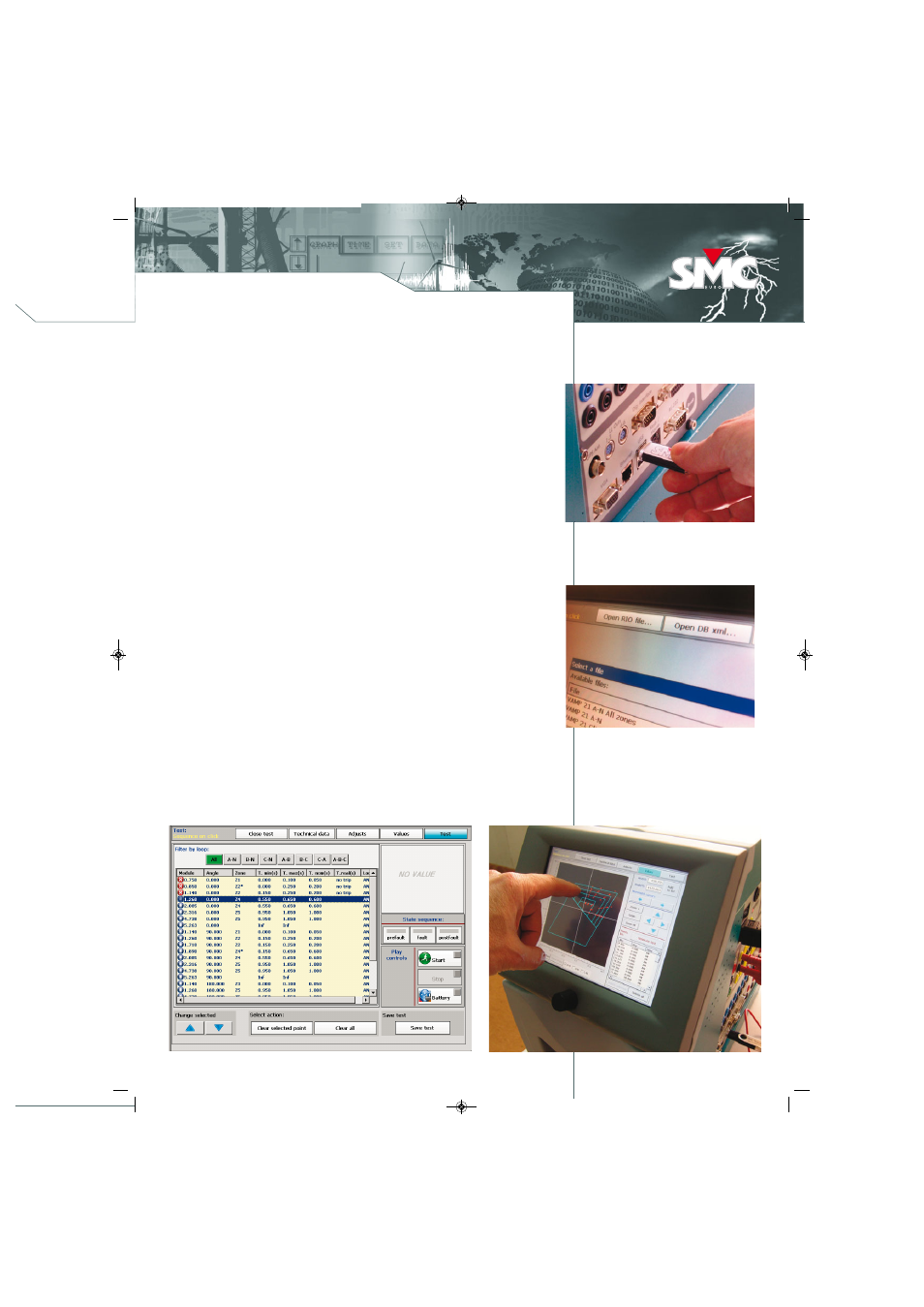
9
MENTOR STT
SMART TEST TOOL FOR MENTOR 12
The Smart Test Tool (STT) for the Mentor is an Automatic Stand-alone Testing tool. Any MENTOR 12 can
be equipped or upgraded at any time with this optional software called Smart Test Tools. Among the
advanced test features provided by this component, the possibility of executing ROOTS-originated test
batches is possibly the most outstanding, because it avoids the connections and preparation overhead
usually associated to an external computer.
Any number of relay entries, each one containing a batch of different tests, can be stored from ROOTS
onto a USB removable memory and then read and executed by the MENTOR 12. It is also possible to
modify the test settings and even the test points before running the pre-defined tests. In the fault settings,
the user can also modify and select the binary inputs of the MENTOR 12 and trip mode required for
the test. When the test is performed, the test point lists are injected sequentially, each one with its
pre-fault, fault and postfault values. The results are displayed graphically and numerically in the test
point table. The reaction of the relay is automatically assessed, comparing the result to the specified
nominal settings, and clearly indicated as successful or failed.
The results are automatically appended to each test point and saved back into a new file in the USB
memory. Later on, ROOTS will retrieve the complete test records from the USB and will associate them
all to the corresponding relays in the original database, for future reference and / or immediate reporting.
The general functionality of the STT module provides a usability not known so far for non-experienced
users and a very powerful tool for the expert.
True touch & test paradigm
Another useful feature in STT is the RIO file import. This can save you the time of defining your relay's
operation characteristic. Once a RIO file has been read from your USB removable drive onto the STT,
you only need to enter the values of as many points you want to test in the impedance plane or, even
easier, add test points by just touching at different spots on the displayed characteristic's graphics,
and run the test. A zoom is available to facilitate data input. It is also possible to change and adjust
the test settings, test method, and technical data before running the test. Test points can be defined
for the several fault loops at the same time (A-N, B-N, C-N, A-B, etc) or separately. Test points results
can be cleared and repeated individually if desired, not being necessary to run again the complete
test.
The Mentor STT effectively leverages the outstanding power of ROOTS by allowing you to put your test
plan inside your pocket, execute it with no manual intervention and no external computer on the field,
and produce as many reports as you need once back in your desk.
ROOTS and the STT are supplied as standard with every new MENTOR 12. New users can try these products
for 90 days and, if eventually decide to purchase a license, all the test routines defined and test results
saved so far will continue to be indefinitely operative in the database.
Mentor12 EN v3_SMC fichas 09/08/13 15:10 Página 9
