Roots – Atec EuroSMC-Mentor-12 User Manual
Page 12
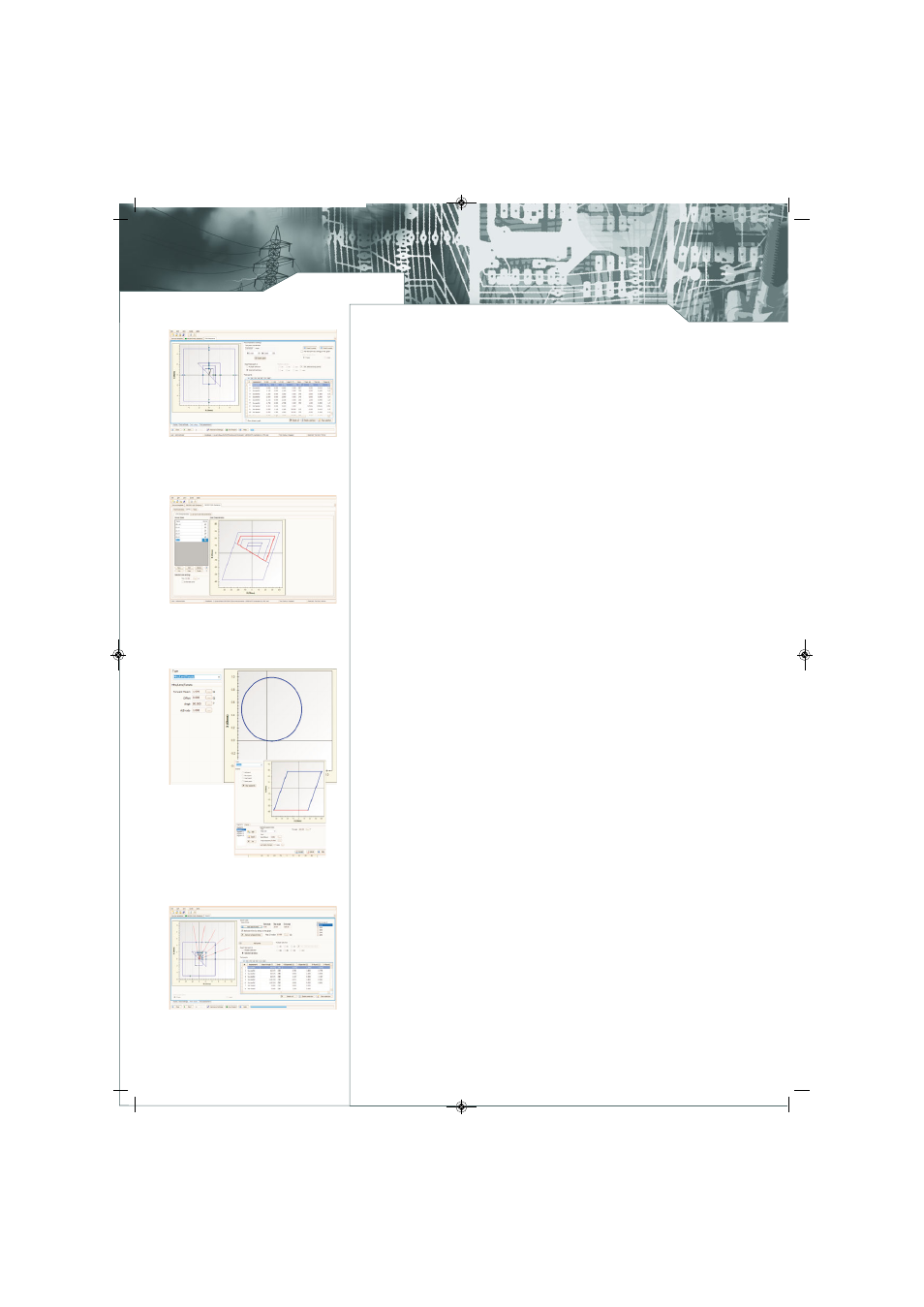
12
ROOTS
DISTANCE MODULE
Click Sequence Test
Distance Zones
Characteristic
Editor
Search Test
Distance test module is used to test all functions related to protection function IEEE number 21. It includes
not only the tripping characteristic tests but also external scheme tests related to this protection function.
The module's functionality is distributed in the following sections, among others:
Technical data: general parameters that affect all the tests contained in the Distance module, such
as: Line data (line impedance, line angle, ground compensation factor), Impedance and Time Tolerance
(both absolute and as a percentage), Transformer connection, and performance parameters of the specific
distance relay model.
Distance Zones: Zones defined in the relay are listed grouped by single-phase, phase-to-phase or three-
phase characteristics, which the user can activate, edit and adjust the operating time for each zone.
Also, as standard key feature in ROOTS, the direct import of RIO files with relay characteristics and settings,
reduces the data entry process to minor modifications.
Graphical Characteristic Editor: ROOTS features an intuitive and powerful interactive graphical editor
for geometrical definitions of protective characteristics and impedance zones. Lines and curves can
be drawn in free hand mode and/or adjusted using numerical values and coordinates. The user can
use MHO, Lens and Tomato characteristics shapes or create a customized characteristic as complex
as desired.
Test Screen: with flexible access and configuration of the different test elements:
- Test models: fault simulation models of constant test current, constant test voltage, and constant
impedance source.
- Test Settings (prefault, fault and postfault).
- Test Points: table of test points for each Fault type loop with the set values. With several methods to
define and insert test points, by individual coordinates, by clicking on the graph or with automatic
generation of test points, supporting separate or multiple loop plane selection (A-N, B-N, C-N, A-B,
ABC, etc). With the Smart sweep function, test points are automatically set at the tolerance boundaries
at each side of each zone, and with the Insert Sweep function test points are created along impedance
directions, according to the sweep angle and reach defined. The calculated fault parameters are displayed
for each point. Test points list can be listed or made visible by any parameter criteria.
- Test Result Assessment, automatic and manual.
- Test Graph of the protection element: show the characteristics of the active zones in the relay, for each
selected fault type (single phase fault, phase to phase and three phase fault), and the length and
angle of the protected line.
- Phasor Graph: allow to view the phasor diagram of every point and injection values per phase and
its angles.
- Hardware Settings: map the test set I/O and connections to the relay, and configuration of operating
options in the test set for Binary I/O (Relay/Open Collector, NO, NC, Dry/Voltage).
- Report and Report Configuration: automatic report generation with user selection of data to be shown.
The report can be produced in PDF format or other data interchange like XML. Reports are saved along
with the results in the devices database.
- Test execution: The entire test sequence will be injected and operation time results will be obtained
for each test point. The trip time at each test point is compared with the theoretical value calculated
taking into account the tolerances for impedance and the preset time specified in the settings, qualifying
the result as Successful or Failed on the table of test points, and in the subsequent test report. If, at
the end of a test, the user wants to repeat the execution of some test points, without affecting the
others, he just select the test points to be redone and re-test them.
- Test notes and message to the operator, to show at start test, is also available.
Test List: Multiple tests can be attached to the module from a wide choice of test types, including
scheme-oriented tests:
- Click Sequence
- Search
- Verification Test
- Reclose
- Evolving Fault
- Switch On To Fault
- Trip on Reclose
- Zone 1 extension
- Loss of Load
- CB Failure
- Fuse Failure
- Load Encroachment
Mentor12 EN v3_SMC fichas 09/08/13 15:10 Página 12
