Atec Megger-MPRT8445 User Manual
Page 9
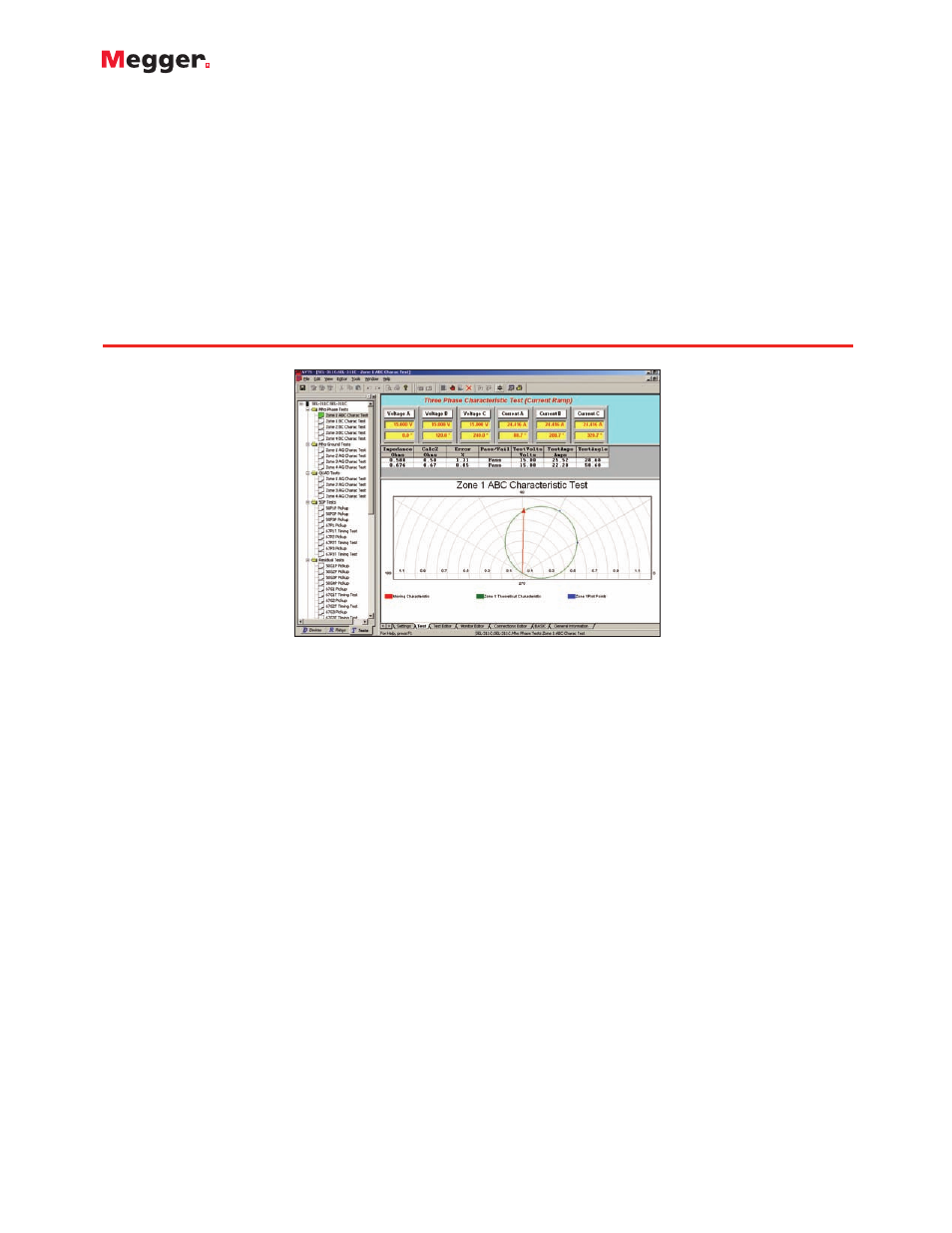
MPRT
Megger Protective Relay Test System
9
extra large adjustable carry handle that can also be used to tilt the
face of the unit up. The H version does not come with a carry
strap. Both units may be carried in the optional soft sided carry
case, Part Number 684011. The soft sided case has approximately
1 inch thick padding, which provides moderate protection against
rain, dust, vibration and shock. For higher level transit protection,
optional custom made hard sided transit cases are available. The
one piece transit case, part number 684019, provides protection
for the MPRT and the Touch View Interface, as well as provides
storage facilities for the power cord, interface cables and test
leads. The case has built-in wheels and a telescoping handle. The
two piece hard sided transit case also has built-in wheels and a
telescoping handle, part number 674002. The two piece hard
sided transit case was specifically designed to reduce the size and
weight for those who use commercial airlines. Therefore, only the
L version will fit in the two piece case (the H version is heavier
by about 2.2 pounds or 1 kg). The larger of the two pieces is
designed to carry the MPRT. The second smaller case has storage
space for the TVI, power cord, interface cables and test leads. The
weight of a 3 channel MPRT unit in the two piece transit case is
approximately 66 pounds or 29.7 kg. The weight of the second
case with test leads will vary depending on the number of test
leads stored. Typically the weight will be about 27 pounds or 12.2
kg. The last version of the unit enclosure is the R version, or rack
mount version. The R version includes rack mounting hardware to
fit a standard 19 inch rack.
AVTS
Advanced Visual Test
Software Version 3.0
DESCRIPTION
AVTS is a Microsoft
®
Windows
®
98/ME/NT4.0/2000/XP
®
software program designed to manage all aspects of
protective relay testing using the new Megger MPRT or
older PULSAR relay test sets. More flexibility has been
added as well as some new and powerful features.
AVTS 3.0 comes in three different levels:
I
Basic
I
Advanced
I
Professional
Every MPRT unit comes with AVTS Basic.
The Basic version includes Online Vector, Ramp and Click-
On-Fault controls with the ability to import, save and execute
test modules. In addition, the Basic version includes enhanced
Relay Test Wizards, including new wizards not previously
available.
The Advanced version includes the Test Editor, Dynamic
Control, Modbus, One-Touch Test, SS1 Converter, End-to-
End test macros and basic programming Tools for creating
and editing test modules.
The Professional version includes all of the features of
the Basic and Advanced versions plus some new and
powerful features. It includes the DFR Waveform Viewer
and editor, and Waveform Digitizer.
APPLICATIONS
Using the Online Ramp Control, traditional steady-state
tests are easily performed with AVTS by simply applying
test quantities to the device under test and automatically
ramping the current, voltage, phase angle or frequency.
Using either the Online Ramp, Vector or Dynamic Controls,
Dynamic tests can easily be performed. The dynamic test
includes setting a prefault condition and allowing the
software to automatically test/search for the operating
characteristic of the relay by selecting one of several
available methods. Using Test Wizards or Test Modules,
fault types are selected from a pull-down window.
Operating characteristics for virtually any type of relay are
easily defined using Mho circles, Lenticular, Tomato
characteristics, or a combination of lines, line and slope,
time and amplitude, calculated value or theoretical object
(a time-current curve may be scanned into the program
using the digitizer feature in either the Advanced or
Professional versions of AVTS).
The AVTS Test Screen enables the user to view test values
(both theoretical and actual) on one screen. For example,
the figure above shows test values, both theoretical and
actual results, all on one screen.
The chart on the following page provides an easy
reference showing the features of each version of AVTS
Software.
