Atec Megger-MPRT8445 User Manual
Page 11
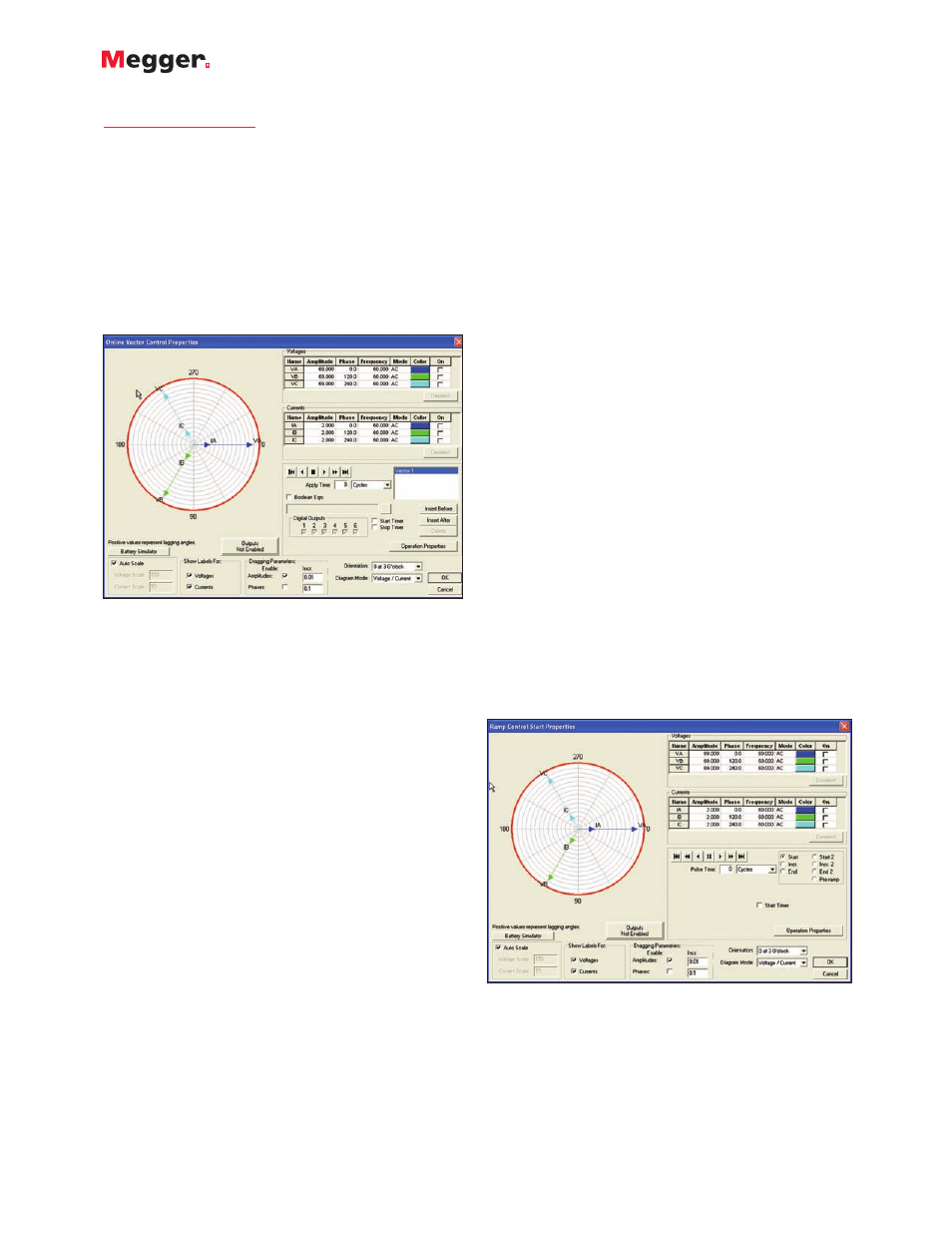
MPRT
Megger Protective Relay Test System
11
Aux Contact Check Box- will close an “aux” binary
output contact conditional with change from one vector
state to another.
Edit Custom Prefix Command- available for each vector
state and allows entry of a formula, Relay Test System
syntax, or other controlling variable for that selected vector
state.
Zoom- enlarges the polar vector diagram to the full
dimensions of the dialog box.
Favorites - save a single vector, or a set of multiple
vectors, with all the parameters to a desired name for
recall at a later time in the Online Vector Control (Basic
Version) or the Test Editor Vector Control (requires
Advanced version). Save to the name placed in the edit
field will retain only the selected vector(s) in the vector
list. The Edit Customs Prefix Commands are saved along
with the generator parameters.
Set to Variables - selection replaces the numeric values
for all the vector parameters to known default variable
names. This function is more commonly used for the
Vector Control used within a test development in the Test
Editor (Advanced Version), where the variable names are
given values in the Settings Screen, Variable Watch edit
field (a powerful programming tool in the Advanced
version) in the Test Screen, or in another control in the
Test Editor (Advanced version) Screen prior to the Vector
control.
Online Ramp Control
The Online Ramp Control, launched from the AVTS
Tools menu item, allows the user to have direct real time
control of the Relay Test System. This control is very
similar to the Online Vector Control. However, where the
AVTS BASIC VERSION
There are three versions of AVTS software. The Basic
version is included with each MPRT unit. The
Advanced and Professional versions are optional. The
Basic version includes online Vector, Ramp and Click-On-
Fault controls, relay testing wizards for most types of
relays, the ability to import, save and execute relay specific
test modules created either by Megger or someone else
with either an Advanced or Professional version of AVTS
3.0. Basic can also playback a DFR file created using the
Professional version of AVTS. The following describes the
features of the Basic version of AVTS 3.0.
Online Vector Control
The Online Vector Control, launched from the AVTS
Tools menu item, allows the user to have direct control of
the Relay Test System. Up to sixteen vector states may
be created and played back through the Relay Test
System. A timer control is available to enable starting
the Relay Test System timer at the execution of any one of
the vector states. The timer stop is typically controlled by
an action from one of a device’s outputs connected to the
appropriate Relay Test System timer stop gate. The
default view of the Online Vector Control remains visible
during all use of the control.
For manual ramping of amplitudes and phases, a
gang control is available through the selection of the
vectors (Relay Test System amplifiers) to be controlled.
The vectors to be controlled in gang are selected by using
the mouse to grab and alter the vector(s) parameters.
Vector selection is made by clicking on a vector channel
name to highlight that vector with its parameters. Should
it be desired to simultaneously control more than one
vector, the user will need to click on the wanted vectors
while holding the keyboard Ctrl key down to highlight all
of the selected vectors. The user may then select from the
‘Dragging Parameters’ box whether the amplitudes
and/or phases of the selected vectors are to be active.
Once selected, the user can grab the tip of any of the
selected vectors in the polar graph and, while holding the
left mouse button down, move the vector(s). The values
of the vector(s) will change graphically and numerically,
and simultaneously pass the new values directly to the
corresponding Relay Test System amplifiers. Some other
unique features are:
vector control sequences through up to 16 different states,
the Ramp Control provides automatic ramping of selected
outputs to do pick-up or drop outs tests of amplitude,
phase angle or frequency. Pre-ramp, Ramp 1 and Ramp 2
are available for use to be played back through the Relay
Test System. A timer control is available to enable starting
the Relay Test System timer at the execution of either of
the ramp states. The timer stop is typically controlled by
an action from one of a device’s outputs connected to the
timer stop gate.
