Atec Megger-MPRT8445 User Manual
Page 14
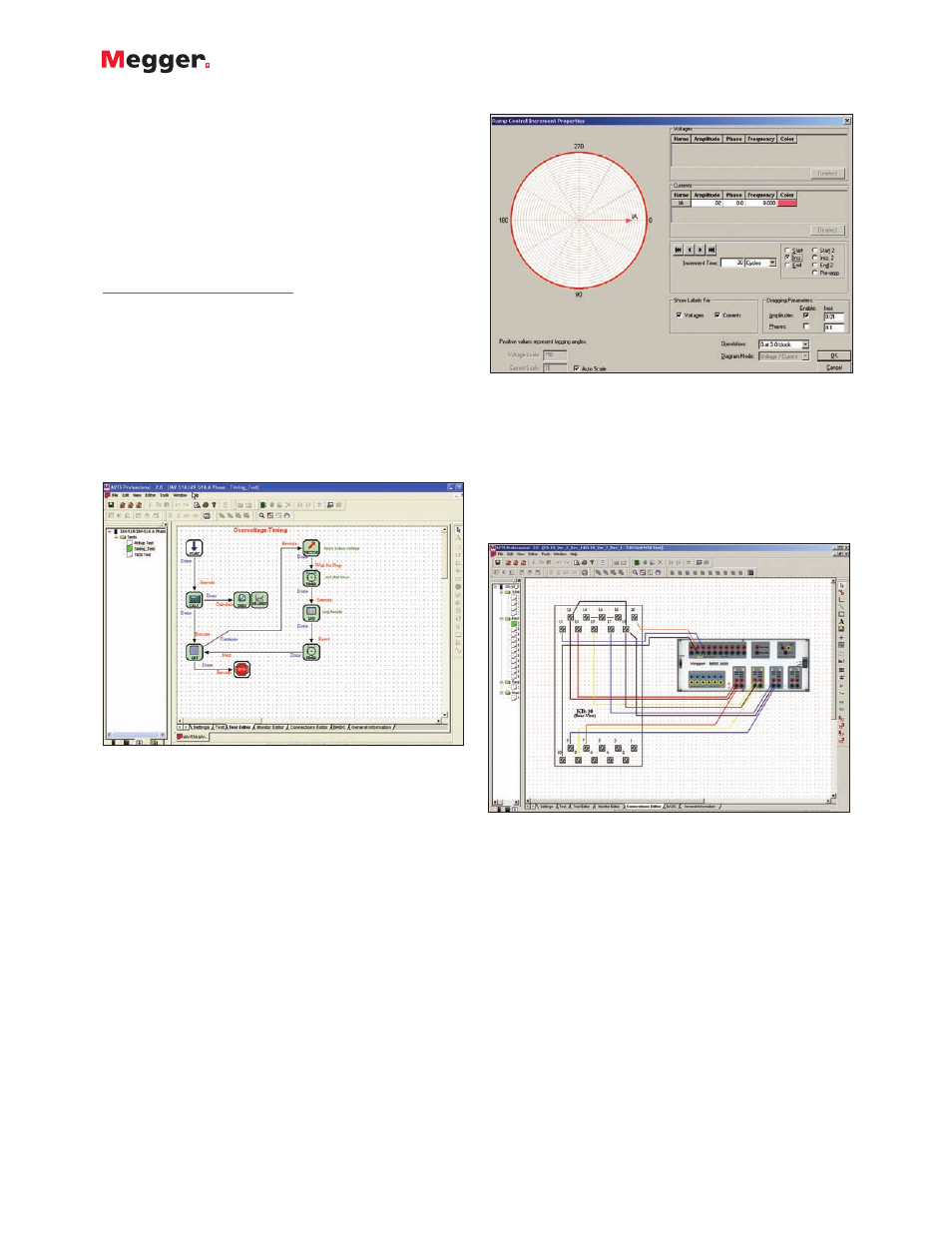
MPRT
Megger Protective Relay Test System
14
Fault Calculator
The Fault Calculator allows the user to automatically
calculate fault quantities for phase-to-phase, phase-to-
ground and three-phase faults. The user inputs variables
for: line voltage, line Z with angle, relay volts with angle,
relay amps and Z0/Z1. The Z0/Z1 system impedance ratio
is applied to both the source Z and the line Z for all faults
which include ground.
AVTS ADVANCED VERSION
The Advanced version includes all of the features
previously described for the Basic version. In addition, it
includes the very powerful Test Editor, Connection Editor,
Dynamic Control, Analog Recorder, Basic Programming
Tool, Modbus communications, SS1 File Connector, End-to-
End test macros, One-Touch test macros and generic pre-
constructed relay test modules. Advanced users can also
playback a DFR file created by someone using the
Professional version of AVTS. The following describes the
additional features of the Advanced version of AVTS 3.0.
Connections Editor
A picture is worth a thousand words. It seems like modern
relays need a thousand connections today, so the
Connections Editor is ideal to show how to connect the
test system to the device under test. Powerful graphic tools
are available to show test connections (see following
Figure).
Test Editor Window
Adjusting Ramp Control- Current Increment
Test Editor
The real power of AVTS is in the Test Editor window. No
more complicated test macros to write or edit. Instead, the
user selects from a variety of icons representing various
test macro functions. For example, in the following Figure,
certain icons are selected and connected using the mouse.
The software takes care of the rest. No more theoretical
characteristic macros to write either. Simply click on the
appropriate icon and drop into the test editor window.
What may have taken days or weeks to “write” using basic
programming now takes only minutes!
In addition, the test wizards automatically assemble and
connect the appropriate icons for you. All you need to do
is edit the appropriate control function to meet your
specific needs. For example, using a right-mouse click on
the Ramp Control Icon (in the Test Editor work screen),
and then clicking on the Increment button, the user is able
to adjust the increment value of each current increment for
a pickup test.
Connections Editor Screen provides relay test connections details
The Connections Images toolbar contains ten available
icons for the user to define each as an image bitmap to
import into the connection editor screen. This can include
schematic internal diagrams of the relays, or other helpful
information. Pictures of other test sets may also be used
for illustration.
