Atec Megger-MPRT8445 User Manual
Page 17
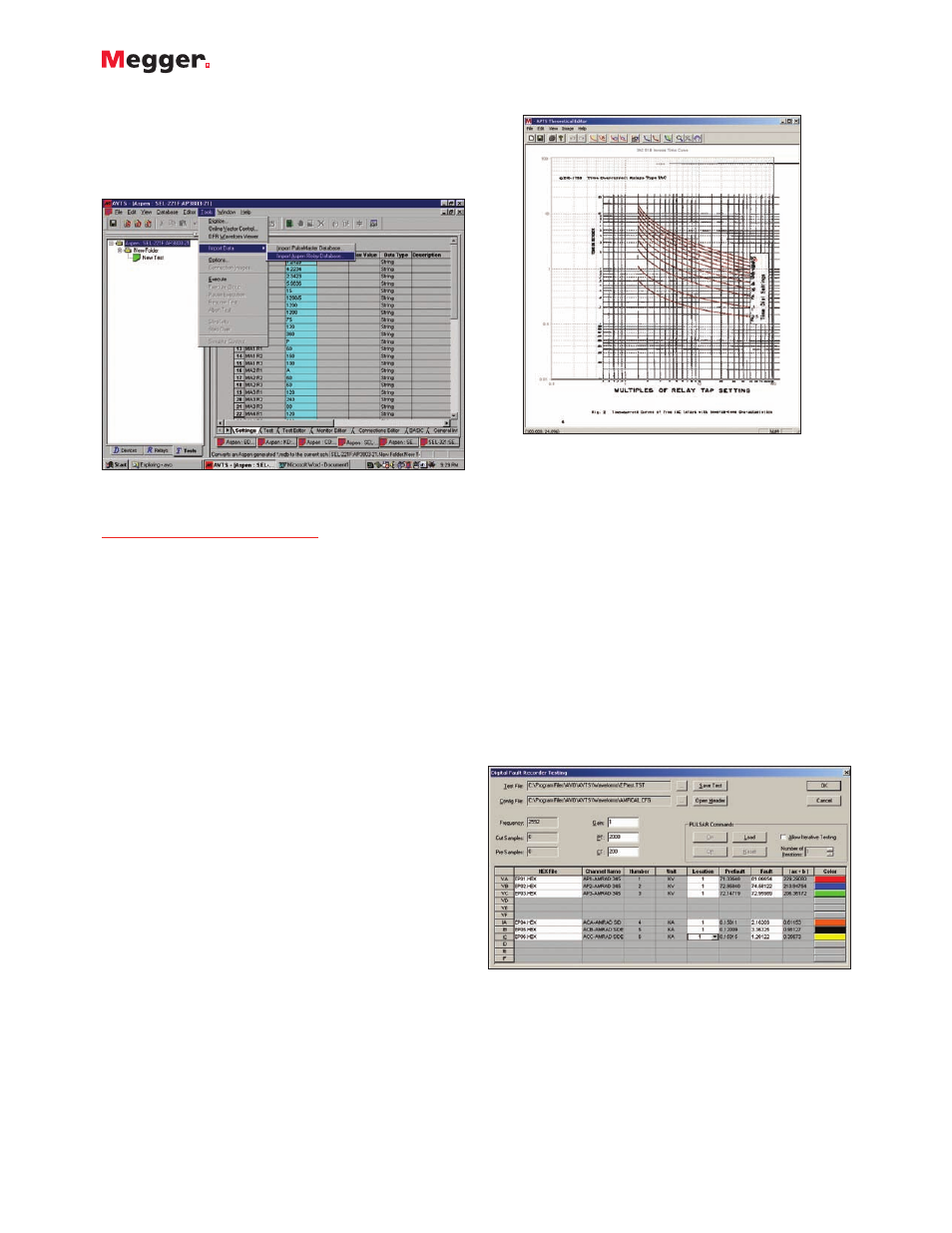
MPRT
Megger Protective Relay Test System
17
DFR Test Editing Dialog Screen
Waveform Viewer is invoked from the Tools menu, the
screen called DfrWaveView dialog box will appear.
From this dialog box a user can convert digital fault
recorder data, in COMTRADE format, to hexadecimal files
compatible with the Test System waveform generators,
select the channels and ranges to be uploaded, and upload
and output the waveforms.
In addition, special editing capabilities allow the user to
replicate the prefault data for as many cycles as desired to
insure that the device under test is properly polarized prior
to applying the fault. Timing maybe started in conjunction
with the fault application, thus timing the replay event.
Due to the wide operating bandwidth of the test system,
there is no degrading of the recorded samples thus high
fidelity of the playback waveforms is insured.
Import Relay Settings From Aspen Database
Westinghouse CO-9 Digitized Time-Current Curves
Import Aspen Relay Database
®
In addition, relay settings may also be imported from other
databases. For example, relay settings from the Aspen
Relay Database
®
can be seen in the figure below.
AVTS PROFESSIONAL VERSION
The Professional version includes all of the features
previously described for the Basic and Advanced versions.
It also includes special testing and editing tools for
playback of Digital Fault Records or EMTP/ATP simulations
that are in the IEEE C37.111 COMTRADE format. In
addition, it includes the Waveform Digitizer.
Waveform Digitizer
The AVTS Waveform Digitizer Tool enables the user to
digitize waveforms and export them to a COMTRADE*.cfg
and *.dat files for playback through the Test System.
Waveforms from old strip chart recorders, hand drawn
waveforms, and waveforms created by oscillographic
functions of the modern microprocessor and numerical
relays; any waveform that can be represented in a *.bmp
format can be digitize. In addition, electromechanical relay
analog time curves, that do not fit numerical algorithms,
can be scanned into AVTS. The digitizer can be used to
create a virtual time curve to be used in the timing test.
For example, AVTS software comes with numerous analog
curves already digitized and ready for use.
DFR Waveform Viewer and Playback
In addition to performing the steady-state testing, it is
increasingly becoming a popular practice to perform
dynamic and transient testing on protective relays. AVTS
DFR Waveform Viewer has the capability of playing back
transient waveform data to the Test System waveform
generators. In other words, it can recreate a fault
(waveforms...) recorded by a Digital Fault Recorder or
simulated fault using EMTP/ATP programs. When DFR
