Atec Megger-MPRT8445 User Manual
Page 16
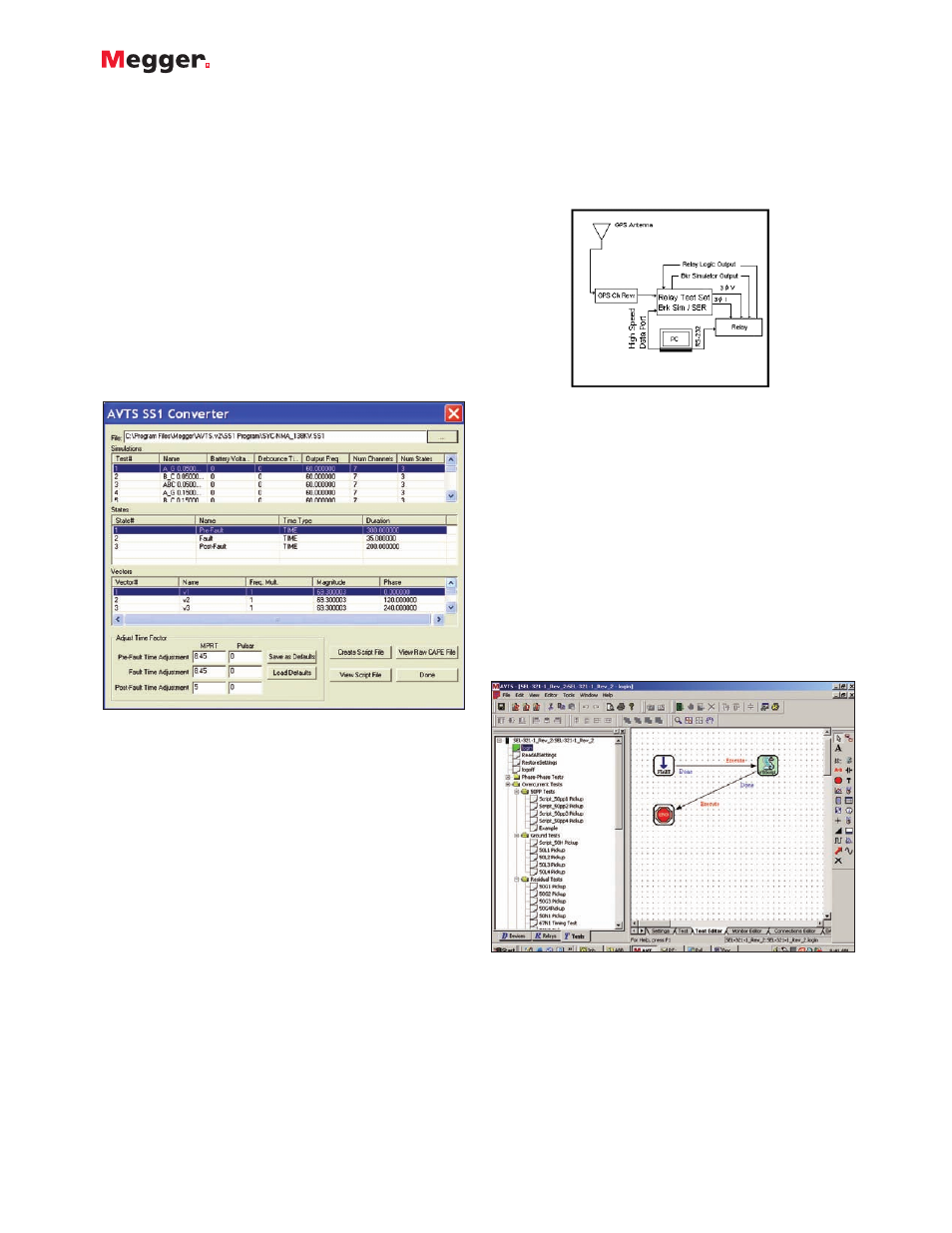
MPRT
Megger Protective Relay Test System
16
SS1 File Converter
End-to-End Test Capability
End-to-end testing usually involves the coordinated
playback of a digital fault recorder (DFR) record by the
test equipment. However, there are occasions when a
user- defined single or multi-state data playback may be
desired. End-to-End tests are run by using a special macro
in AVTS Advanced and Professional. The macro will allow
the user to select the test file (DFR recording) which is
then loaded into the test system. The test system then
waits for a GPS trigger pulse to begin playing back the
recording. If the user desires to perform a state playback
rather than a DFR playback, the user simply constructs a
test utilizing the Data and End To End macros. The Data
macro can be edited and allows the user to specify the
voltage and current generator states and time durations for
playback. A typical End-to-End test setup would look like
the following figure.
SS1 File Converter
SS1 files are generated using Power System Simulation
software programs by Electrocon® CAPE™ or Aspen One-
liner® .By modeling the power system and using the SS1
files, the relay can then be tested dynamically using
realistic system test scenarios. The SS1 File Converter will
read the SS1 file and create a dynamic state sequence
playback file. This file can be used in two ways. The first
method of use is as a standard dynamic test. One
application is the testing of impedance relays. By modeling
the power system using simulation software, the relay can
then be tested dynamically using realistic system test
scenarios. The dynamic test can be used stand alone or as
part of a more complex test module. The other application
is as an End-to-End playback file, similar to a DFR
playback file.
Typical End-to-End Test with MPRT
Log-in for SEL-321 Scripted Test Module
One-Touch Test
TM
The One-Touch Test utilizes a Visual Basic
®
Script Control
tool that is only available in the Advanced and
Professional version of AVTS 3.0. The script file works with
Megger Test Modules that have been specifically created to
make use of this feature, see AVTS Test Modules. The
Script file allows AVTS software to communicate to a
microprocessor-based relay via ASCII text serial
communication, and download the relay settings into the
AVTS relay Setting Screen automatically. Then, using the
Group Execute feature in AVTS, automatically test the relay
to the actual relay settings with one touch of the mouse
button.
