Designed for convenience, Efficient online help, A wealth of functions – yet easy to operate – Atec Rohde-Schwarz-UPL User Manual
Page 10
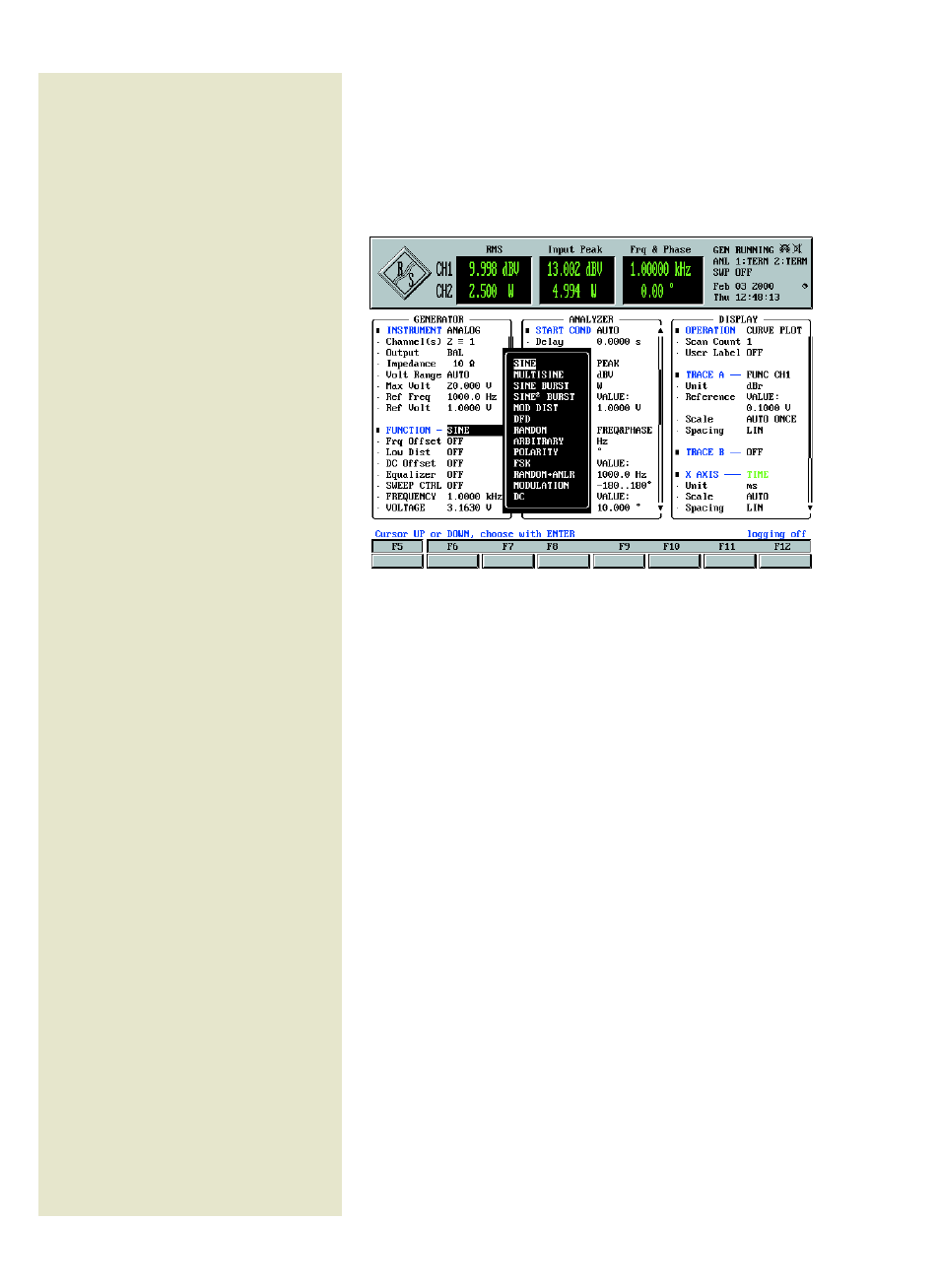
10
Audio Analyzer UPL
Efficient online help
UPL offers a variety of help functions to
provide optimum support for the user:
HELP function
HELP information in German or English
can be called for each input field.
SHOW I/O key
If no results can be displayed, eg
because no input signal or an incorrect
input signal is present, information on
possible causes will appear upon
pressing SHOW I/O. Moreover, the
input and output configuration will be
displayed.
Info boxes
These highlighted boxes inform the user
of any incorrect settings.
Online help
The permissible range of values is indi-
cated for each menu item requiring the
entry of a numerical value. This range
takes into account any limitations result-
ing from related parameters, eg the
sample rate in the case of measure-
ments on digital interfaces.
Protection against illegal entries
UPL will not accept entries outside the
permissible range. An alarm tone will
be issued and the value changed to
the permissible minimum or maximum
value.
A wealth of functions – yet easy to operate
• Related functions and settings are
combined in panels that can be
called at a keystroke. Up to three
panels can be displayed at a time
• The operator is not burdened with
unnecessary information. Only the
parameters and settings needed
for a given application are dis-
played – the others are available
in the background. (For example,
the sweep parameters are trans-
ferred to the generator panel and
displayed only when the sweep
function is activated.)
• Fast access to frequently used in-
strument setups and a comprehen-
sive library of standard measure-
ments simplify familiarization with
the instrument
• Uncomplicated entries: the user
simply needs to open a menu and
make an entry or selection
• Continuous status information on
generator, analyzer and sweep
• Rapid operating sequences through
the use of softkeys, eg for graphical
representations
• The user can choose between op-
eration via mouse, external key-
board or front panel. This choice
makes sense since the working
space required by a mouse is not
always available
• Short learning time thanks to an
easy-to-understand operating con-
cept treating analog and digital
measurements in the same way
Designed for convenience
