2 resetting the communications module, 4 verifying communications via the headend, 0 start up and verification – Alpha Technologies DSM3 for XM3 - Technical Manual User Manual
Page 85
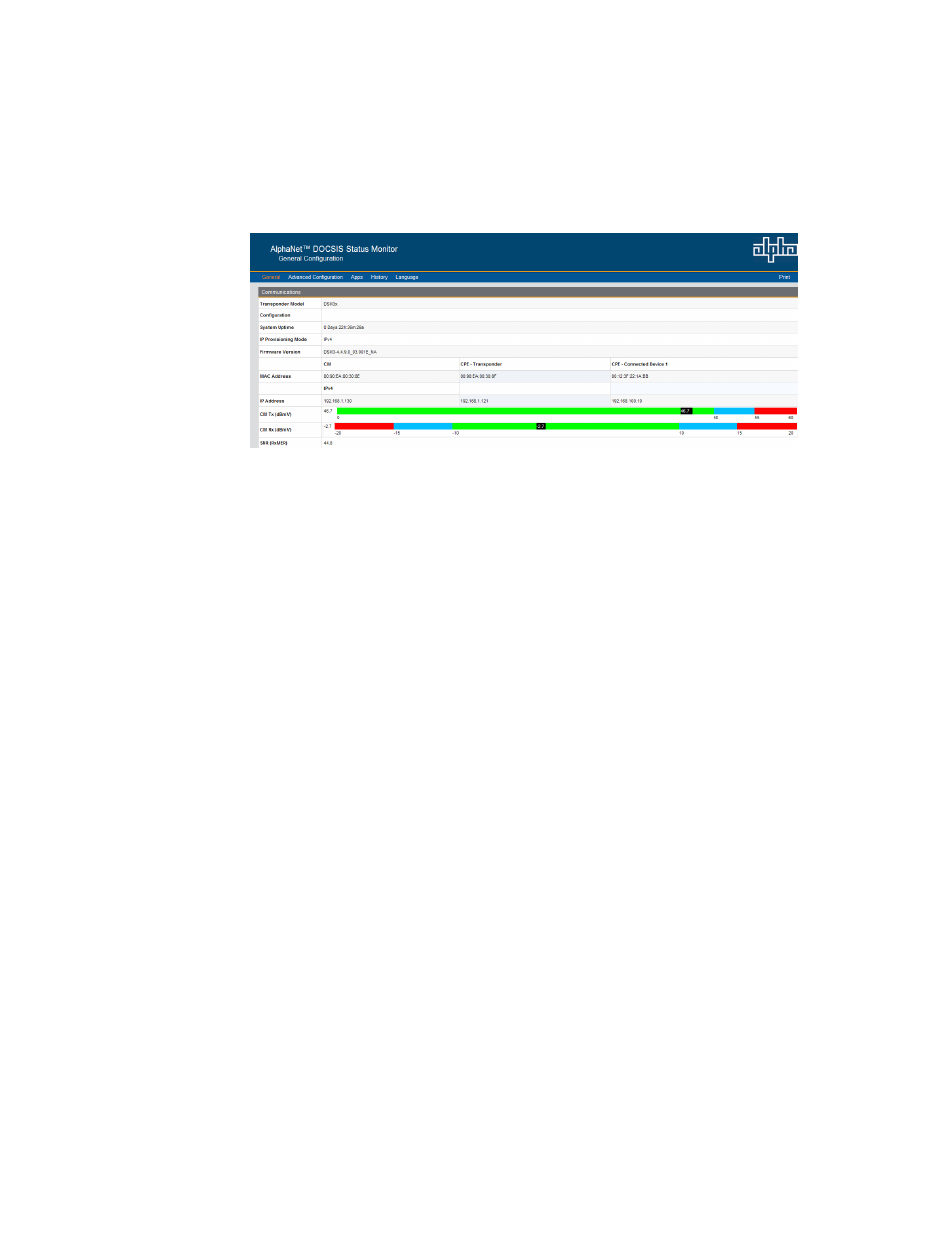
85
745-814-B11-001, Rev. C (03/2014)
Configuring the Rx/Tx Power LED - Custom Settings
If desired, the RF Power Level ranges for the Rx/Tx PWR LED may be customized via
SNMP by adjusting the HiHi, Hi, Lo, LoLo values for the docsIfDownChannelPower and
docsIfCmStatusTxPower in the SCTE-HMS Property Table (OID:1.3.6.1.4.1.5591.1.1.1). Be
careful not to exceed the RF Input Power and Output Power range specifications of the DSM3
Series Communications Module.
COM - AlphaBus Communications
The COM LED indicates any data traffic being received by the DSM3 Series through the COM
(AlphaBus) port. This LED will also blink one to three times approximately every 10 seconds,
which indicates communication exists between the DSM3 Series and other connected devices,
such as a generator or additional XM3.
BAT A/B - Battery Strings A & B
The LED indicator remains ON solid when the battery string wiring harness is correctly connected
to the batteries and the Bat A/B connector on the DSM3 and DSM3x Series.
BAT C/D - Battery Strings C & D
The LED indicator remains ON solid when the battery string wiring harness is correctly connected
to the batteries and the Bat C/D connector on the DSM3x.
9.3.2 Resetting the Communications Module
Should the need arise to reset the Communications Module locally, such as in the case of adding
additional power supplies, a generator, or carrying out maintenance activities, do the following:
Press and hold the reset button (RST) for approximately three (3) seconds until the ALM/RDY
LED stops blinking and turns solid (green). Release the button. The Communications Module will
perform its power up sequence.
9.4
Verifying Communications via the Headend
Using SNMP, check connectivity by verifying power supply data by doing the following:
• With a MIB browser, check power supply data in the psIdent MIB branch (1.3.6.1.4.1.5591.1) of the
SCTE-HMS tree.
• With network management software, verify the DSM3 Series has been identified and is reporting data
correctly.
Fig. 9-5, DSM3 Series Web Page, RF Power Level Indicators
9.3.1 Detailed LED Descriptions
Rx/Tx Power
The current RF level status for both the Rx and Tx will be displayed on the colored scale
highlighted in black, providing verification of modem RF power levels. Refer to the figure below
for an example of the RF power level indicator bars on the Web page.
9.0 Start Up and Verification
