0 start up and verification, 0 start up and verification, continued – Alpha Technologies DSM3 for XM3 - Technical Manual User Manual
Page 81
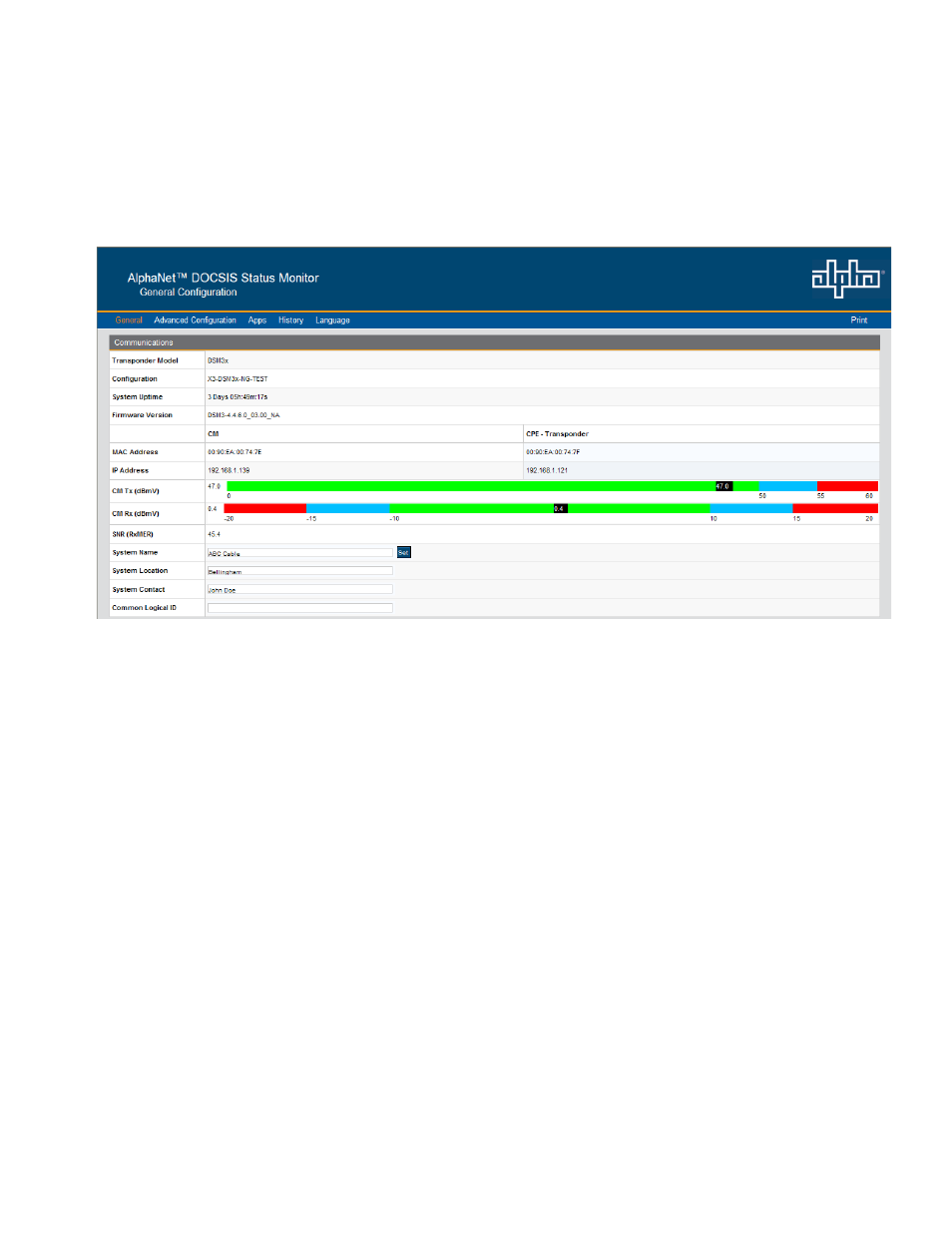
81
745-814-B11-001, Rev. C (03/2014)
Fig. 9-2, Communications Section - General Page
9.0 Start Up and Verification
9.1
Initial Start Up and Local Verification, continued
Connect a computer’s network port to the Communications Module’s Ethernet port using a
standard network cable. Launch an Internet browser and enter 192.168.100.1 into the address. The
Communications Module will return the Web page shown below. Click on
General to display the key
communications parameters including system uptime, IP provisioning mode (IPv4, IPv6 & MDD),
upstream and downstream power levels and the cable modem’s IP address, which confirms connectivity.
74
745-814-B11-001, Rev. B1 (05/2013)
Fig.9-2, Communications Section - General Page
9.0 Start Up and Verification, continued
9.1
Initial Start Up and Local Verification, continued
Connect a computer’s network port to the Communications Module’s Ethernet port using a
standard network cable. Launch an Internet browser and enter 192.168.100.1 into the address. The
Communications Module will return the Web page shown below. Click on
General to display the key
communications parameters including system uptime, IP provisioning mode (IPv4, IPv6 & MDD),
upstream and downstream power levels and the cable modem’s IP address, which confirms connectivity.
