0 start up and verification, 1 initial start up and local verification, Fig. 9-1, xm3 smart display screens – Alpha Technologies DSM3 for XM3 - Technical Manual User Manual
Page 80
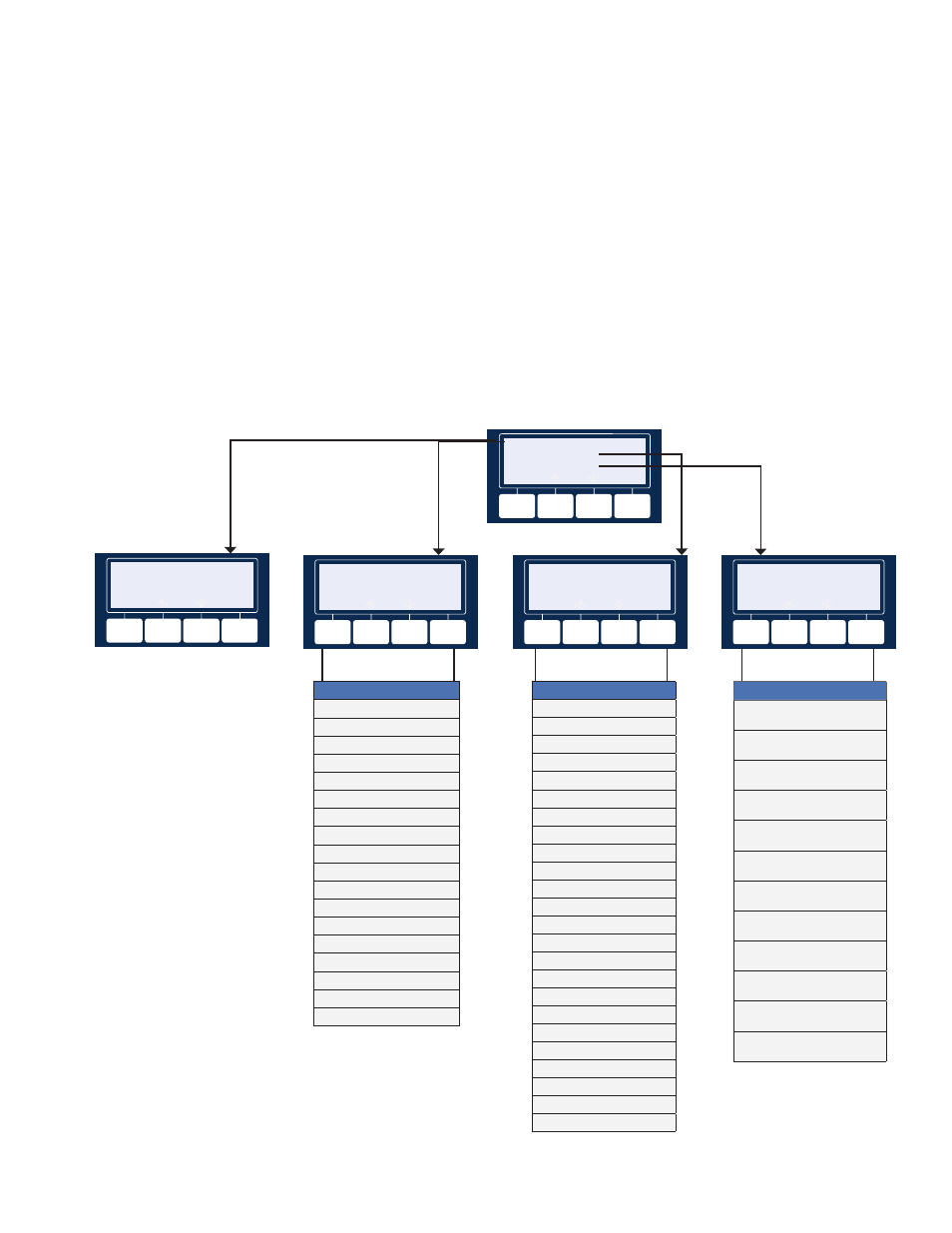
80
745-814-B11-001, Rev. C (03/2014)
9.1
Initial Start Up and Local Verification
To confirm successful hardware installation before leaving the installation site, verify network connectivity
and correct hardware interconnection.
To Verify Network Connectivity:
The DS and REG LEDs on the front of the DSM3 Series should be ON solid green. This indicates
successful registration with the headend. In addition, the RF LED should also be ON solid green
indicating proper RF power levels and the ALM/RDY LED should be blinking green for normal operation.
With the DSM3 Series used in conjunction with the XM3-HP power supply, network connectivity can
be verified via the COMM menu on the XM3 Smart Display. The following provides a list of parameters
available on the XM3 Smart Display populated with sample values. Important communication
parameters such as the cable modem IP address, upstream and downstream power levels can be
viewed on the COMM-GENERAL menu selection to confirm network connectivity. If no RF power is
detected at the RF connector, a COMM - FAULT menu will populate in the COMM menu.
9.0 Start Up and Verification
Fig. 9-1, XM3 Smart Display Screens
COMM - GENERAL
COMM - EXTENDED
COMM - DIAGNOSITCS
ENTER
ESC
COMM - GENERAL
CM MAC ADDRESS
00:90:EA:A0:04:99
ESC
COMM - EXTENDED
DSM MODEL/CONFIG
DSM3x CW - 8B
ESC
COMM - DIAGNOSTICS
CABLE MODEM STATUS
Operational
ESC
COMM - EXTENDED
DSM MODEL/CONFIG
DSM3X CW-8B
DSM FIRMWARE VERSION
4.4.9.0_03.02_NA
SYSTEM NAME
ABC123 CABLE
SYSTEM CONTACT
JOHN DOE
SYSTEM LOCATION
123 BAKERVIEW
COMMON LOGICAL ID
12345-3767 ALPHAWAY
DOCSIS CONFIG FILE
ALPHA_DSM3.CM
DSM SERIAL NUMBER
A00499
SYSTEM DEVICES 3/7**
IPU-1 SAG-1 DOC-1
SYSTEM DEVICES 6/7**
XM3-1 APP-1 BTQ-1
SYSTEM DEVICES 7/7**
UTL-1
CABLEWARE SERVER IP*
192.168.200.151
COMM GENERAL
CM MAC ADDRESS
00:90:EA:A0:04:99
CM IP ADDRESS
192.196.203.101
CM IPV6 ADR PREFIX*
2001:123:456:789
CM IPV6 ADR POSTFIX*
111:222:333:3434
CPE MAC ADDRESS*
00:90:EA:A0:05:01
CPE IP ADDRESS*
192.168.200.100
CM RECEIVE POWER
-12.9dBmV
CM TRANSMIT POWER
34.5dBmV
DOWNSTREAM SNR
33.8dB
COMM - DIAGNOSTICS
CABLE MODEM STATUS
OPERATIONAL
SYSTEM UPTIME
3 DAYS 05H:16M:59S
DOWNSTREAM FREQUENCY
300.000 MHZ
DOWN MODULATION TYPE
256 QAM
UPSTREAM FREQUENCY
15.000 MHZ
T3 TIMEOUTS
80360
T4 TIMEOUTS
51
CODEWORD ERROR RATIO
8.20%
MICROREFLECTIONS
-5 DBC
CM RESETS
10
CM LOST SYNCS
5
LAST SNMP QUERY
Date/Time
COMM - FAULT
RF POWER LEVEL FAULT
SEE GENERAL MENU
ESC
*NOTE: Some menu items may not appear depending on
the options installed
**NOTE: System Device menu items are internal Alpha
diagnostic codes. The System Devices menu items will
populate based on the option cards (SAG, APP, DOC)
installed and the number of external devices added to a
power system such a s multiple XM3s and/or AlphaGen.
