Table 13-2, enabling dual ip mode, Table 13-3, cpe communications module ip settings, 3 configuring dual ip mode – Alpha Technologies DSM3 for XM3 - Technical Manual User Manual
Page 99: 0 dual ip mode (addendum)
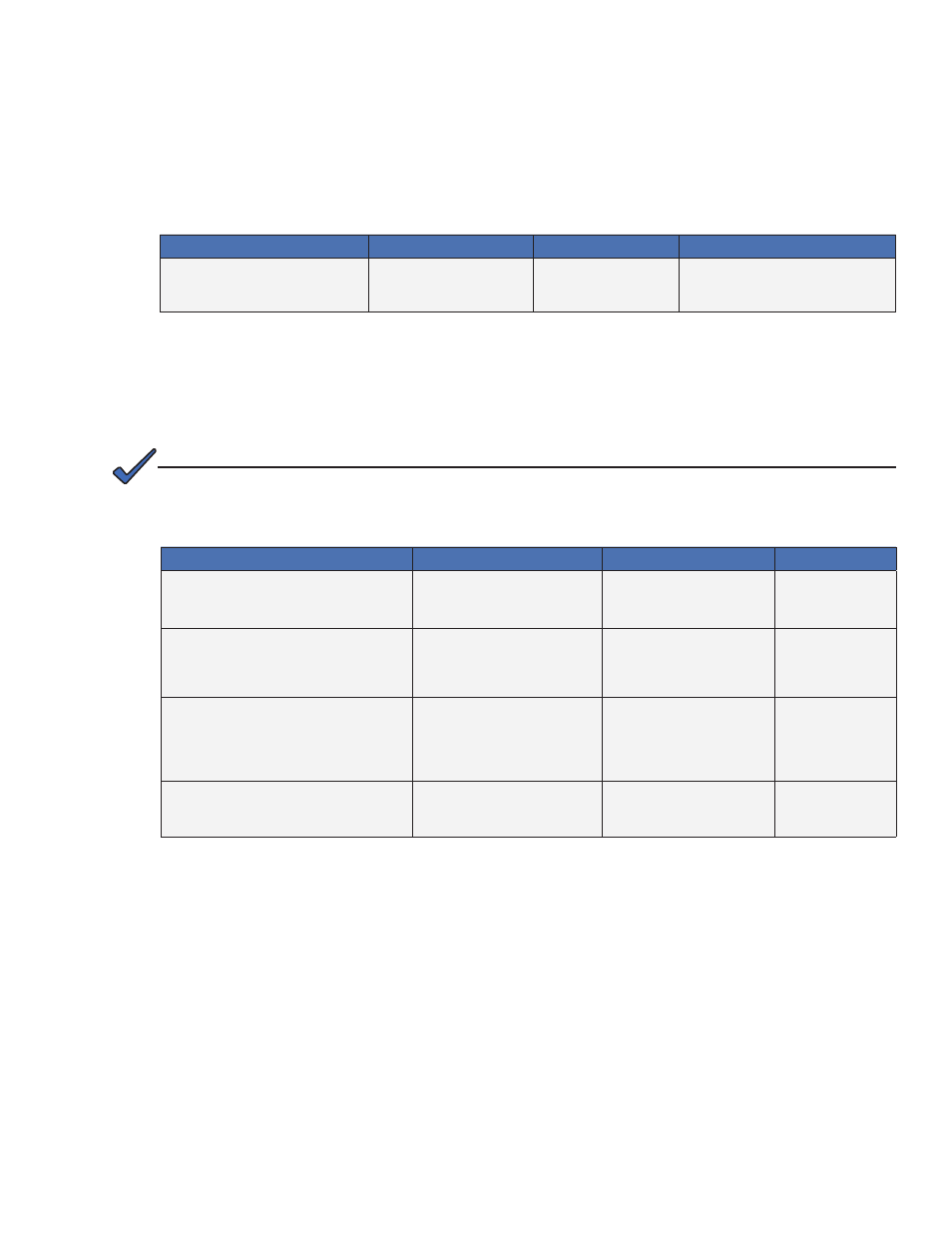
99
745-814-B11-001, Rev. C (03/2014)
The CPE Communications Module IP can be assigned its IP, Subnet Mask and Gateway Addresses either
via DHCP (default) or manually, either through the web page or via the below SNMP settings:
MIB Parameter
Object ID
Description
Value
atiMgmtSysMonitoringCpeStaticMode
1.3.6.1.4.1.926.1.3.2.2.5.2.1.0
Method by which the CPE
acquires its IP address.
1=DHCP
2=Static
atiMgmtSysMonitoringCpeStaticAddress
1.3.6.1.4.1.926.1.3.2.2.5.2.2.0
When the IP address is static,
this is the IP address to which
the CPE will respond.
0.0.0.0 (default)
atiMgmtSysMonitoringCpeStaticMask
1.3.6.1.4.1.926.1.3.2.2.5.2.3.0
When the CPE IP address is
static, this is the subnet mask.
0.0.0.0 (default)
atiMgmtSysMonitoringCpeStaticGateway
1.3.6.1.4.1.926.1.3.2.2.5.2.4.0
When the IP address is static,
this is the IP address of the
gateway.
0.0.0.0 (default)
13.3 Configuring Dual IP Mode
To switch the DSM3 Series Communications Module from Single to Dual IP mode the
atiMgmtSnmpSnmpCPEAccess parameter of the Alpha MIB will need to be enabled. The Dual IP enable
setting can be set through the DOCSIS Configuration File, the DSM3 Setup File (atidoc03.cfg), the
Provisioning Mode via the Communications Web page or remotely using SNMP by setting the following
Alpha MIB:
MIB Parameter
Object ID
Description
Value
atiMgmtSnmpSnmpCPEAccess
1.3.6.1.4.1.926.1.3.1.3.6.0
Enables/Disables the
CPE Interface
1=Disabled (Single IP)
2=Enabled (Dual IP)
Table 13-2, Enabling Dual IP mode
Table 13-3, CPE Communications Module IP Settings
After configuring the Static settings the Communications Module must be reset in order for the settings to
take effect.
NOTE:
13.0 Dual IP Mode (Addendum)
