5 verifying power supply and battery parameters, Fig. 4-10, power supply and battery parameters, Fig. 4-11, location of – Alpha Technologies DSM3 for XM3 - Technical Manual User Manual
Page 28: Start test button for self test, 0 web interface
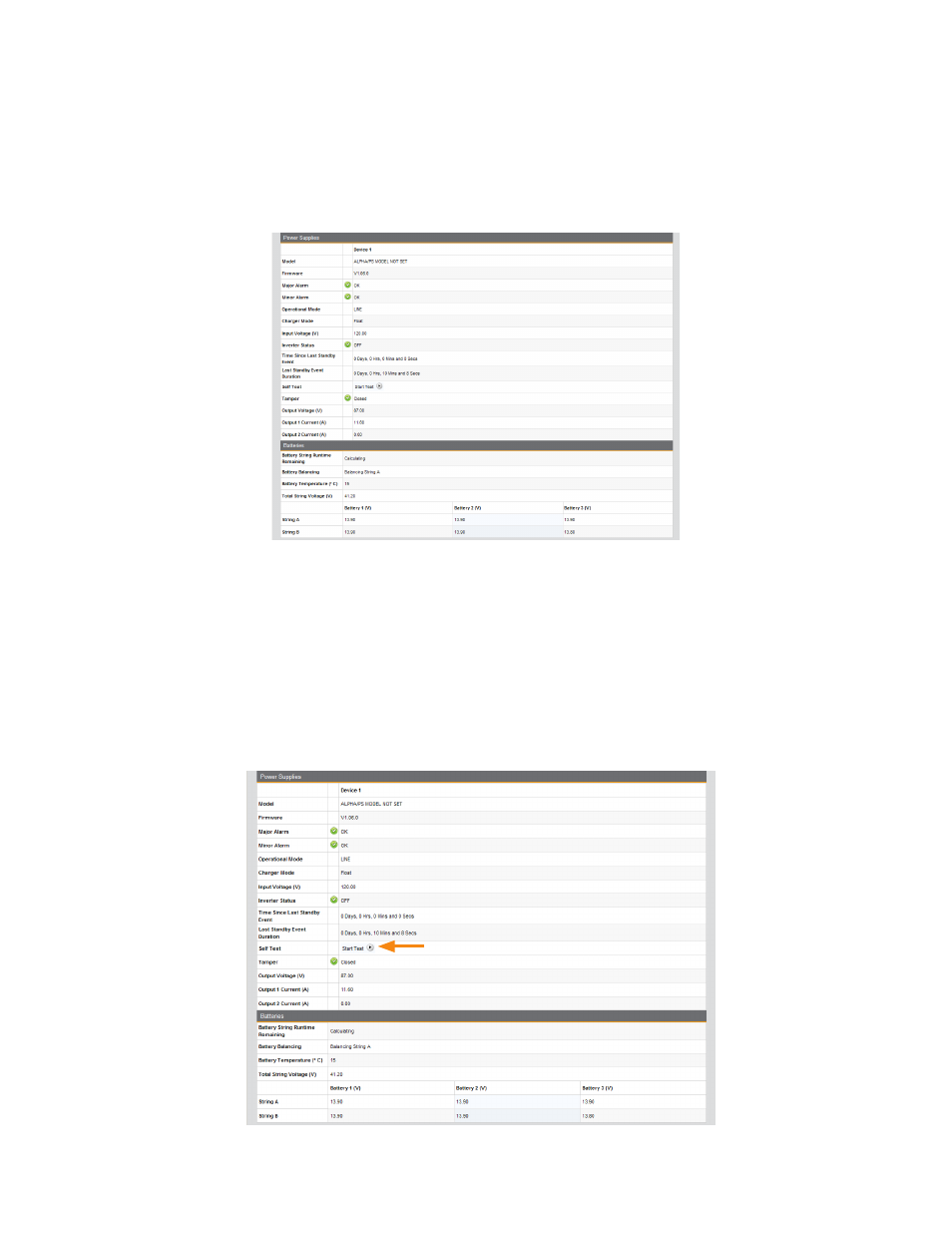
28
745-814-B11-001, Rev. C (03/2014)
4.5
Verifying Power Supply and Battery Parameters
Click the
General menu to access Power Supply and individual battery voltage values. Important
parameters such as current alarm status, inverter status and tamper status can be quickly verified on
this page. Additional power supply parameters can be viewed and configured on the Power Supply page
located in the
Advanced Configuration menu.
Fig. 4-10, Power Supply and Battery Parameters
4.0 Web Interface
(data values shown for illustration purposes only)
4.6
Remote Self Tests via the Web Page
Remote Self Tests on power supplies may be started and stopped via the DSM3 Series Web page. This
requires a Level 1 login. Refer to
Section 4.3.1, Web Interface Security Levels for User Name and
Security Password.
To launch a remote Self Test, click the
Start Test button.
To stop a remote Self Test before the predefined test duration, click the
Stop Test button.
Fig. 4-11, Location of
Start Test Button for Self Test
(data values shown for illustration purposes only)
