Switching signal tones on and off 8.3. user code, 30 8.2. switching signal tones on and off, User code – ABUS FUBE50060 Secvest 2WAY Wireless Key Switch User Manual
Page 30
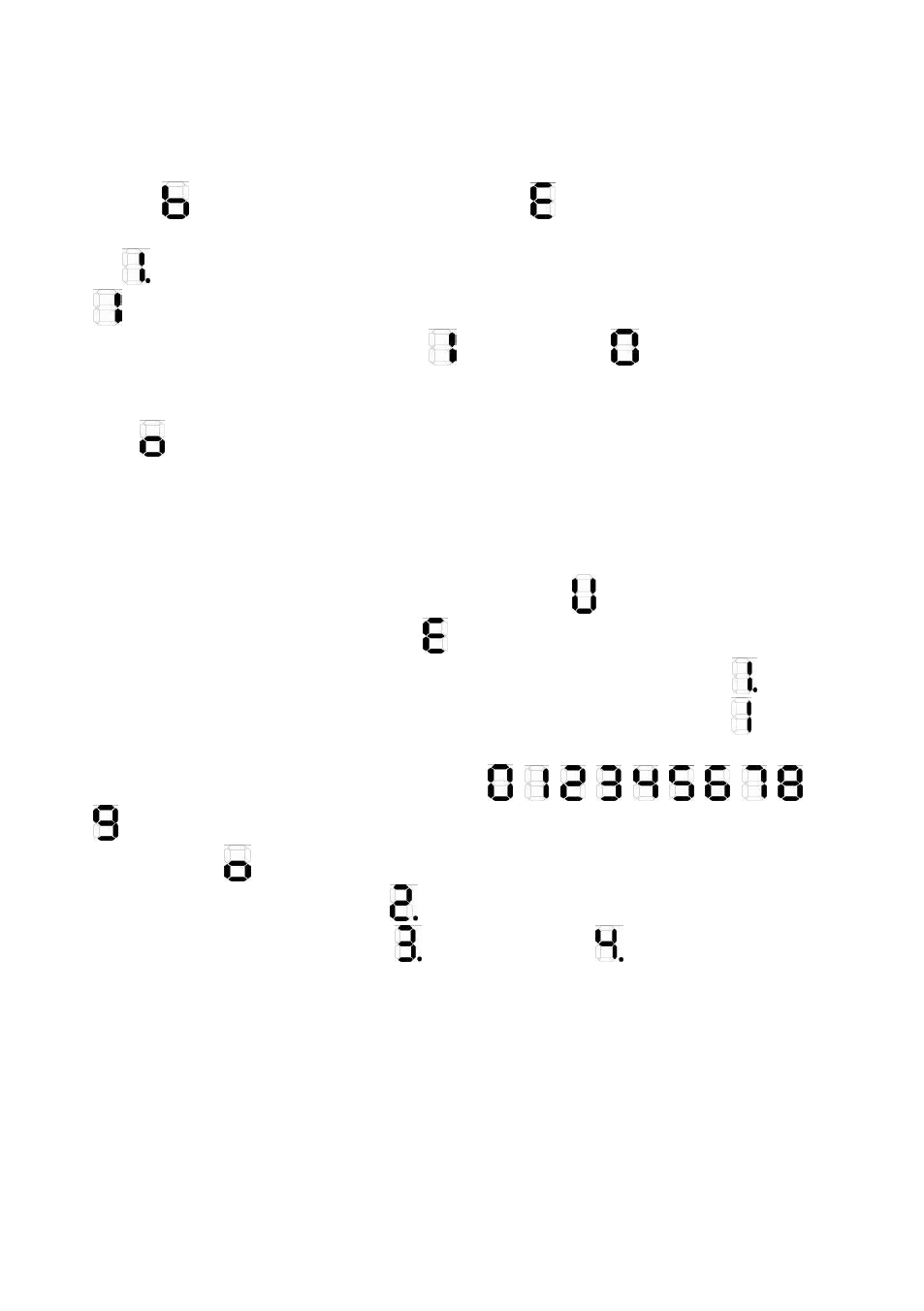
30
8.2. Switching signal tones on and off
Press the program button (15) twice, to enter this submenu. The display
shows
. Keep the button pressed until the
appears on the display.
During programming, the switching on and off of the signal tones is shown
by
and after about 1 second, the current programming is displayed (e.g.
). You can now change this number by pressing the button several times.
The signal tones are activated if a
is displayed. A
shows the
deactivation of the signal tones on the wireless key switch.
When the desired value is reached, press the button and keep it pressed
until
appears on the display.
8.3. User code
If you press the program button (15) three times,
appears in the display.
Keep the button pressed until the
appears on the display.
When you program the user code, the first position is shown by a
and
after about 1 second, the current programming is displayed (e.g.: ). You
can now change this number by pressing the button. Each position of the
user code can have a value from 0 to 9 (
). When the desired value is reached, press the button and keep it
pressed until
appears on the display. If you release the button, the
second position is shown with
and you can continue input.
The 3rd position is shown with
, and the 4th with
.
Program all 4 digits of the user code in this way.
