Leak testing / console operation, Setup>clk/cal menu, Displays – Franklin Fueling Systems TS-STS Sump Test System Kit User Manual
Page 6
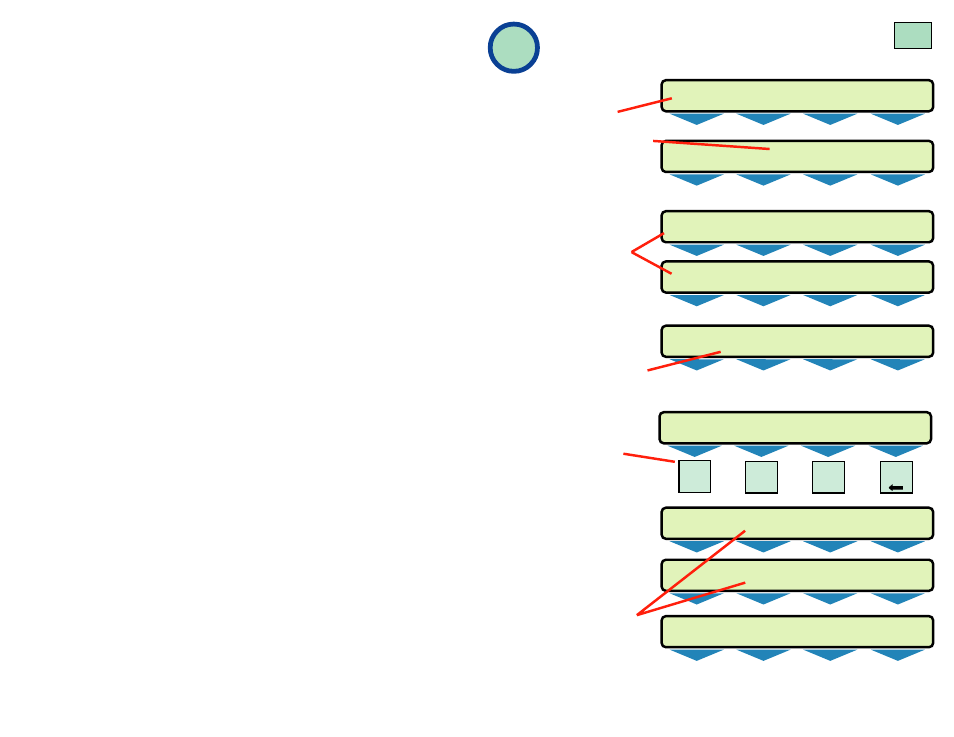
Leak Testing /
Console Operation
Setup>Clk/Cal menu
CLOCK/CALENDAR
DAY SAV
DAYLITE SAVINGS
ENABLED
Enable
= allows daylight savings time changes
DISABLED
Disable = does not
TM STYLE
Select the time style for displays & reports
TIME STYLE
12 HOUR
24 HOUR
DT STYLE
Select the time style for displays & reports
DATE STYLE
MM/DD/YY
DD/MM/YY
YY/MM/DD
(YY = Year, MM = Month, DD = Day)
SET TIME
Input current time in 24 hour format
SET SYSTEM TIME
Two digits are required, use leading
HH:MM:SS
zeros before single digits
(e.g. input 05 not 5)
Add 12 to p.m. times
from 1 to 11:59 p.m.
SET DATE
Input current DATE
SET SYSTEM DATE
YYYY:MM:DD
(YYYY = year, MM = Month, DD = Day)...
2 digits are required for month and day –
use leading zeros before single digits
(e.g..
input 04 not 4)
SET DAY
SET SYSTEM DAY OF WEEK
Select the current day
SUNDAY
MONDAY
TUESDAY
WEDNESDAY
THURSDAY
FRIDAY
SATURDAY
— ❖ —
3
SYSTEM
SUMP
OKAY
OKAY
SYSTEM
SUMP
WARNING
OKAY
SYSTEM
SUMP
NO PAPER
OKAY
SYSTEM
SUMP
OKAY
OKAY
SYSTEM
SUMP
OKAY
TEST
LEVEL
SUMP 1
SUMP 2
SUMP 3
SUMP 4
INCHES
2.01
3.09
1.76
3.12
SELECT FUNCTION
10:39:08 AM
10-29-2001
DISPLAY
PRINTER
SYSTEM
SUMP
OKAY
LEAK
Displays:
1.)
Normal Display
2.)
Press
the
Check
key
to check the time and
date.
3.)
The System –
Warning message
alternates with the
No Paper (if out).
Replace printer
paper before starting
sump leak tests.
4.)
Press
the
Level
key
to check the test fluid
level in sumps (sumps
can’t be leak tested if
empty).
5.)
Press
the
Test
key at
the keypad & and the
menu select key
(M1 M2 or M3) and
follow instructions to:
•
Show the Status of
tests including Start
time / date
•
Start tests, and to
•
Abort leak test(s)...
Okay & Testing are
alternately displayed
when a sump leak
test is running.
SELECT LEAK TEST OPTION
STATUS
START
ABORT
M1
LEFT
M2
RIGHT
M3
M4
Pg 6
