Setup menu, Setup>system menu, Setup>sumps menu – Franklin Fueling Systems TS-STS Sump Test System Kit User Manual
Page 5
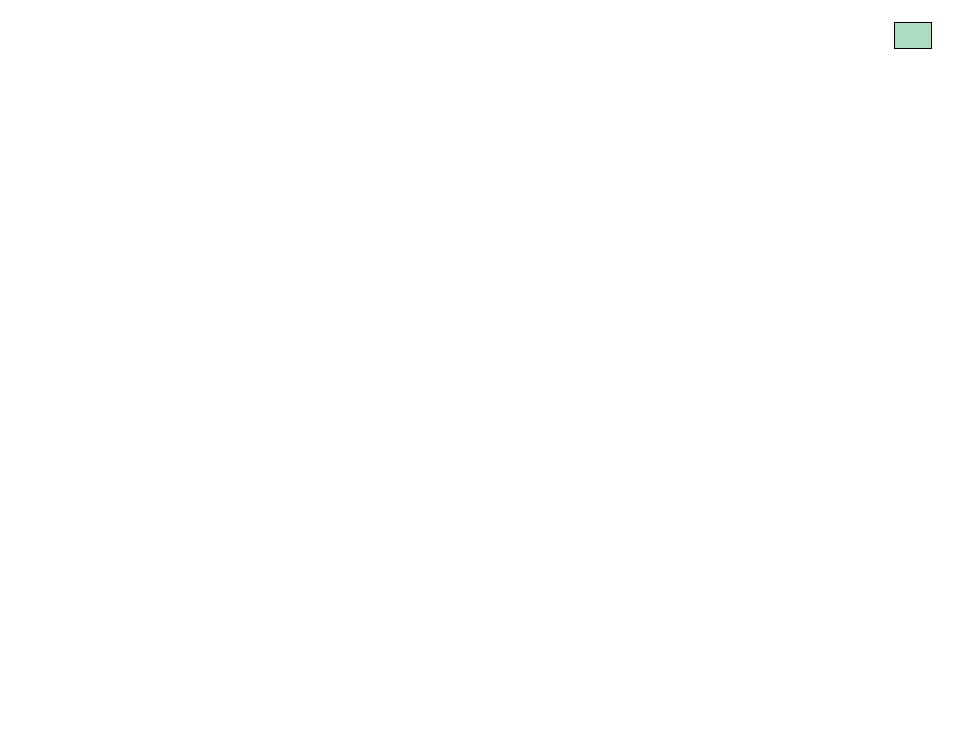
Setup>System menu
Continued...
COLD BOOT
(Replaces
all
custom-setup data with default values)
IF YOU CONTINUE, ALL SYSTEM PROGRAMMING
AND DATA WILL BE LOST...
:
PRESS ENTER IF YOU ARE SURE THAT
YOU WANT TO CONTINUE WITH COLD BOOT
Setup>Sumps menu
SUMPS
DATA
N = Sump number
SUMP DATA
SUMP 1
Select sump and program new name
SUMP 2
:
SUMP 4
SUMP DATA N
NAME
(Rename the sump using a
SUMP NAME N
Code-Name for each Sump)
SUMP N
code-names can be up to 7
alphanumeric characters long
(e.g. ULD SMP, SUP SMP, DSP 1-2)
Setup Menu
EXIT
SYSTEM
SUMPS
CLK/CAL
COM PORTS
Setup>System menu
SYSTEM INFO
SYSTEM ID
(customize the Site ID information)
LINE 1
LOCATION LINE 1
(input 24 characters Max)
INCON
Enter the Business Name
LINE 2
LOCATION LINE 2
(input 24 characters Max)
INTELLIGENT CONTROLS INC
Enter other Business data
LINE 3
LOCATION LINE 3
(input 24 characters Max)
P.O. BOX 638
Enter the Street Address
LINE 4
LOCATION LINE 4
(input 24 characters Max)
SACO ME 04072
Enter the City and Zip code
LINE 5
LOCATION LINE 5
(input 24 characters Max)
1-800-984-6266
Enter the Business Number
NO. SUMPS
(enter total number of sumps [4 max.])
NUMBER OF SUMPS
1
SUMP TST
(sump leak test, start time + leak limit)
START TIME
(Do not set when tests are started from the front panel)
SUMP TEST START TIME
Tests are 15 minutes in length
00.28.00
(12:28 am in 24 hour format)
Input time in 24 hour format...
Add 12 to pm times from 1 to 11:59 pm
LEAK LIM
LEAK LIMIT
0.002
(alarm threshold... 0.002 to 9999 in level units)
Pg 5
