Application diagram – Extron Electronics SW HDMI LC User Guide User Manual
Page 8
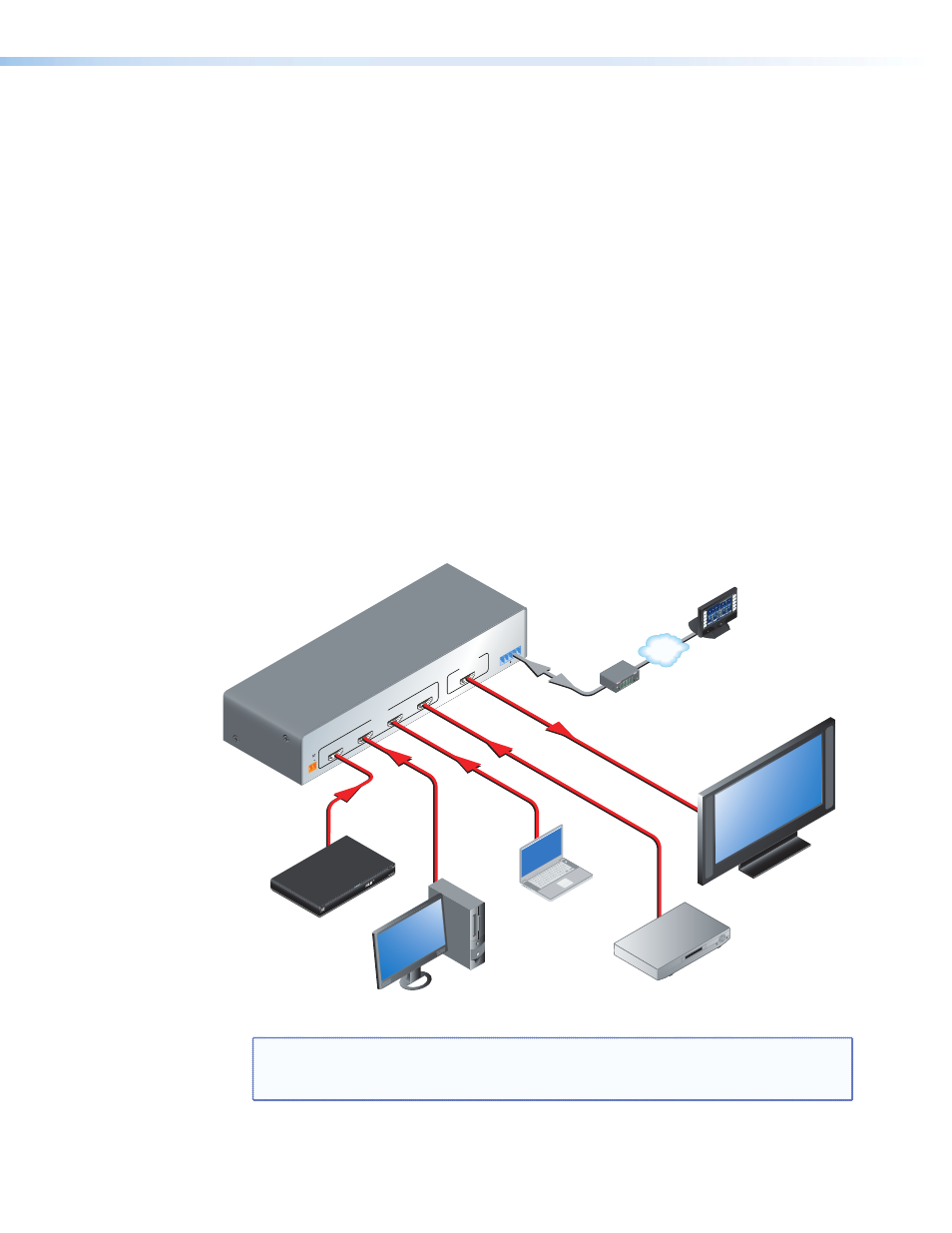
SW HDMI LC • Introduction
2
Front panel security lockout (executive mode) — To prevent unauthorized access to the
switchers, executive mode can be enabled via the front panel or SIS commands. When the
switcher is in executive mode, all front panel controls are disabled (RS-232 and IR control
remain available).
Power supply — An included external 12 VDC, 1 A power supply with a 2-pin captive
screw connector accepts 100 to 240 VAC. This power supply is universal ENERGY STAR
®
qualified, providing worldwide compatibility, low power consumption, and reduced
operating costs (part number 70-775-01).
Remote control — The switcher can be controlled via SIS commands issued through an
RS-232 computer interface. (see “
Using Simple Instruction Set (SIS) Commands
“Remote Communication and Control” section).
Input cable equalization — Selectable via SIS commands, input cable equalization
compensates for signal loss when long cable assemblies are used.
HDCP compliant — HDCP communication is passed through directly from the selected
input source to the output device.
Application Diagram
The following diagram shows an example of how an SW HDMI LC switcher can be
connected.
0.5A MA
X
12V
POWE
R
+
SW4 HDMI LC
INP
UTS
1
2
3
4
OU
TP
UT
Tx
Rx
A
S
REMOTE/ AUTO-S
W
1
3
1
4
2
3
1
4
2
3
1
4
2
2
3
100
LIN
K
AC
T
CO
M
IR
INP
UT
RE
LA
Y
TX
RX
R
IPL 2
50
®
ON
OF
F
DISP
LAY
MU
TE
SC
RE
EN
UP
SC
RE
EN
DO
WN
VC
R
DV
D
DO
C
CA
M
LAPTOP
PC
Laptop
DSS Receiver
Blu-ray Player
Flat Panel
Display with
Integrated
Speakers
Extron
SW4 HDMI LC
Switcher
PC
HDMI
Cables
RS-232
TCP/IP
TouchLink
™
Control
System
Figure 1.
Application Diagram for an SW4 HDMI LC Switcher
NOTE: HDCP compliant sources require HDCP compliant displays. Refer to the
user manual for the source or display device for information on its HDCP
compliance.
