Background illumination, Background.illumination -45, F (see "background illumination – Extron Electronics MAV Plus series Large Scale User Guide User Manual
Page 77: Background, Illumination, Setting background illumination
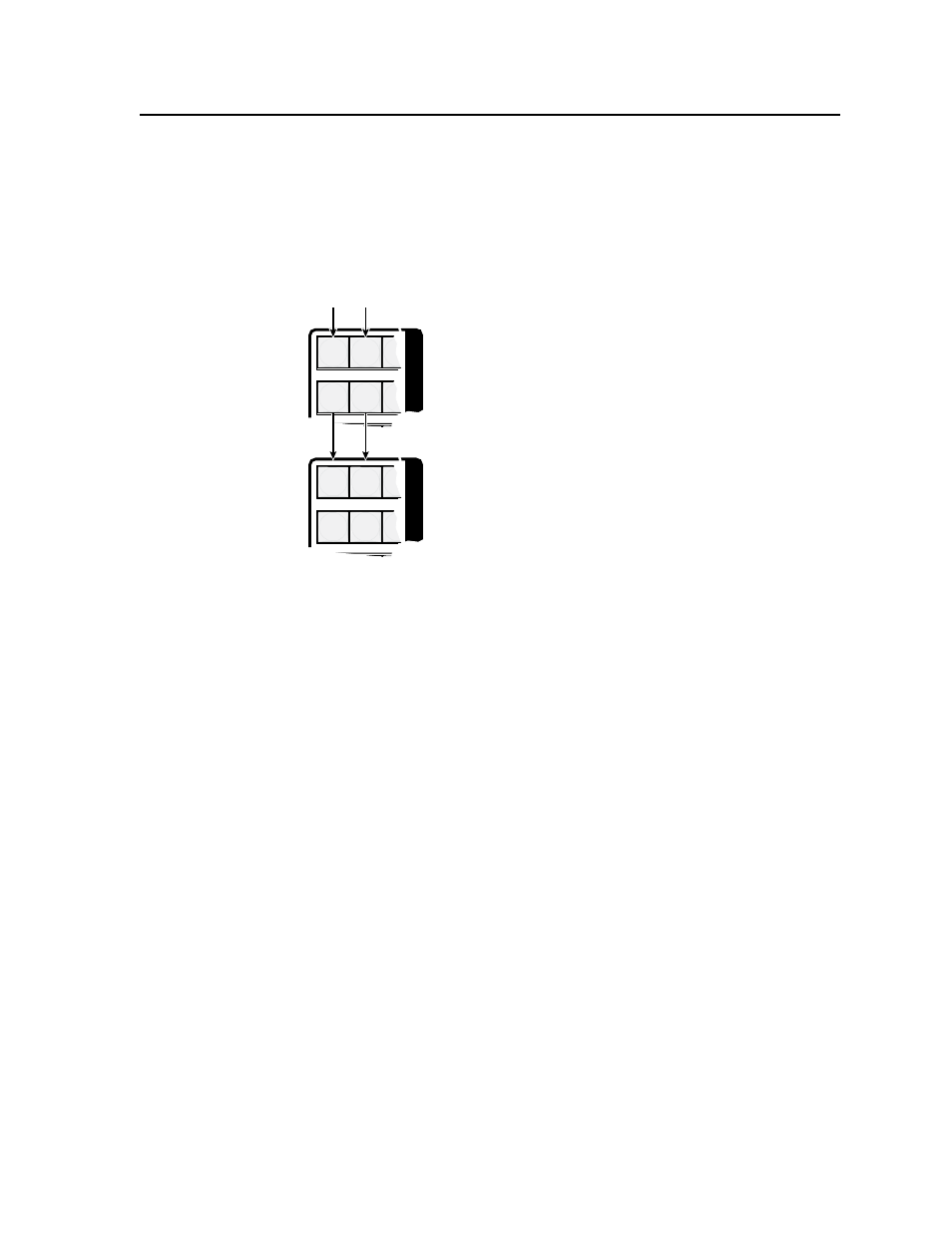
3-45
CrossPoint 450 Plus and MAV Plus Switchers • Operation
Background illumination
The buttons on the front panel can be set to provide amber background
illumination at all times or the background illumination can be turned off. To
toggle the background illumination on or off, press and hold the Input 1 and
Input 2 buttons simultaneously for approximately 2 seconds.
17 18 19
1 2 3
I
N
17 18 19
1 2 3
I
N
Press and
hold the Input 1 and Input 2
buttons simultaneously to toggle
background illumination mode on or off.
2 seconds
Release the Input 1
and Input 2 buttons.
This manual is related to the following products:
