Extron Electronics SCP 104 Series User Guide User Manual
Page 5
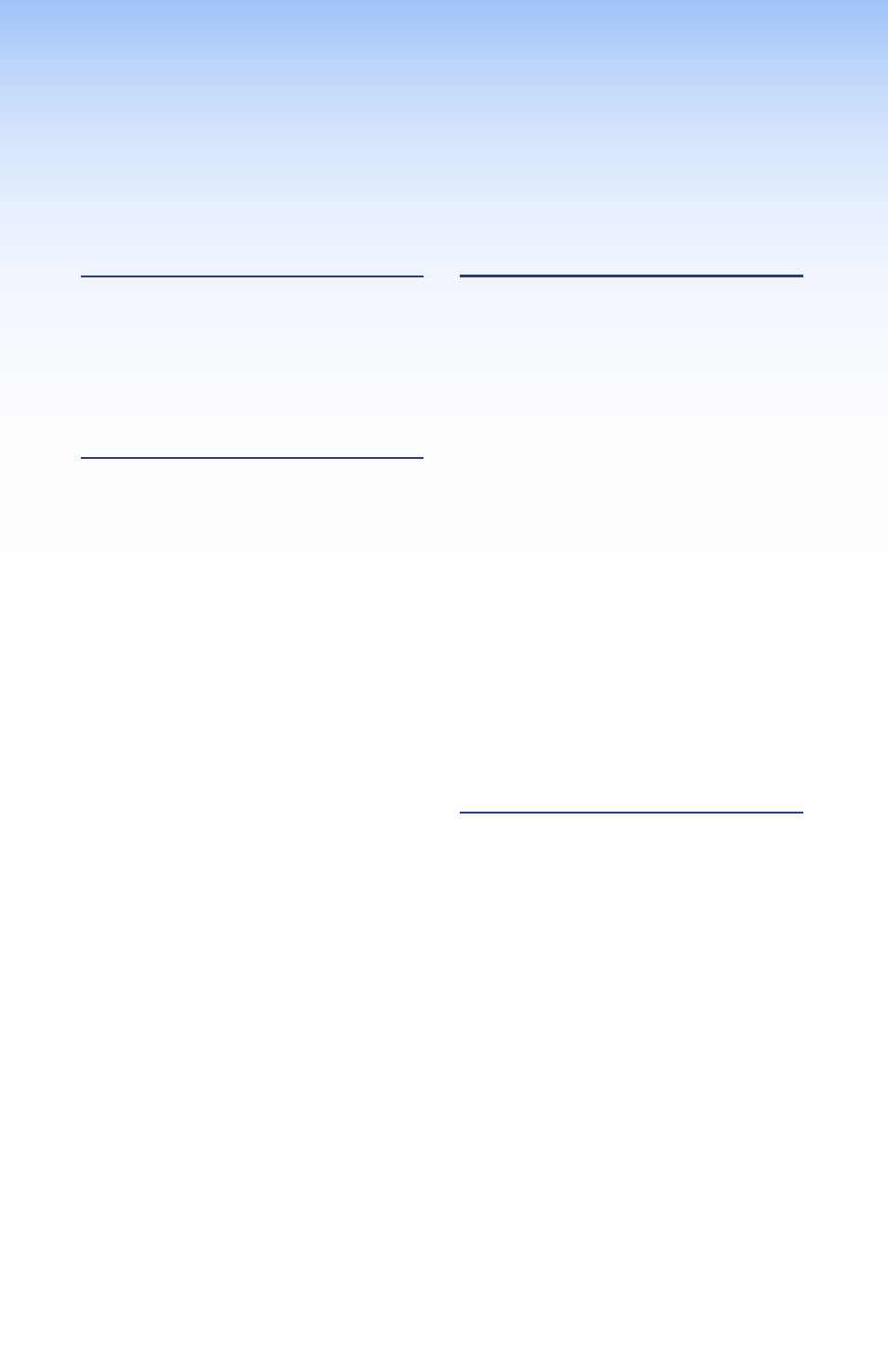
Contents
.......................................1
About this Guide ................................1
About the SCP 104 and SCP 226
System Control Panels ......................1
Features ..........................................2
Application Diagrams ........................3
UL Requirements ................................5
Installation Overview .........................6
Installing or Replacing Button
Labels ................................................6
Connections ......................................8
Wiring the RS-232 Port ................10
Wiring the Power Connector
(Optional)....................................12
MLC 104/226, the System 5 IP,
and Control Modules ................13
unctions ..........................................18
Mounting the SCP ...........................19
Mounting Options .......................19
Mounting in an Electrical Box .....19
Mounting to a Lectern
(SCP 226 L)...................................20
Front Panel Features ........................21
Resetting ..........................................26
Updating the Firmware ...................27
Loader Program ..........................27
Loading Firmware to the SCP .....28
Communication ..............................31
Host and the SCP ............................31
SCP-initiated Messages ................32
Error Responses ............................32
Using SIS Commands ........................32
Response Tables ..........................33
Symbol Definitions ......................33
for SIS Commands ..........................34
Commands ..................................37
for Special Function SIS
Commands ......................................38
Table ................................................40
Switch Number Locations ............40
Switch and Button Table .............44
Part Numbers ...................................45
Models ..........................................45
Included Parts ..............................45
Recommended Cables .....................46
Accessories ........................................46
Cutout Templates .............................47
SCP 104 Cutout Template ............47
SCP 104 AAP Cutout Template ....48
SCP 226 Cutout Template ............49
SCP 226 AAP Cutout Template ....50
SCP 226 L Cutout Template .........51
SCP 104 and SCP 226 • Contents
v
