Installation, Installation overview – Extron Electronics MLM-WB+ User Manual
Page 9
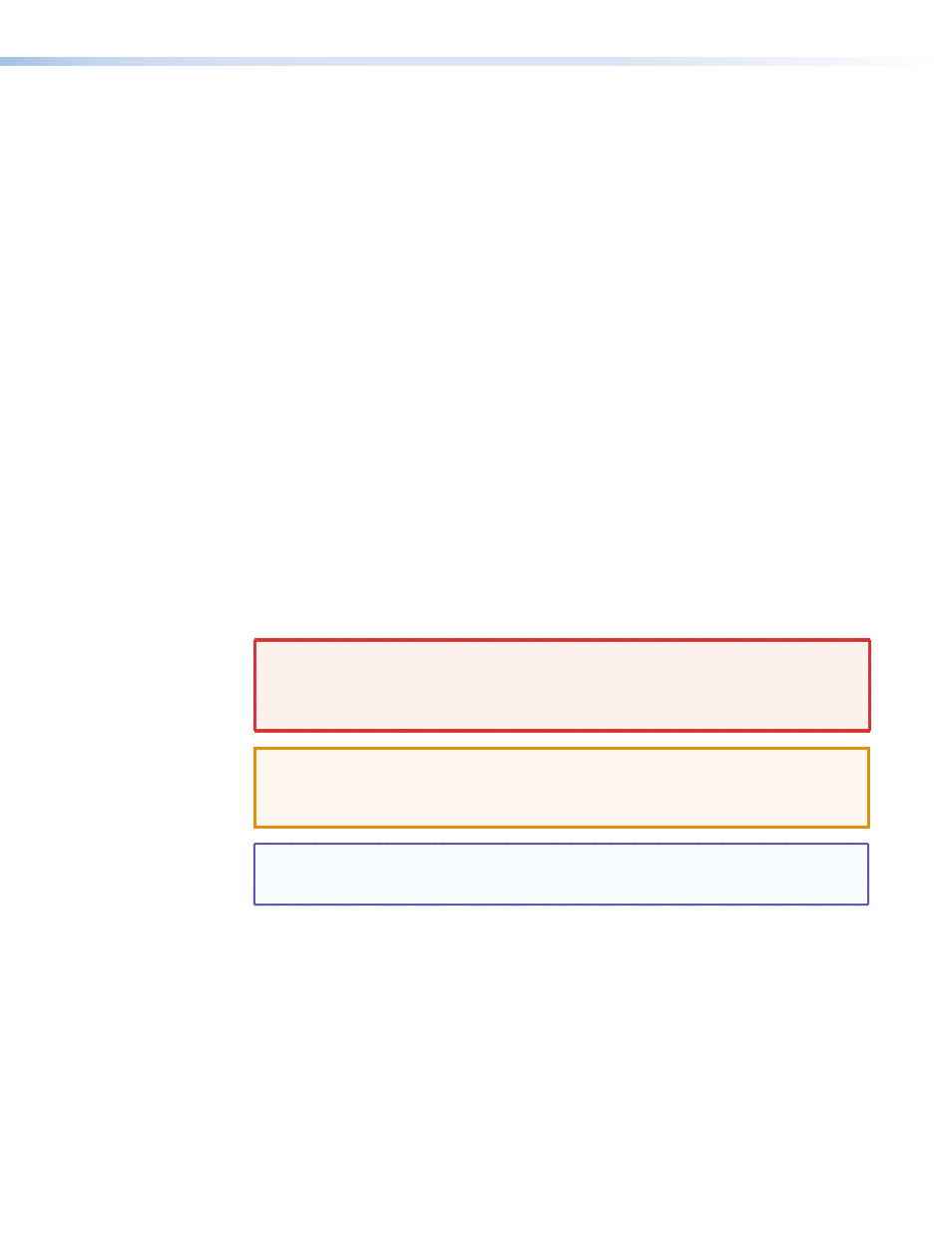
MLM-WB+ • Installation
3
Installation
This section contains instructions for installing the MLM-WB+ and for connecting cables
to equipment in the wall box. The following topics are discussed:
•
•
•
Components, Hardware, and Required Tools
•
•
•
Routing Cables into the MLM-WB+
•
•
•
•
•
Ordering Additional or Replacement Keys
Installation Overview
WARNINGS: Risk of Severe Bodily Injury:
•
Do not sit on or lean against the door or the 4U rack enclosure.
•
For safety considerations, Extron recommends that no more than 15 pounds (7
kg) be placed on top of the open door.
ATTENTION: Potential Damage to Property: All installation and service
procedures should be performed by a qualified Extron installer or an electrician.
Extron is not responsible for equipment failure or damage occurring as a result of
an improper installation.
NOTE: Contact a contractor or hardware specialist for assistance with the
installation. Your installation may require additional hardware beyond what Extron
provides with the MLM-WB+.
Identify components and mounting hardware for the MLM-WB+ and obtain the tools
required for installation (see
Components, Hardware, and Required Tools
page 7).
1.
Select the installation site. On nonmasonry walls, the MLM-WB+ must be attached
to at least one stud. The recommended installation suggests that the wall box be
attached to two wall studs or to a concrete or masonry wall.
2.
Mount the outer enclosure onto the wall, and route power cables of the electrical
devices into the junction box inside the MLM-WB+.
3.
Wire power cables to the duplex receptacles, and secure the receptacles and
junction box cover to the junction box.
