Extron Electronics MLM-WB+ User Manual
Page 23
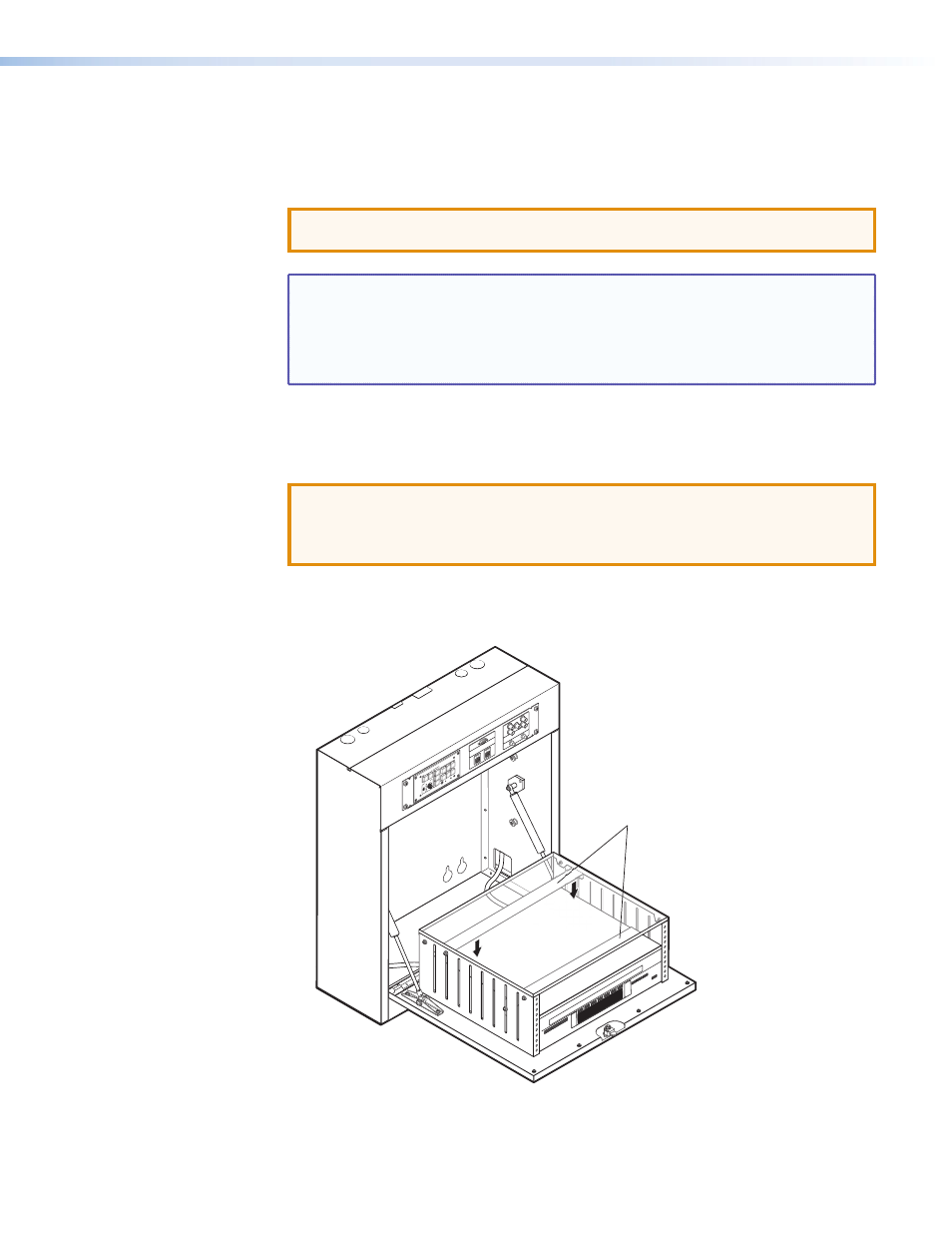
MLM-WB+ • Installation
17
2.
Remove the screws attaching the adjustable clamp brackets to the inside of the
enclosure. Set the brackets and cover aside.
3.
Stack equipment on the door, making sure not to exceed the maximum equipment
height of 5.5 inches (14.0 cm) or the maximum rack depth of 16.0 inches (40.6 cm).
ATTENTION: Potential Damage to Equipment. Be careful not to scrape the
equipment against the cam lock of the door.
NOTES:
•
Remove rubber feet from the bottom of any equipment you are mounting
using rack ears.
•
You can use custom rack shelves to mount equipment such as VCRs and
DVD players in the 4U enclosure (Extron does not supply these shelves).
4.
Attach power and AV cables to all equipment.
5.
Trim back any exposed cable shields (braids or foil) or insulate them with heat
shrink.
ATTENTION: Potential Damage to Equipment. To prevent short circuits,
cut back the outer foil shield to the point where the cable exits a cable clamp.
Both braided and foil shields should be connected to an equipment ground at
the other end of the cable.
6.
Secure the equipment in the rack by doing one or both of the following:
•
Attaching one or both of the clamp brackets removed earlier
Clamp Brackets
PR
OJ
EC
TO
R
1
2
3
4
5
6
VO
LU
ME
CO
NF
IG
IR
PC
AU
X
VID
EO
DV
D
VCR
LAP
TOP
AU
TO
IMA
GE
MUT
E
ON
OFF
Ex
tro
n
ML
C 2
26 I
P L
Figure 15.
Securing Equipment Using Clamp Brackets
