Adjusting the door lock, Ordering additional or replacement keys – Extron Electronics MLM-WB+ User Manual
Page 26
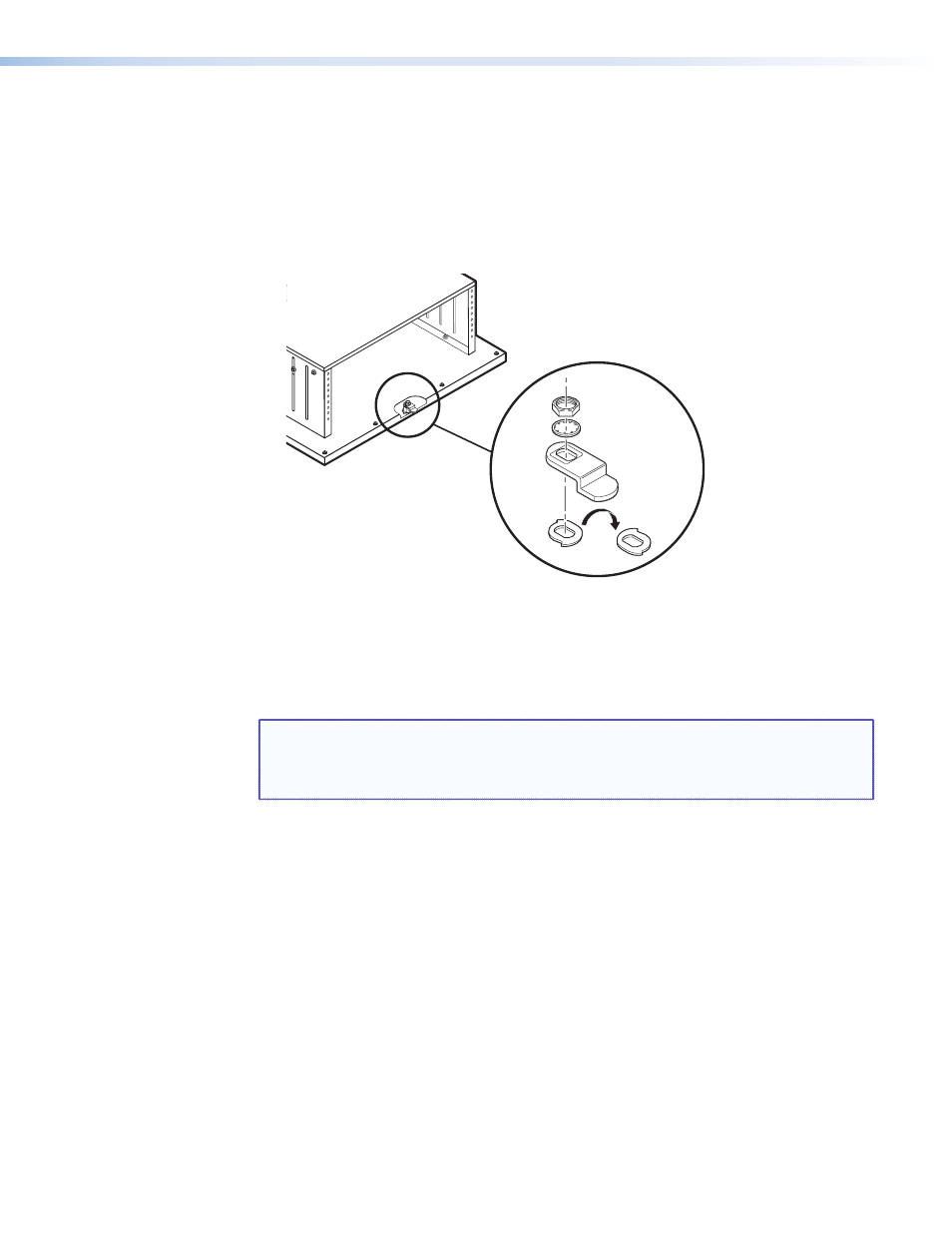
MLM-WB+ • Installation
20
Adjusting the Door Lock
By default, the key to the door lock cannot be removed when the door is unlocked. To
adjust the lock so that the key can be removed at any time:
1.
Remove the nut, washer, and cam and set them aside.
2.
Remove the cam, flip it over, and then thread it back onto the screw.
3.
Replace the cam, washer, and nut and tighten securely.
Flip
Nut
Washer
Cam
Figure 18.
Flipping the Cam to Adjust the Door Lock
Ordering Additional or Replacement Keys
To save our dealers time and expense, Extron directs all requests for replacement keys
to our supplier, McMaster-Carr. Extron does not provide additional or replacement keys.
NOTE: Be sure to write down the MLM-WB+ serial number and the key number
found on the key itself. Save these numbers in a safe place; you need them to
order additional or replacements keys. Different MLM-WB+ wall boxes may have
differently numbered keys.
Write these numbers below for easy access:
MLM-WB+ serial number:_________________ Key Number: _____________________
If you require additional or replacement keys for your MLM-WB+, you must purchase
them through McMaster-Carr (www.mcmaster.com) directly. To do so,
1.
Call McMaster-Carr customer service at 330-342-6100.
2.
Provide the sales representative with item part number 1682A41.
3.
Specify the unique key number inscribed on your key and the required quantity.
4.
You can also purchase a master key through McMaster-Carr. Provide the sales
representative with the part number 1682A15; key number Y18A.
