Installing equipment, Installing and cabling equipment in the, 2u rack enclosure – Extron Electronics MLM-WB+ User Manual
Page 21: V cables to all equipment (see
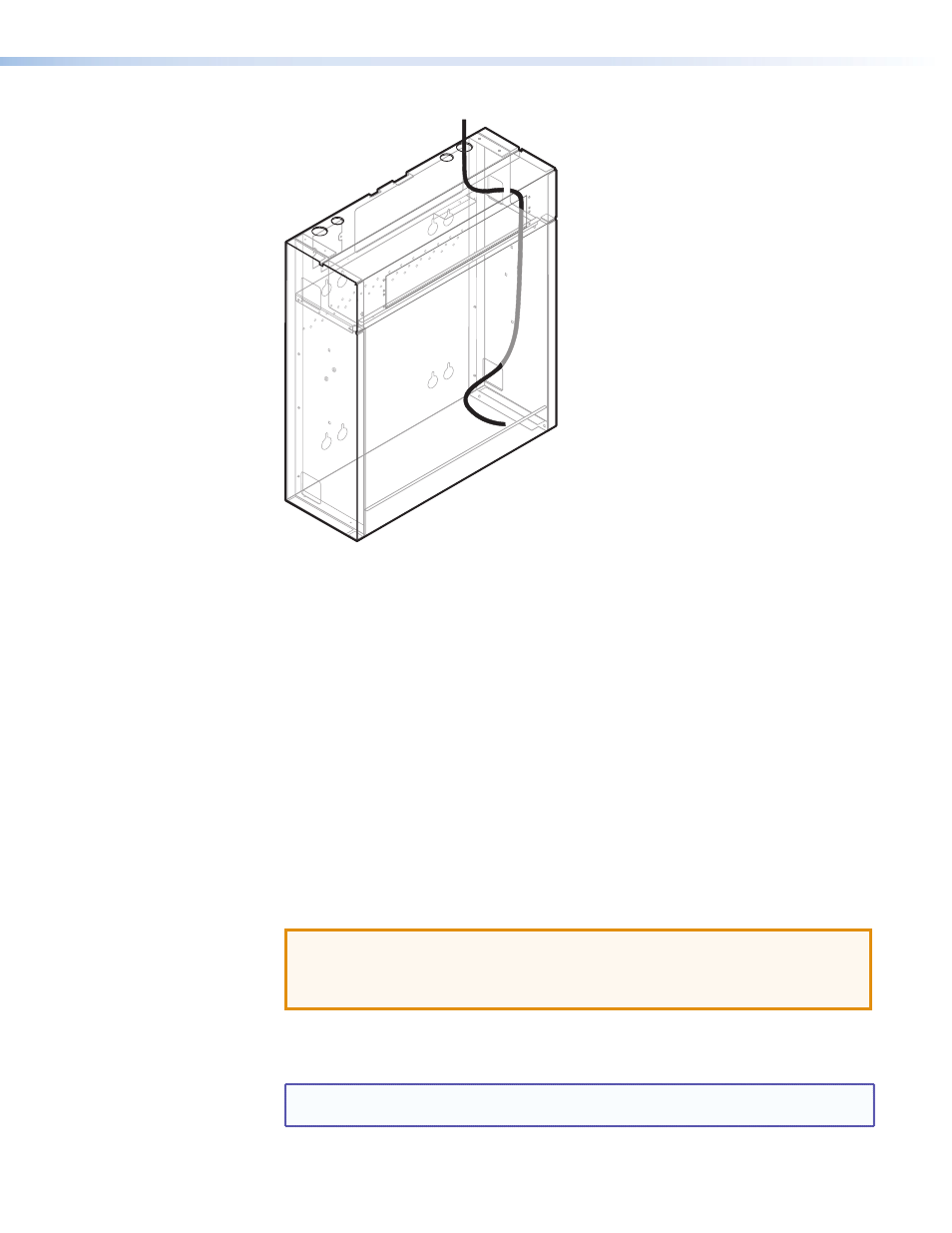
MLM-WB+ • Installation
15
Figure 12.
Routing AV Cables through the MLM-WB+ Side Panel
Installing Equipment
This section explains how to install and cable equipment in the 2U rack enclosure and
the 4U rack enclosure.
Installing and Cabling Equipment in the 2U Rack Enclosure
The 2U rack enclosure accommodates 1U and 2U faceplates or any Extron quarter rack
wide by 3 inches deep product mounted using an Extron 3.5 inches deep rack shelf (see
1.
If applicable, set up any AV devices (for example, AAPs or an MLC 226 IP) to be
installed (see the documentation that was shipped with each device).
2.
Connect power, AV, and control cables to the rear connectors of the devices
attached to the faceplates or rack shelves (see the documentation that was shipped
with each device for detailed cabling instructions).
3.
Trim back any exposed cable shields (braids or foil) or insulate them with heat shrink.
ATTENTION: Potential Damage to Equipment. To prevent short circuits,
cut back the outer foil shield to the point where the cable exits a cable clamp.
Both braided and foil shields should be connected to an equipment ground at
the other end of the cable.
4.
Carefully place the faceplates or rack shelves into the 2U rack opening. Using the
appropriate number of rack screws, attach the faceplate or shelf to the rack.
NOTE: Do not tighten the screws completely until you have tested the installation
and made any necessary adjustments to the cabling or switch settings.
