Accessibility requirements, Ul requirements, Ada requirements – Extron Electronics MLM-WB+ User Manual
Page 10: Ul requirements ada requirements
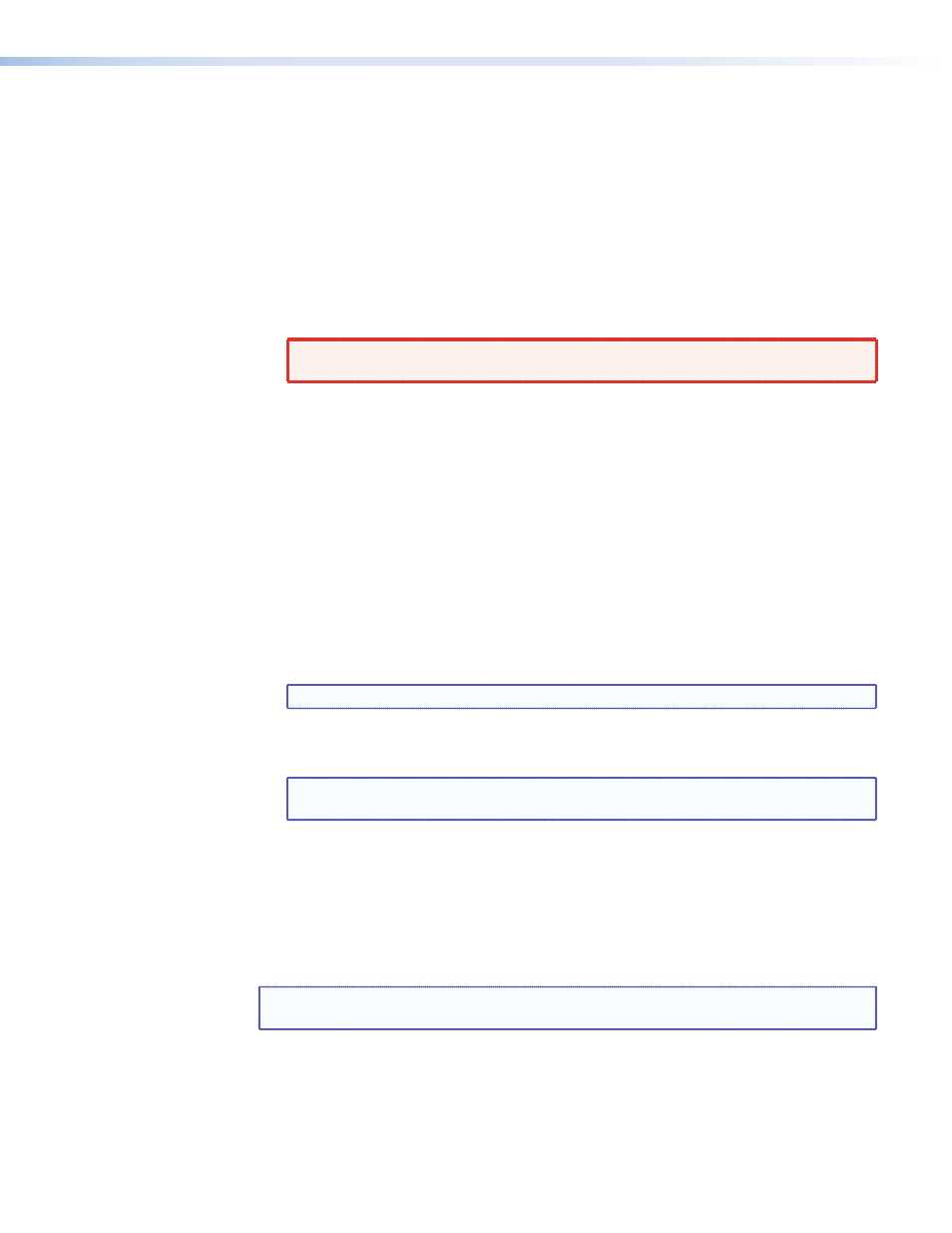
MLM-WB+ • Installation
4
4.
Route the audio, video, control, and power cables of the electrical devices through
the small rectangular openings on top of the MLM-WB+. Remove the left and right
side panels and continue routing these cables to the lower part of the enclosure (see
Routing Cables into the MLM-WB+
5.
Install all devices into the MLM-WB+ 2U and 4U rack enclosures. To do this,
perform the setup procedure (if applicable) for each AV device to be installed and
then connect power and AV cables to all equipment (see
page 15).
6.
Test all installed equipment. Make adjustments to settings and cabling as needed.
Be sure to disconnect power from all electrical devices before making wiring
changes.
WARNING: Risk of Electric Shock. Disconnect power from the computer, all
input and output devices, and any controllers before adjusting the wiring.
7.
Secure all equipment in the 2U and 4U rack enclosures.
Accessibility Requirements
Keep the following safety and accessibility requirements in mind when choosing an
installation location and method.
UL Requirements
The Underwriters Laboratories (UL) requirements listed below pertain to the installation
of an MLM-WB+ wall box.
•
Power supplies used with devices such as an MLC must be secured in the
MLM-WB+ with the flat side down.
•
You must use a UL-listed junction box.
NOTE: The UL-listed electrical box (junction box) is included with the MLM-WB+.
•
This unit must be installed in accordance with the National Electrical Code and with
all local codes.
NOTE: For specific and location-based requirements, contact UL
ADA Requirements
The following Americans with Disabilities Act (ADA) requirements pertain to the
installation of the MLM-WB+ into a masonry or non-masonry wall. ADA compliance is a
legal requirement in most of the U.S., and is intended to ensure safety for the disabled
while they are moving about public places. For specific requirements in your area,
contact an ADA specialist (see the note below for contact information).
NOTE: For specific and location-based requirements, contact the ADA
