Extron Electronics MTP R 15HD RSA D User Guide User Manual
Page 10
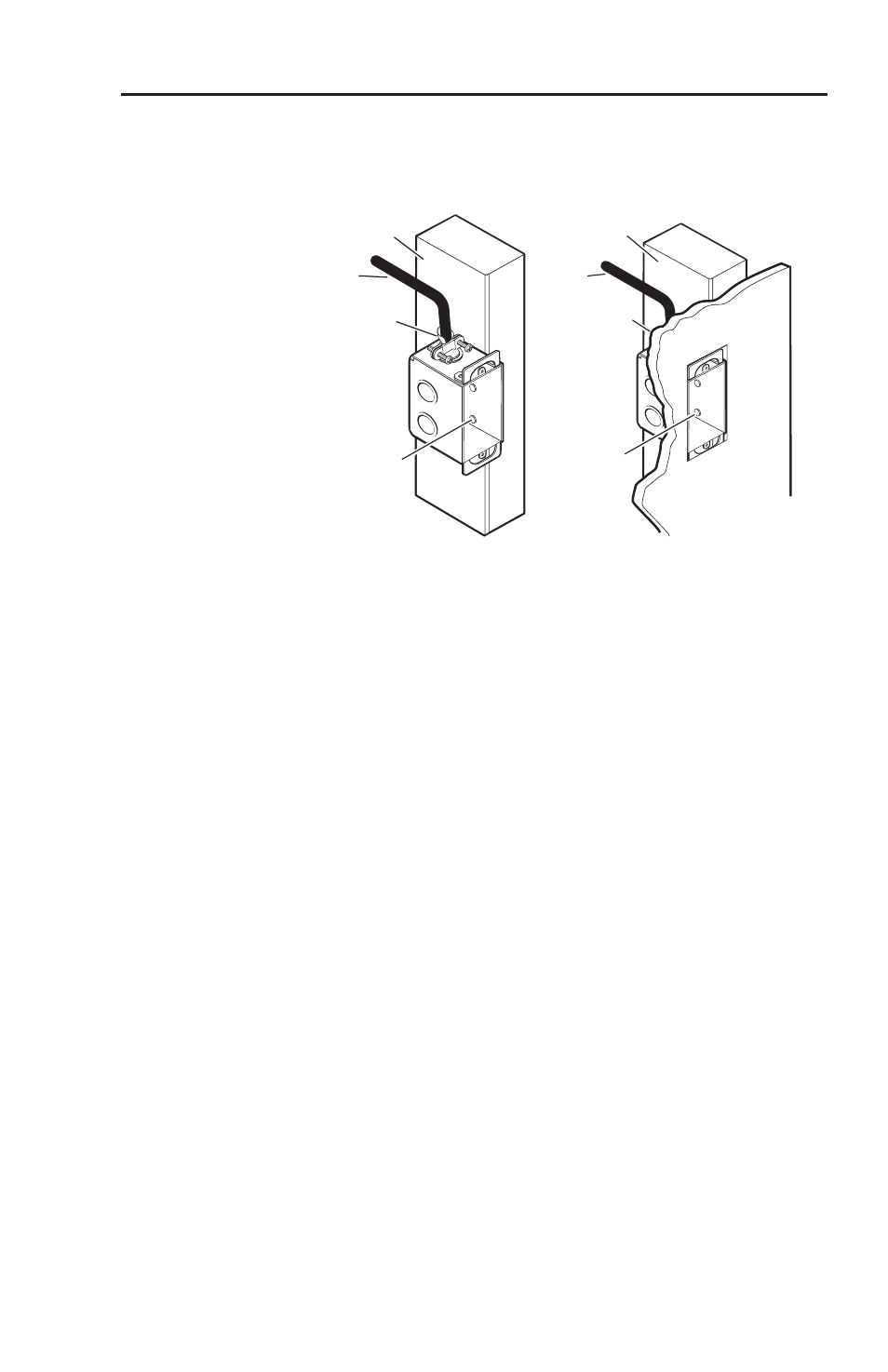
MTP R 15HD RSA D • Installation and Operation
6
5
.
Secure the wall box with nails or screws, leaving the front
edge flush with the outer wall or furniture surface. See
figure 2.
Signal
Output
Cable
Cable
Clamp
Wall Stud
Screws
or Nails
Wall Stud
Cable
Clamp
Screws
or Nails
Signal
Output
Cable
Figure 2 — Installing the wall box
N
If attaching the wall box to wood, use four #8 or #10
screws or 10-penny nails. A minimum of 0.5 inches
(1.3 cm) of screw thread must penetrate the wood.
If attaching the wall box to metal studs or furniture,
use four #8 or #10 self-tapping sheet metal screws or
machine bolts with matching nuts.
6
.
Feed the power cable through the opening and through the
wall box punch-out holes into the box. Secure the cable
with cable clamps to provide strain relief.
N
In order to fit into the junction box, the TP cable and
RJ-45 connector should not have a boot installed.
7
.
Feed the twisted pair cable pigtail out through the wall box
punch-out holes. Secure the pigtail with cable clamps to
provide strain relief.
8
.
Trim back and/or insulate exposed cable shields with heat
shrink to reduce the chance of short circuits.
To prevent short circuits, the outer foil shield can be cut
back to the point where the cable exits the cable clamp.
9
.
Connect the power cable to the rear of the unit and the
TP cable to the RJ-45 pigtail. See "
" on
page 8 for connector wiring details.
