Extron Electronics MS9400 HD FrEND User Manual
Page 49
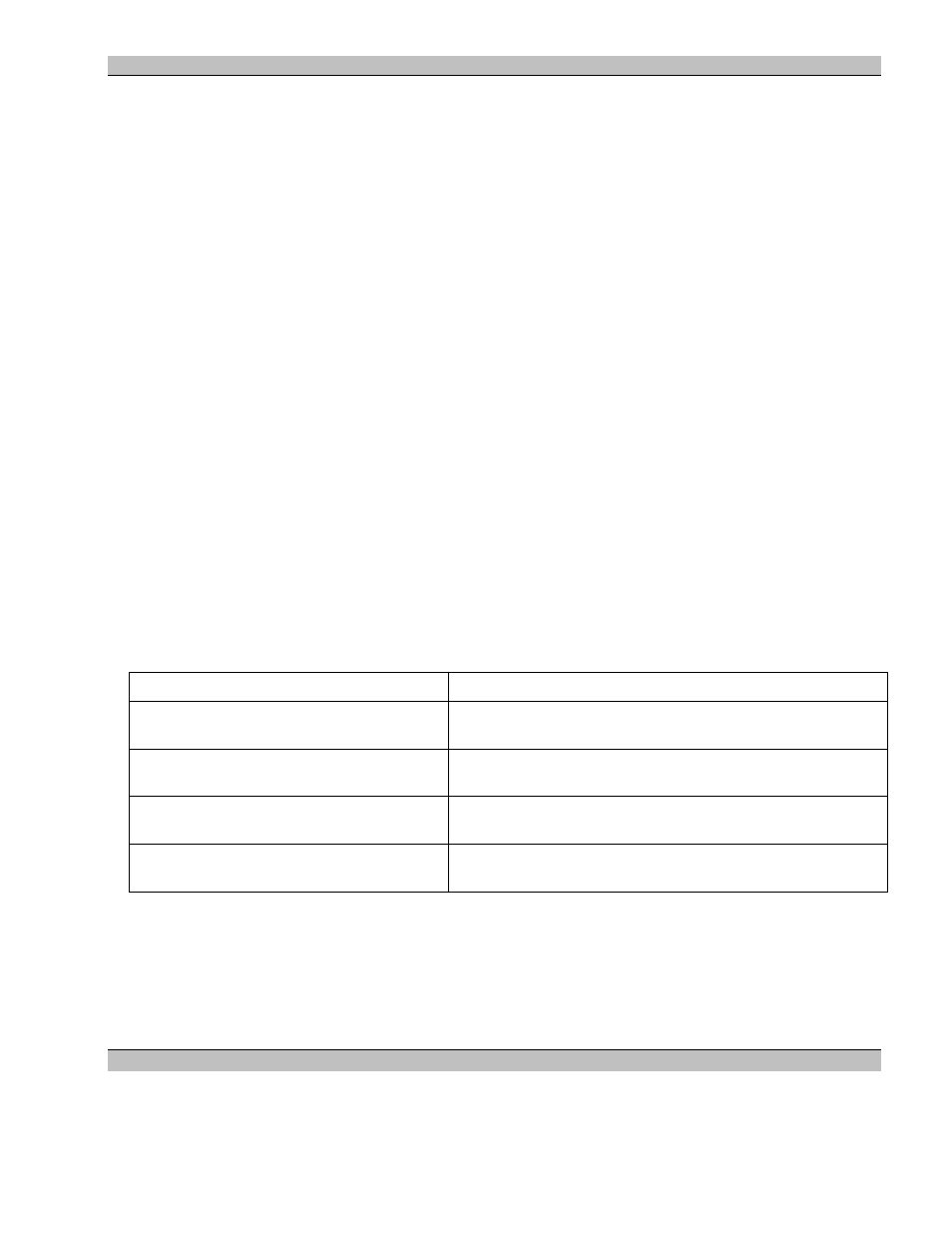
MS9400 HD FrEND User Guide
Chapter 7: Using the GPIO Interface
49 Rev.
1.54
Programming the GPIO Functions
Functions 10-17 (F10.mac - F17.mac) are user-defined sequences of control cues. Upon receiving a ‘change of
status signal’ such as a switch connected to Input 1 being activated, the GPIO will call-up the corresponding
sequence.
F10.mac: Sequence runs if GPIO Input 1 High (transitions from Low to High)
F11.mac: Sequence runs if GPIO Input 2 High (transitions from Low to High)
F12.mac: Sequence runs if GPIO Input 3 High (transitions from Low to High)
F13.mac: Sequence runs if GPIO Input 4 High (transitions from Low to High)
F14.mac: Sequence runs if GPIO Input 1 Low (transitions from High to Low)
F15.mac: Sequence runs if GPIO Input 2 Low (transitions from High to Low)
F16.mac: Sequence runs if GPIO Input 3 Low (transitions from High to Low)
F17.mac: Sequence runs if GPIO Input 4 Low (transitions from High to Low)
Use a text editor such as Notepad to write the control sequence.
Save the text file (macro) in the .mac format.
Transfer the file(s) to the MS9400 by means of ftp. The new command sequence will run when the appropriate
‘state’ is triggered at the GPIO inputs 1-4.
An Example GPIO Control sequence:
Assign a sequence of commands called F10.mac to be triggered by a ‘change of state’ of GPIO Input 1 when a
switch connected to Input 1 is actuated.
Open Notepad on your computer and type in the following ‘cues’:
COMMAND LINE
DESCRIPTION
wait 00:00:00:00 “setoutput 1-” <0x0d>
Output Relay 1 toggles – this activates the dimmer controls to
fade-down the lights in the room.
wait 00:00:10:00 “loadplaylist 1 xxx" <0x0d> Playlist ‘xxx’ (your playlist name) on the MS9400 runs 10
seconds later
wait 00:05:30:00 “stop 1" <0x0d>
The MS9400 HD Player will stop after 5 minutes and 30
seconds (show over)
wait 00:00:10:00 “setoutput 1+” <0x0d>
Output Relay 1 toggles – this activates the dimmer controls to
fade-up the lights in the room
NOTE: Always include the protocol syntax in quotes and terminate with a carriage return <0x0d>.
