Chapter 4: rs232 (serial) port event scheduler – Extron Electronics MS9400 HD FrEND User Manual
Page 28
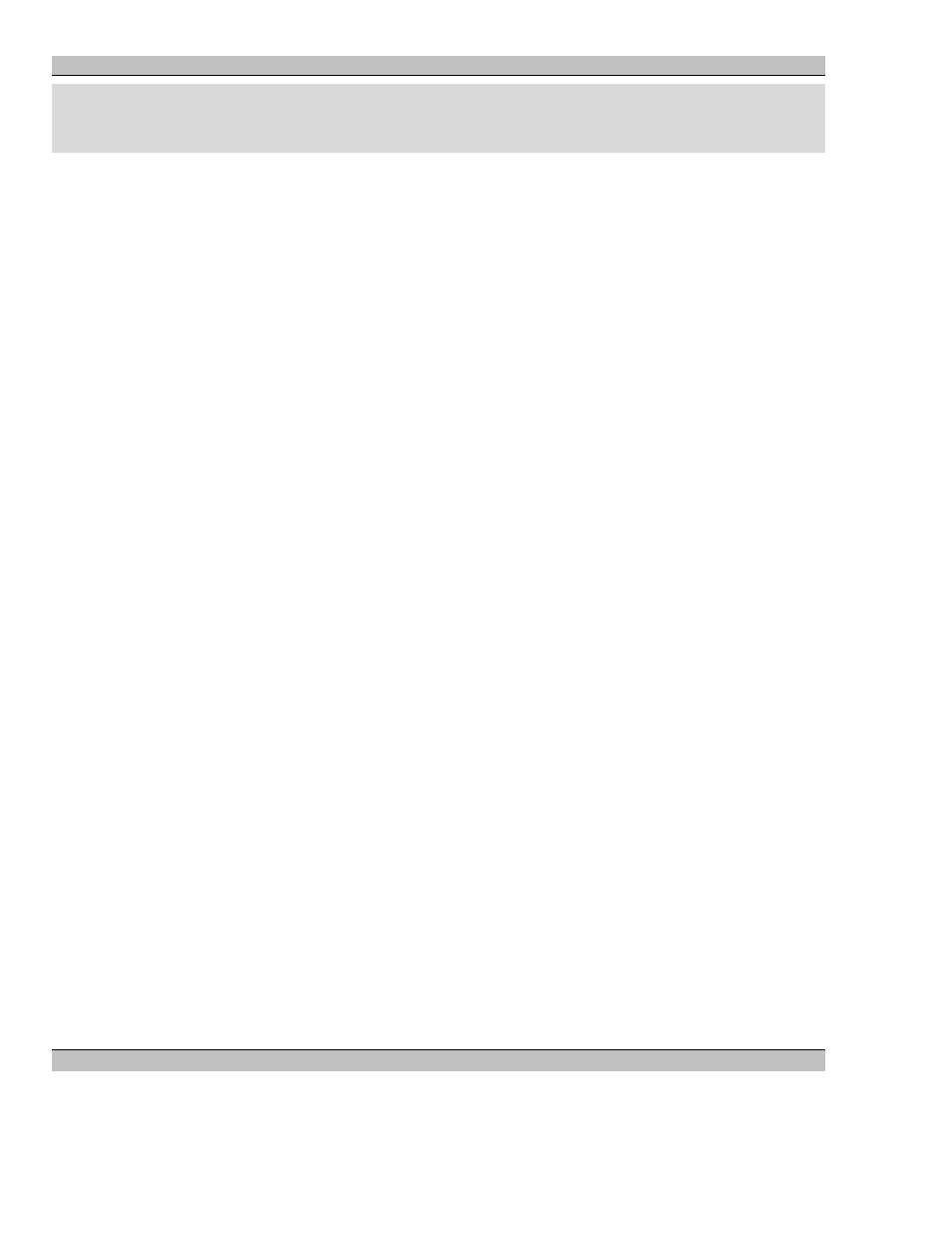
MS9400 HD FrEND User Guide
Chapter 4: RS232 (Serial) Port Event Scheduler
28 Rev.
1.54
Chapter 4: RS232 (Serial) Port Event Scheduler
The MS9400 HDFrend has the built in capability to run a simple scheduler that can issue serial commands out of
the RS232 port relative to the time of day. This feature gives the MS9400 the ability to act as a local controller for
a simple playback system.
The scheduler operates by running a script file and comparing the entries in this file to the current settings of the
MS9400’s real time clock (RTC); when a match occurs the corresponding text string is transmitted on the RS232
port.
NOTE: If the MS9400 loses power for more than 24 hours the user must reset the RTC on the MS9400 (System
page).
Event Script
The Event Script file name is case sensitive and must be entered exactly as shown: Events.sch
The Events.sch file must be located in the /media/ folder on the MS9400 and will be processed by the MS9400 as
follows:
1. On system power up.
2. When the real time clock transitions through midnight.
3. If the file Events.sch file is modified either by the vi* editor or, if a new version of the Events.sch has
been copied to the MS9400 using ftp. *Linux Text Editor.
4. If the Event Scheduler check-box status is changed.
NOTE: Ensure that the MS9400 menu ‘Enable Scheduler’ check-box is correctly set (System page):
Checked = Event Scheduler will run if an Events.sch file is present
Un-checked = Event Scheduler will not run if an Events.sch file is present.
Event Script Format
Refer to the descriptions of each command line given immediately following the Event Script Format below.
