Extron Electronics MS9400 HD FrEND User Manual
Page 44
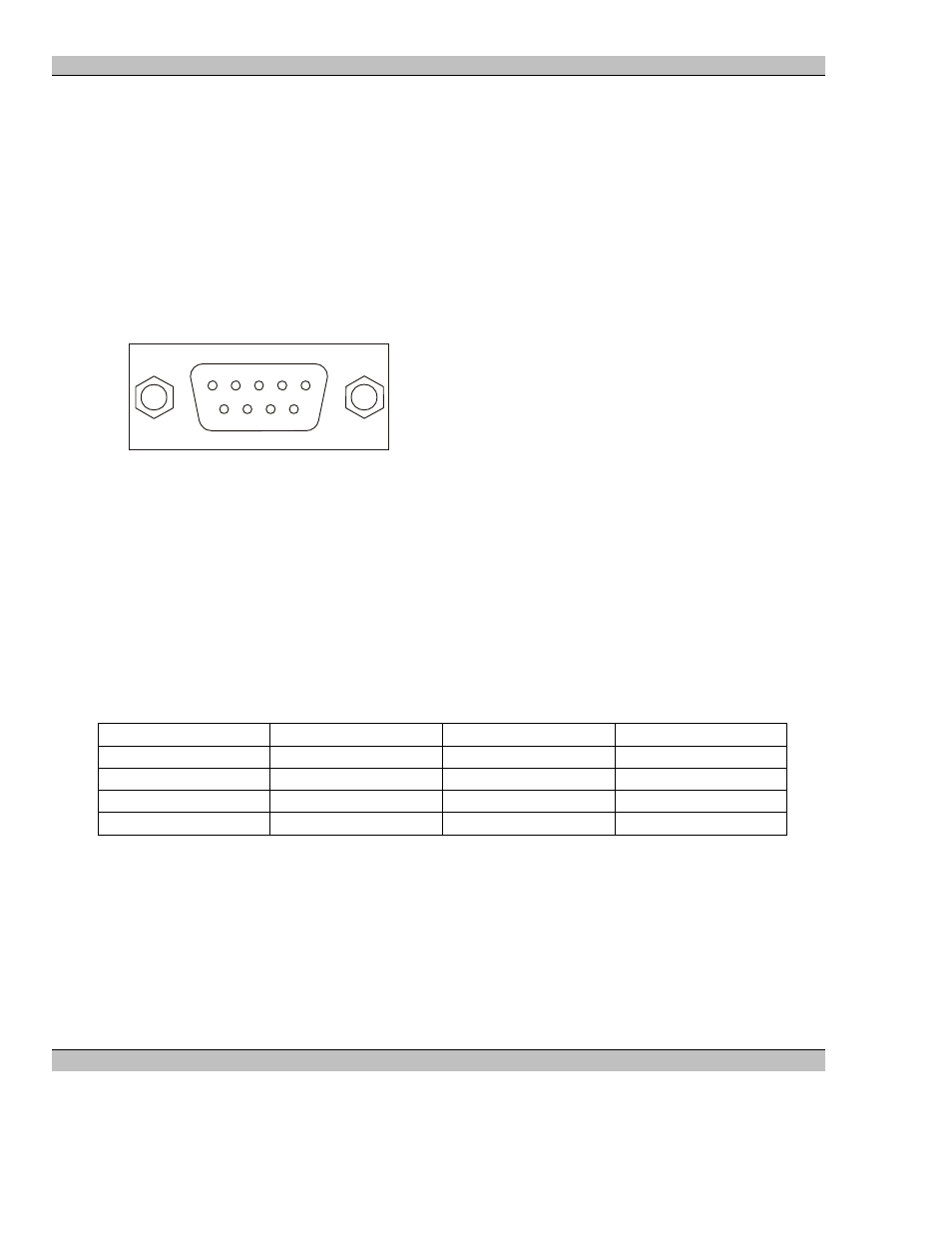
MS9400 HD FrEND User Guide
Chapter 6: Remote Control Protocol
44 Rev.
1.54
CONTROL PORT CONNECTIONS
The MS9400 facilitates remote control with Serial and LAN connectors located at the rear. We recommend that
you use commercially manufactured connecting cables. Should you wish to make your own cables, the MS9400’s
control pin-outs are given below.
Serial Port Pinout
PIN1 n/c
PIN2 Receive Data
PIN3 Transmit Data
PIN4 n/c
PIN5 Ground
PIN6 n/c
PIN7 n/c
PIN8 n/c
PIN9
n/c
9 WAY D TYPE
(FRONT
1
5
6
9
Figure 11.
Serial Port Pin Functions
RJ45 Ethernet
This is a ‘100 Base T’ connection that supports the TCP/IP protocol.
RJ45 Pinout
Pin No
Signal
Pin No
Signal
1 Tx+ 5
No
connect
2 Tx- 6 Rx-
3 Rx+ 7
No
connect
4 No
connect 8 No
connect
See also other documents in the category Extron Electronics Accessories for video:
- FOX Matrix 3200 (132 pages)
- ADA 2-4-6 Series (3 pages)
- ADA 6 Component (2 pages)
- AVT 100 (37 pages)
- AVT 200HD Setup Guide (4 pages)
- AVT 200HD User Guide (118 pages)
- AVTrac (482) User Guide (28 pages)
- CAT 5 Receivers (15 pages)
- CAT 5 Transmitters (15 pages)
- CD 400 (3 pages)
- CD 800 (15 pages)
- CD 900 (19 pages)
- CD 100 (18 pages)
- CSVEQ 100 D (2 pages)
- CSVEQ 100 D (38 pages)
- DA RGB_YUV Series (17 pages)
- CVEQ1, CVEQ1 WM, CVEQ1 AAP (17 pages)
- CVEQ_SVEQ 100 Series Setup Guide (2 pages)
- CVDA 6 EQ MX (2 pages)
- CVDA 6 EQ MX (3 pages)
- CVC 300 (8 pages)
- CVC 200 (4 pages)
- CVC 100 (2 pages)
- DDS 402 (54 pages)
- DDS 100 (54 pages)
- DA AV EQ Series (2 pages)
- DVC 501 SD User Guide (38 pages)
- DVC 501 SD Setup Guide (2 pages)
- DTP T USW 333 User Guide (26 pages)
- DTP T USW 333 Setup Guide (4 pages)
- DTP T USW 233 User Guide (26 pages)
- DTP T USW 233 Setup Guide (4 pages)
- DTP HDMI 330 User Guide (19 pages)
- DTP HDMI 330 Setup Guide (2 pages)
- DTP HDMI 301 User Guide (23 pages)
- DTP HDMI 301 Setup Guide (2 pages)
- DTP HDMI 230 User Guide (19 pages)
- DTP HDMI 230 Setup Guide (2 pages)
- DTP HDMI 230 D User Guide (22 pages)
- DTP DVI 330 User Guide (19 pages)
- DTP DVI 330 Setup Guide (2 pages)
- DTP DVI 301 User Guide (23 pages)
- DTP DVI 301 Setup Guide (2 pages)
- DTP DVI 230 User Guide (19 pages)
- DTP DVI 230 Setup Guide (2 pages)
