Extron Electronics MS9400 HD FrEND User Manual
Page 10
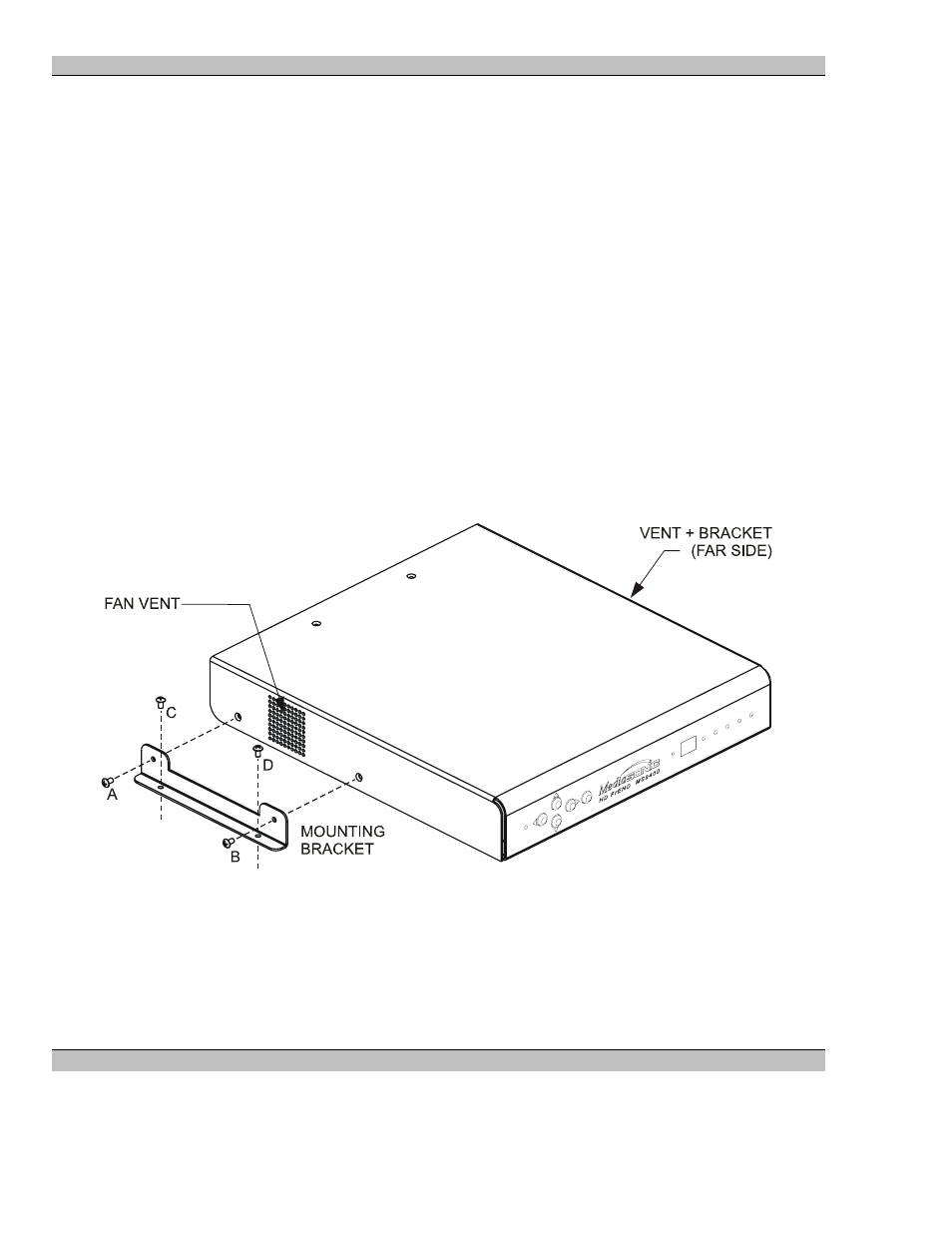
MS9400 HD FrEND User Guide
Chapter 1: Introduction
10 Rev.
1.54
Installation
The MS9400 is designed for use in a variety of situations, the most common being ‘desktop’ use.
Wall Mounting
Alternatively, the unit may be mounted against a flat horizontal or vertical surface by means of the included
mounting brackets.
NOTE: Ensure that there are no impediments to the inlet and outlet vents on the sides of the case.
NOTE: Prepare the mounting surface to accept 6-32 hardware; the mounting brackets are designed for 6-32
hardware.
1. Remove two screws (A&B in illustration) from each side of the unit.
2. Attach the angle brackets to the sides of the case using two 6-32 x 3/8” screws per side in the same
locations as shown in the following diagram.
3. Position the MS9400 with brackets attached, mark the locations for mounting screw holes (C & D).
4. Remove the MS9400 and drill the mounting holes where marked.
5. Reposition the MS9400 and secure to the mounting holes.
6. Make the necessary connections to the rear of the MS9400.
- FOX Matrix 3200 (132 pages)
- ADA 2-4-6 Series (3 pages)
- ADA 6 Component (2 pages)
- AVT 100 (37 pages)
- AVT 200HD Setup Guide (4 pages)
- AVT 200HD User Guide (118 pages)
- AVTrac (482) User Guide (28 pages)
- CAT 5 Receivers (15 pages)
- CAT 5 Transmitters (15 pages)
- CD 400 (3 pages)
- CD 800 (15 pages)
- CD 900 (19 pages)
- CD 100 (18 pages)
- CSVEQ 100 D (2 pages)
- CSVEQ 100 D (38 pages)
- DA RGB_YUV Series (17 pages)
- CVEQ1, CVEQ1 WM, CVEQ1 AAP (17 pages)
- CVEQ_SVEQ 100 Series Setup Guide (2 pages)
- CVDA 6 EQ MX (3 pages)
- CVDA 6 EQ MX (2 pages)
- CVC 300 (8 pages)
- CVC 200 (4 pages)
- CVC 100 (2 pages)
- DDS 402 (54 pages)
- DDS 100 (54 pages)
- DA AV EQ Series (2 pages)
- DVC 501 SD User Guide (38 pages)
- DVC 501 SD Setup Guide (2 pages)
- DTP T USW 333 User Guide (26 pages)
- DTP T USW 333 Setup Guide (4 pages)
- DTP T USW 233 User Guide (26 pages)
- DTP T USW 233 Setup Guide (4 pages)
- DTP HDMI 330 User Guide (19 pages)
- DTP HDMI 330 Setup Guide (2 pages)
- DTP HDMI 301 User Guide (23 pages)
- DTP HDMI 301 Setup Guide (2 pages)
- DTP HDMI 230 User Guide (19 pages)
- DTP HDMI 230 Setup Guide (2 pages)
- DTP HDMI 230 D User Guide (22 pages)
- DTP DVI 330 User Guide (19 pages)
- DTP DVI 330 Setup Guide (2 pages)
- DTP DVI 301 User Guide (23 pages)
- DTP DVI 301 Setup Guide (2 pages)
- DTP DVI 230 User Guide (19 pages)
- DTP DVI 230 Setup Guide (2 pages)
