Extron Electronics MS9400 HD FrEND User Manual
Page 12
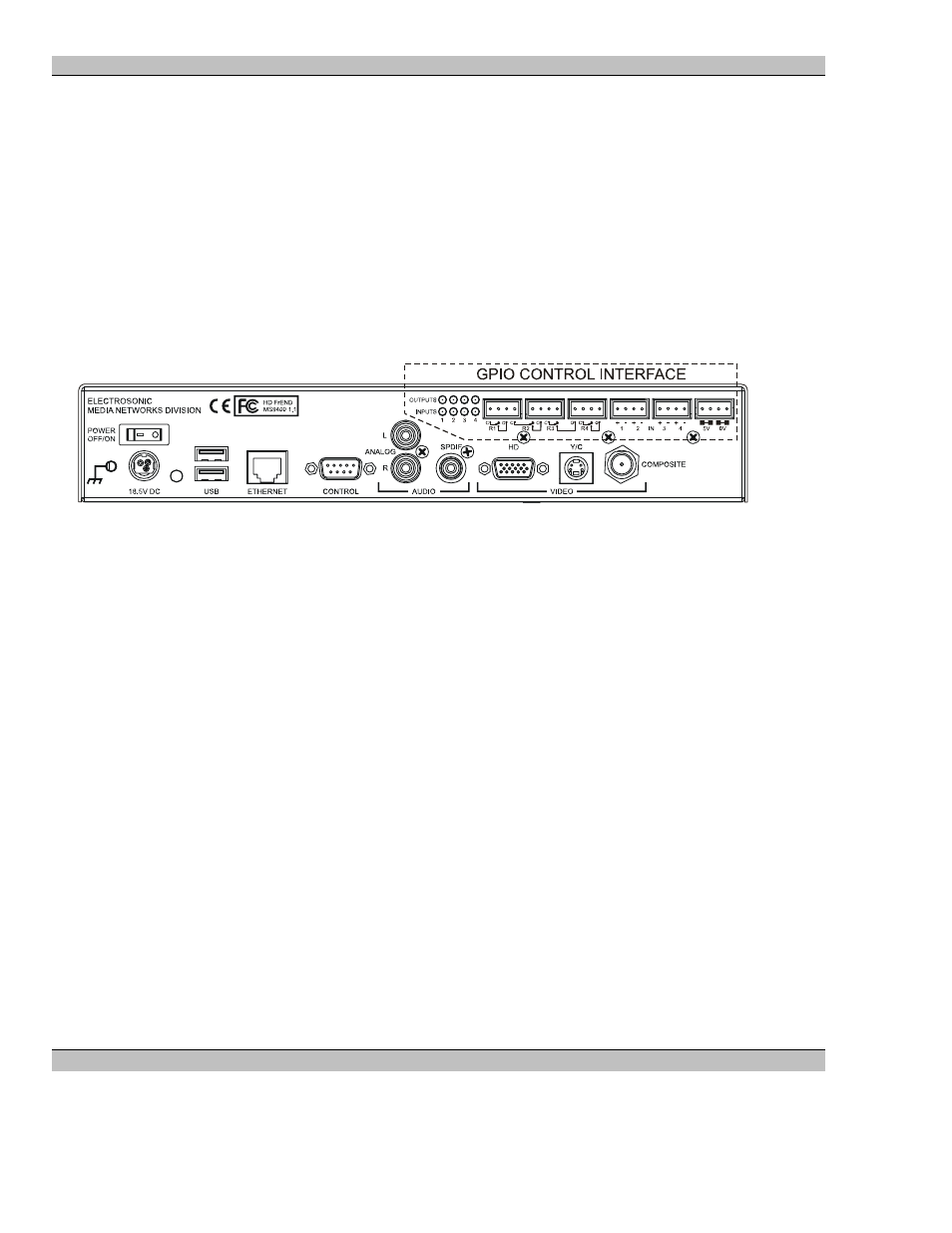
MS9400 HD FrEND User Guide
Chapter 2: Player Controls and Set-Up
12 Rev.
1.54
• STATUS LEDs (Refer to top diagram) - Indicate:
1. VIDEO active
2. RS232 TX (Transmit) active
3. RS232 RX (Receive) active
4. Network connected
5. Hard Disk active
Rear Panel Interface
The following diagram illustrates the MS9400 rear panel layout:
The rear panel interface is as follows (from left to right):
• POWER OFF/ON - Main power switch.
• Power input jack (18.5VDC). This is accepts a locking plug from the outboard power supply adapter.
• USB – (Future) These ports facilitate data transfer to the MS9400 from portable data storage devices;
also, the user may connect a USB keyboard for accessing player functions.
• ETHERNET – Access the LAN for TCP/IP control capability and data transfer.
• CONTROL – RS232 I/O port for local computer control.
• AUDIO – Stereo ANALOG Left, Right and/or SPDIF 5.1 audio outputs.
• VIDEO, HD – High Definition Video output. (Component Video)
Connection for a High Definition Video display device.
• VIDEO, Y/C – Y/C video output (S-Video)
• VIDEO, COMPOSITE – Composite video output.
NOTE: Any of the video outputs may be used. Resolution and image quality will vary depending upon
the output selected.
• CONTROL INTERFACE Refer to Chapter 7: Using the GPIO Control Interface.
