Extron Electronics DSC 301 HD User Guide User Manual
Page 38
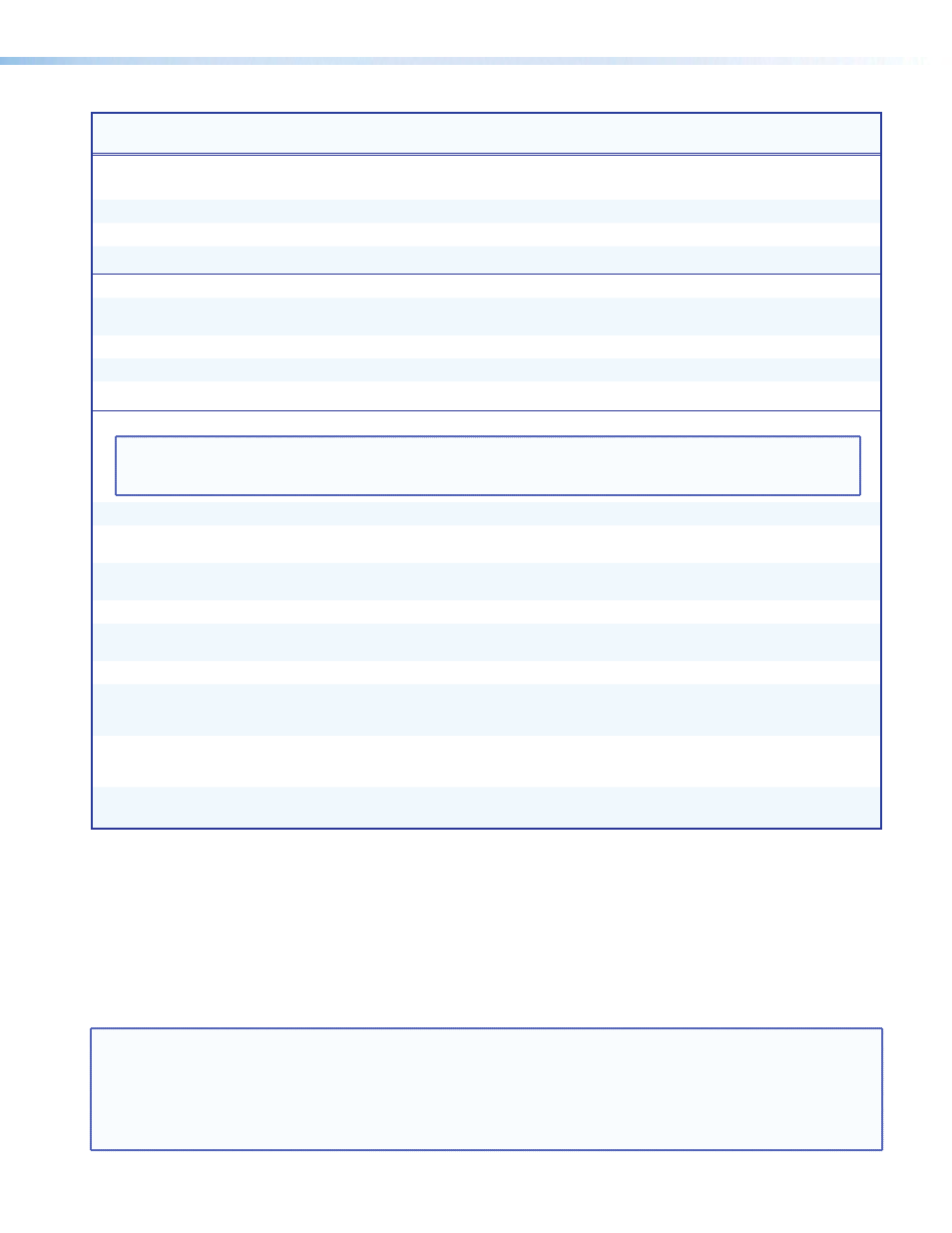
Command
ASCII Command
(host to scaler)
Response
(scaler to host)
Additional Description
Audio Configuration
Audio mute (global setting)
Mute on
1Z
Amt1]
Mute audio output.
Mute off
0Z
Amt0]
Un-mute audio output.
View status
Z
X(]
View mute status.
Audio gain and attenuation (per analog input)
Set gain/
attenuation
X3#
G
AudX3#]
Set gain/attenuation on current input
to X3# dB.
Increment
+G
AudX3#]
Increment audio level (up).
Decrement
-G
AudX3#]
Decrement audio level (down).
View
G
X3#]
View current audio level.
Audio input format
NOTES:
• Selects between analog (3.5 mm TRS) or digital (embedded in HDMI input) audio sources.
• Inputs 1 and 2
X3$
can only be set
to 0, 1, 2, or 3; attempting to set these inputs to a digital format yields an E14 response.
• Digital auto modes (6 or 7) detect and use embedded audio when present, or use TRS 3 if digital audio is not detected
Set None
E
IX!*0AFMT}
AfmtI
X!
*0
]
Mutes all audio for input X!.
Set Analog TRS 1
E
IX!*1AFMT}
AfmtI
X!
*1
]
Select analog audio for input X!
(default for input 1).
Set Analog TRS 2
E
IX!*2AFMT}
AfmtI
X!
*2
]
Select analog audio for input X!
(default for input 2).
Set Analog TRS 3
E
IX!*3AFMT}
AfmtI
X!
*3
]
Select analog audio for input X!.
Set LPCM-2Ch
E
IX!*4AFMT}
AfmtI
X!
*4
]
Select LPCM-2Ch audio for input X!
(default for input 3).
Set Multi-Ch
E
IX!*5AFMT}
AfmtI
X!
*5
]
Select Multi-Ch audio for input X!.
Set LPCM-2Ch
Auto
E
IX!*6AFMT}
AfmtI
X!
*6
]
Select auto detect audio for input X!
(valid for input 3 only — EDID set to
LPCM-2Ch).
Set Multi-Ch Auto
E
IX!*7AFMT}
AfmtI
X!
*7
]
Select auto detect audio for input X!
(valid for inputs 3 only — EDID set to
Multi-Ch).
View audio type
E
IX!AFMT}
X3$]
View the audio input type
X3$
for
input
X!
.
NOTE:
X! = Input selection:
1
to
3
X(
= Enable or disable:
0
= Off or disable,
1
= On or enable
X3#
= Audio gain and attenuation:
-18
through
+ 12
dB, (with leading “+” or “–“)
X3$
= Audio Input type:
0
= None,
1
= Analog TRS
1, 2
= Analog TRS
2, 3
= Analog TRS
3, 4
= LPCM-2Ch,
5
= Multi-Ch,
6
= LPCM-2Ch Auto,
7
on page 25 for variable details.
DSC 301 HD • SIS Communication and Control
32
