Extron Electronics DSC 301 HD User Guide User Manual
Page 16
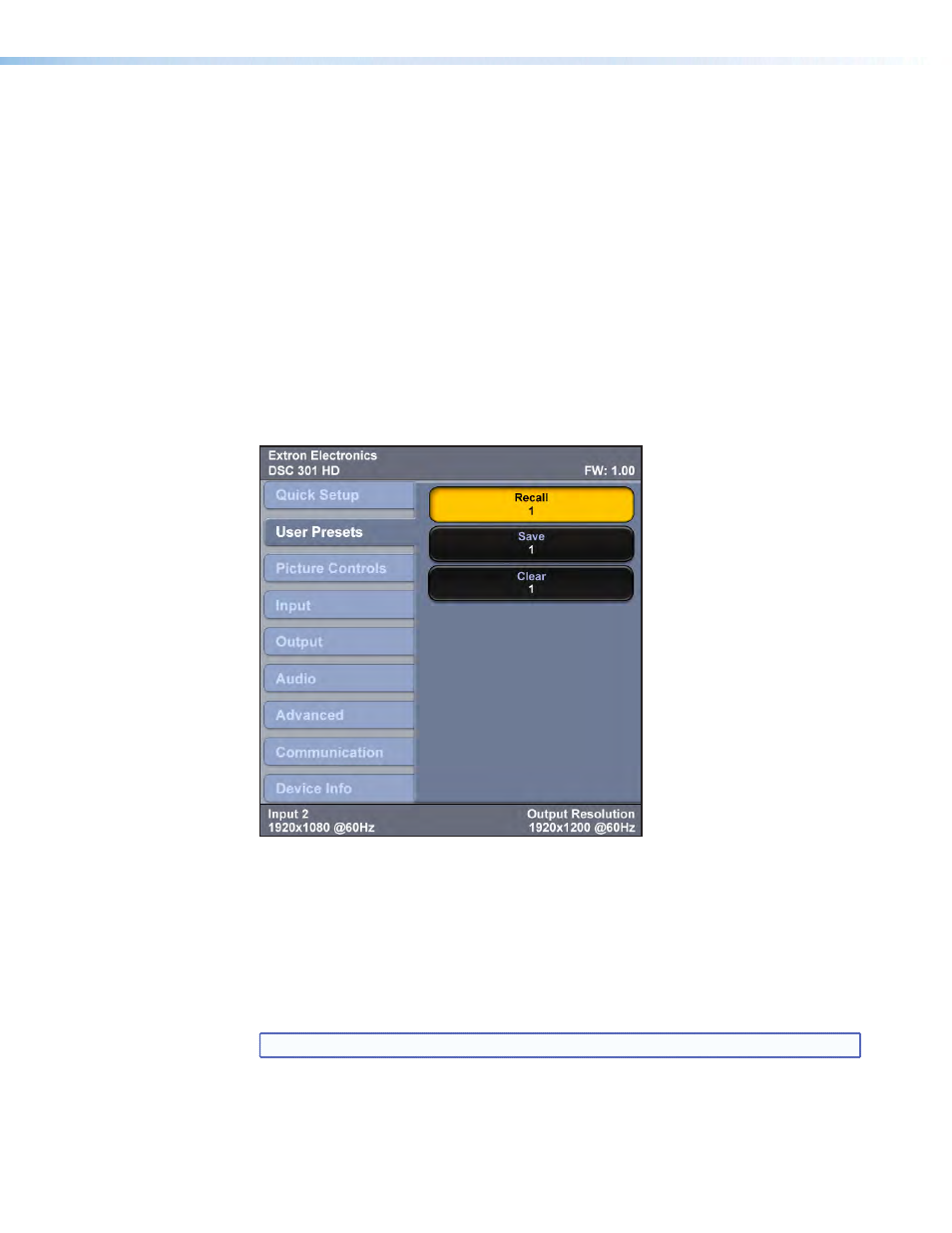
IN2: EDID — Select this to match the output rate or to set a discrete EDID (see
on page 18 for EDID data).
IN3: EDID — Select this to match the output rate or to set a discrete EDID (see
on page 18 for EDID data).
Output Resolution — Select this to set the resolution and refresh rate for the output.
There are 83 factory installed output resolutions and rates, and 3 custom user defined
blocks. See
Audio Mute — Select this to turn the audio mute option on or off.
Test Pattern — Select this to choose a suitable test pattern when setting up the
DCS 301 HD and the corresponding output display. Available patterns are: Off (no test
pattern), Crop, Alternating pixels, Color bars, Gray scale, Blue Mode, and Audio test (pink
noise).
User Preset Submenu
This submenu allows the user to save centering and sizing information and picture
adjustments as a User preset for future recall.
Figure 4.
OSD Menu — User Presets Submenu
Up to three user presets per input can be saved or recalled. The submenu also has a
“clear preset” setting.
Select save, recall, or clear and use the adjust knobs to select the applicable user preset.
Press Enter to recall, save or clear the preset as required. Press Enter again to confirm the
chosen action.
A user preset can be saved on one input resolution (for example saved on 480p) and later
recalled onto another resolution (for example, recalled onto 1080p).
NOTE: If an unsaved user preset is recalled, INVALID PRESET is displayed.
An additional 128 global Input presets are available via SIS commands (see the
section on page 20, for commands).
DSC 301 HD • Operation
10
