Extron Electronics DSC 301 HD User Guide User Manual
Page 35
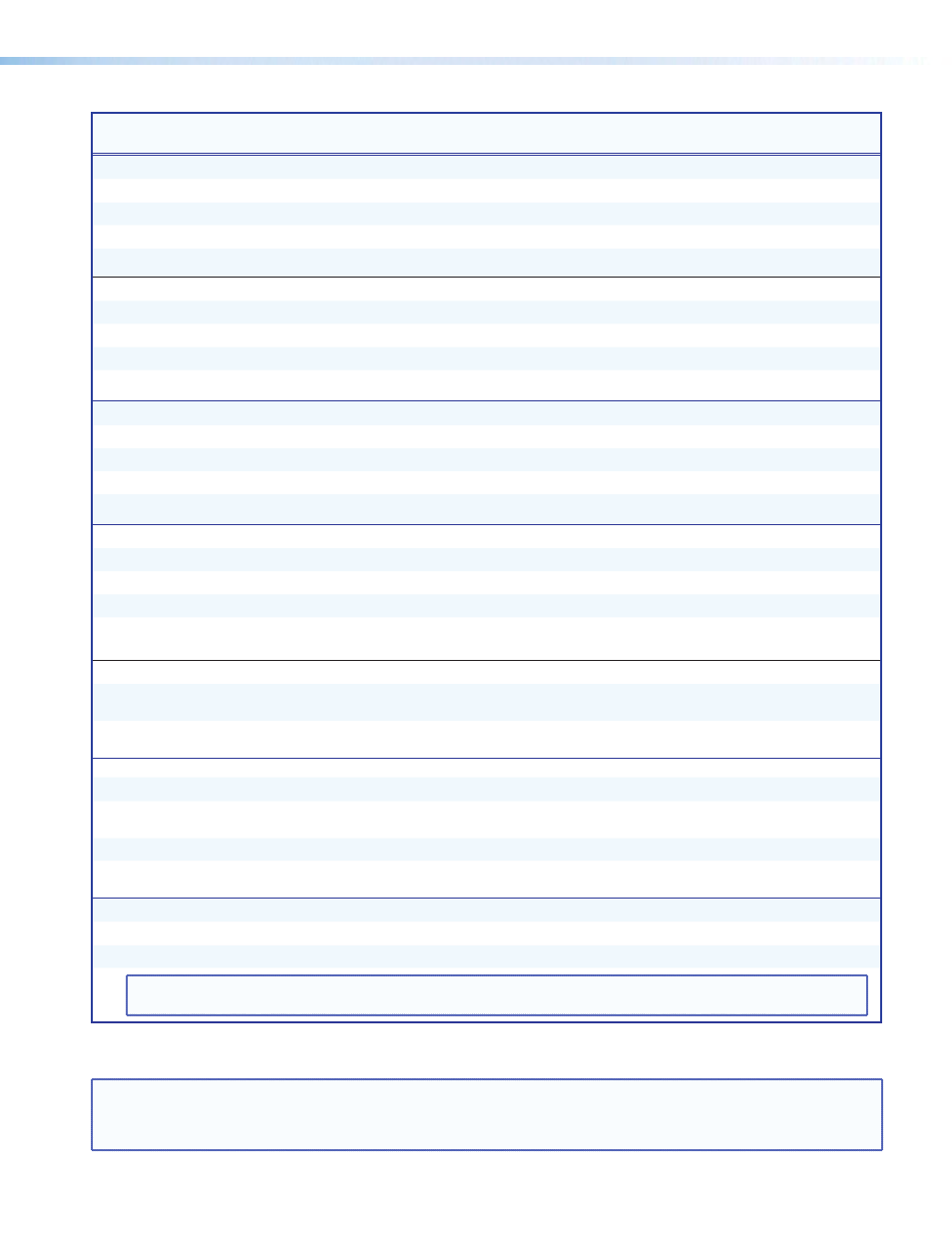
Command
ASCII Command
(host to scaler)
Response
(scaler to host)
Additional Description
Horizontal position (image)
Specific value
E
X1%
HCTR}
HctrX1%]
Set horizontal position to X1%.
Increment value
E
+HCTR}
HctrX1%]
Shift image right.
Decrement value
E
-HCTR}
HctrX1%]
Shift image left.
View
E
HCTR}
X1%]
View the horizontal position value X1%.
Vertical position (image)
Specific value
E
X1%
VCTR}
VctrX1%]
Set vertical position to X1%.
Increment value
E
+VCTR}
VctrX1%]
Shift image down.
Decrement value
E
-VCTR}
VctrX1%]
Shift image up.
View
E
VCTR}
X1%]
View the vertical position value X1%.
Horizontal size (image)
Specific value
E
X1^
HSIZ}
HsizX1^]
Set horizontal sizing to X1^.
Increase size
E
+HSIZ}
HsizX1^]
Widen the image.
Decrease size
E
-HSIZ}
HsizX1^]
Make the image narrower.
View
E
HSIZ}
X1^]
View horizontal sizing value X1^.
Vertical size (image)
Specific value
E
X1^
VSIZ}
VsizX1^]
Set vertical sizing to X1^.
Increase size
E
+VSIZ}
VsizX1^]
Make the image taller.
Decrease size
E
-VSIZ}
VsizX1^]
Make the image shorter.
View
E
VSIZ}
X1^]
View vertical sizing value X1^.
Compound Image Position and Size
Specific value
E
X1%
*X1%*X1^*X1^XIMG}
XimgX1%*X1%*X1^*X1^]
Set x, y position and x, y size for
image.
View
E
XIMG}
X1%
*X1%*X1^*X1^]
View x, y position and x, y size for
image.
Presets
User presets
Recall preset
1*X1(.
1RprX1(]
Recall user preset X1( for selected
input.
Save preset
1*X1(,
1SprX1(]
Save user preset X1( for selected input.
Delete/clear preset
E
X1*X1(PRST}
PrstX1*X1(]
Clears user preset X1(, and sets user
preset X1( name to [unassigned].
User preset name
Write name
E
1*X1(,X1#PNAM}
Pnam1*X1(,X1#]
Set the user preset X1( to X1#.
Read name
E
1*X1(PNAM}
X1#]
Read the name for user preset X1(.
NOTE:
Unassigned presets = “
[unassigned]”. To restore a default user preset name, enter a single space character for
X1#
. Valid only
for previously saved presets.
NOTE:
X1#
= Text label/preset name, up to 16 characters
X1%
= Horizontal or vertical position:
-2200
to
+2200
X1^
= Horizontal or vertical size:
0000
to
4400
X1(
= User preset,
1
-
3
for each input
DSC 301 HD • SIS Communication and Control
29
