Repair of faults and errors – Xylem IM131R01 AQUAVAR AV II User Manual
Page 72
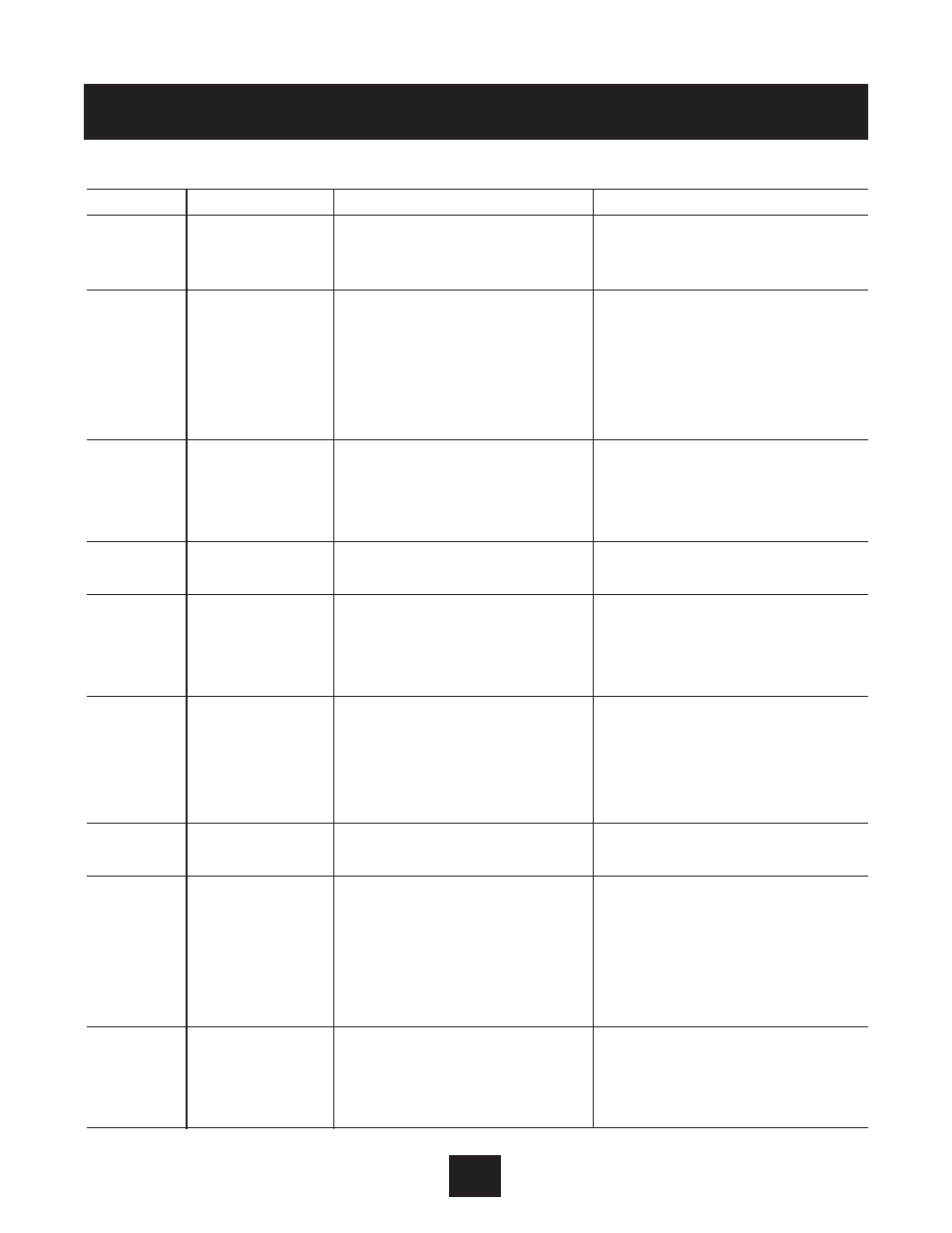
Table 13: AQUAVAR Electrical Fault Codes
(continued)
Fault Code
Fault Name
Possible Cause(s)
How to Recover
04
TSP 24V Supply
Overloaded +24 Vdc supply.
Check the loading on the +24
Vdc supply and remove any
excess load.
05
DC Volt Calibr
DC voltage is outside of normal • Check line voltage.
limits on power-up. This may
• Check the Supply Voltage
be caused by:
parameter.
• High or low line voltage.
• Supply voltage parameter
incorrectly set.
06
IOC Trip
Output short-circuit. May also
• Check motor wiring.
be caused by a ground fault
• Extend acceleration ramp.
(see Fault Code 11 below).
• Reduce boost.
• Check for ground faults.
07
Ext Flt/Warning
The configured input sensed an Investigate why the external fault
(Fault)
external fault.
occurred and correct.
09
Inter-Proc Comm
Loss of communication with
Reset the drive by pressing the
the control terminal strip.
Stop key for more than 1 second.
If problem persists, consult the
factory.
11
Ground Fault
The drive detected that the sum • Check motor wiring.
of the motor phases’ current is
• Check for and remove any
not zero. This may be caused
capacitive load.
by insulation failure in the
• Check the motor and cabling
motor or the cables.
for shorts to ground.
12
Input Phase Loss
Current measurement detected
Check input power cables.
an input phase with no current.
13
Overvoltage
The voltage of the internal DC-
• Adjust deceleration time.
link has exceeded 135% of the
• Add dynamic braking module.
Nominal voltage. This may be
caused by incorrect deceleration
time or high overvoltage spikes
on line.
14
Under Voltage
The DC bus voltage fell below
Reset fault and attempt to restart.
65% of the nominal voltage. This Check the line for proper supply.
may be due to line supply failure
If fault persists, an internal fault
or internal failure of the drive.
has occurred; contact the factory.
Repair of Faults and Errors
71
