Installation procedures – Xylem IM131R01 AQUAVAR AV II User Manual
Page 27
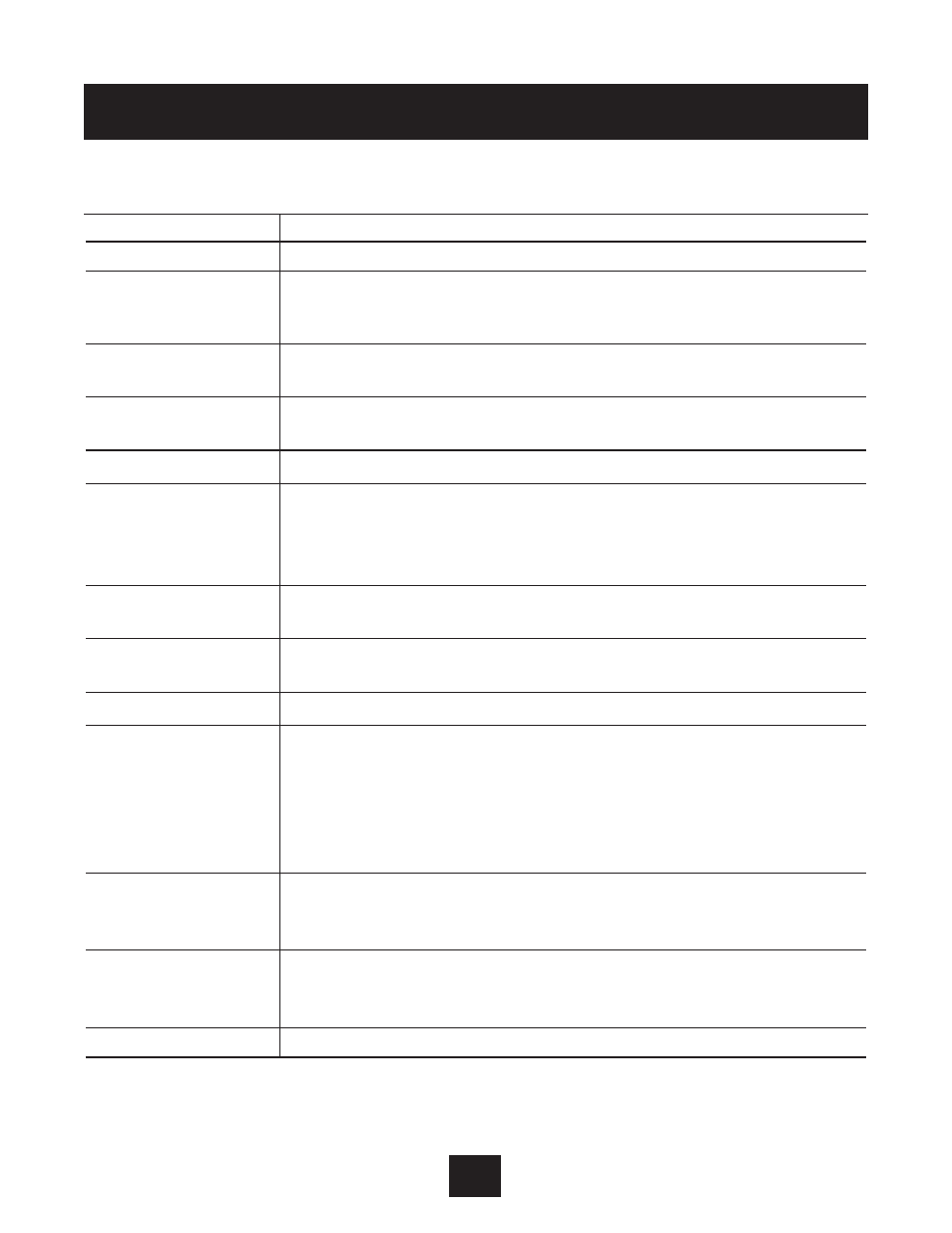
26
Installation Procedures
Electrical Connections continued
Table 12: Description of AV II Drive Control Terminals (Internal Drive)
Terminal
Description
TB2 Terminal Block
Common terminal for the first auxiliary relay. The function of the relay is
RC1
set by parameter R1 Configure. The default setting is for the relay to
activate when a fault is detected (Drv Flted).
NC1
Normally-closed contact for the first auxiliary relay. It will open when the
relay is activated.
NO1
Normally-open contact for the first auxiliary relay. It will close when the
relay is activated.
TB3 Terminal Block (Drive Run Contacts)
Common terminal for the second auxiliary relay. The function of the relay
RC2
is set by parameter ROUT R2 Config. The default setting is for the relay
to activate when the drive is running.
The contact ratings are 115 VAC at 1 A or 230 VAC at 0.5 A.
NC2
Normally-closed contact for the second auxiliary relay. It will open when
the relay is activated.
NO2
Normally-open contact for the second auxiliary relay. It will close when
the relay is activated.
TB4 Terminal Block
Enable terminal. A jumper is placed between this terminal and the +2
terminal at the factory. You may replace this with a contact if desired. The
EN
circuit from EN to +24 must be closed for the drive to operate.
Note that unlike all other terminals, this terminal cannot be configured
for “pull-down logic.” That is, a high input to this terminal is always
regarded as true – and must be present if the drive is to operate.
Digital inputs. The function of a digital input is configured by the
D3 to D10
parameter with the same name as the digital input in the DI Configure
parameter group.
Digital input. In 3-wire control, this must be a Stop input. In 2-wire
D2
control, it may be configured to another function with parameter
D2 Configure.
D1
Digital input. This must be a Start or Run input.
