3 operator’s maintenance procedures, Cleaning the munvm – Armasight NAMPVS1401F9DA1 PVS14 FLAG MG Multi-Purpose Night Vision Monocular User Manual
Page 46
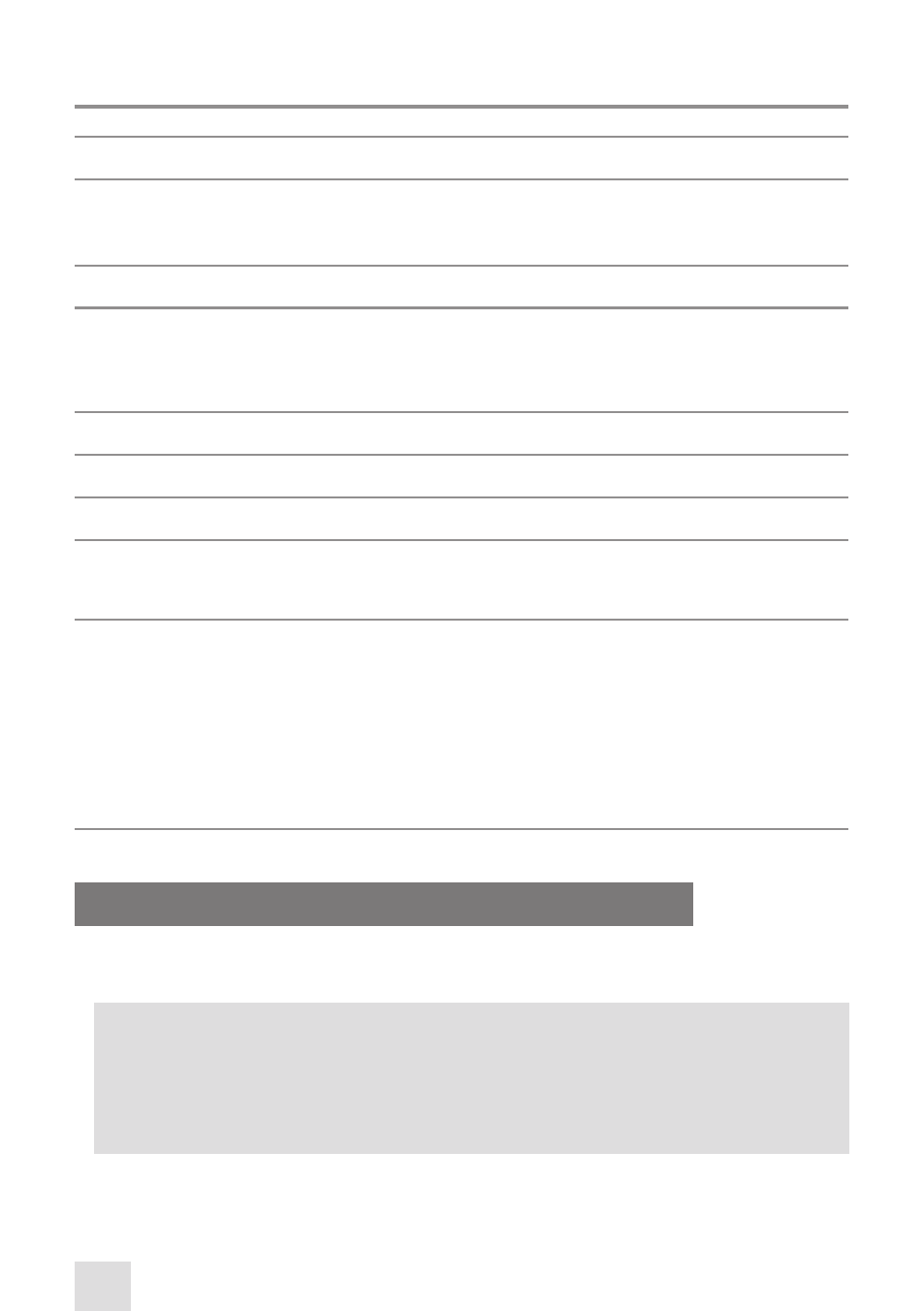
46
MALFUNCTION
TEST OR INSPECTION
CORRECTIVE ACTION
6. Diopter adjustment cannot
be made.
Check to see if the diopter adjust-
ment is bent or broken.
If damaged, refer to higher level of
maintenance.
7. Battery cap difficult to open.
Visually inspect for the presence of
an o-ring.
Check for damaged battery cap.
If o-ring is missing, refer to higher
level of maintenance.
If damaged, refer to higher level of
maintenance.
8. Head straps cannot be tight-
ened.
Check for defective buckles, fasten-
ers or straps.
If damaged, refer to higher level of
maintenance.
9. Headmount or helmet mount
socket and headmount/ hel-
met mount adapter latch does
not catch.
Check socket or latch for dirt.
Check socket or latch for damage.
Clean socket and latch.
If damaged, return either headmount
or helmet mount socket and head-
mount/ helmet mount adapter to
higher level of maintenance.
10. Helmet mount will not
tighten to helmet.
Inspect mounting hardware for
damage.
If damaged, refer to higher level of
maintenance.
11. If damaged, refer to higher
level of maintenance.
Visual.
Refer to higher level of maintenance.
12. Compass will not stay on
the goggles.
Visual.
Refer to higher level of maintenance.
13. Compass display is not
clear.
Visual
Make sure the monocular is focused
for infinity. If so, and compass display
is still not clear, refer to higher level of
maintenance.
14. Monocular does not cut off
when exposed to high light.
Visual.
Perform the following test under
daylight or bright room light (not
fluorescent light).
Place the objective lens cap on the
objective lens. Turn monocular ON
and observe that it cuts off within 70
±30 seconds after energized.
Turn monocular OFF and then ON to
reenergize monocular.
If damaged, refer to higher level of
maintenance.
4.3 OPERATOR’S MAINTENANCE PROCEDURES
4.3.1. CLEANING THE MUNVM
CAUTION
:
• The monocular is a precision electro-optical instrument and must be handled carefully.
• Do not scratch the external lens surfaces or touch them with your fingers.
• Wiping demist shield with lens paper while wet or with wet lens paper can damage the coat-
ing.
Clean monocular with water if necessary and dry thoroughly. Clean lenses with lens paper (and water if
necessary, except for the demist shield).
TABLE 4-1. CONTINUED
- NAMPVS1401G9DA1 PVS14 GEN 3 Ghost MG Multi-Purpose Night Vision Monocular NAMPVS1401P9DA1 PVS14 GEN 3P MG Multi-Purpose Night Vision Monocular NAMPVS140139DA1 PVS14 GEN3 Alpha MG Multi-Purpose Night Vision Monocular NAMPVS140139DB1 PVS14 GEN3 Bravo MG Multi-Purpose Night Vision Monocular NAMPVS1401Q9DI1 PVS14 GEN 2+ QS MG Multi-Purpose Night Vision Monocular
