Head mounted operation – Armasight NAMPVS1401F9DA1 PVS14 FLAG MG Multi-Purpose Night Vision Monocular User Manual
Page 38
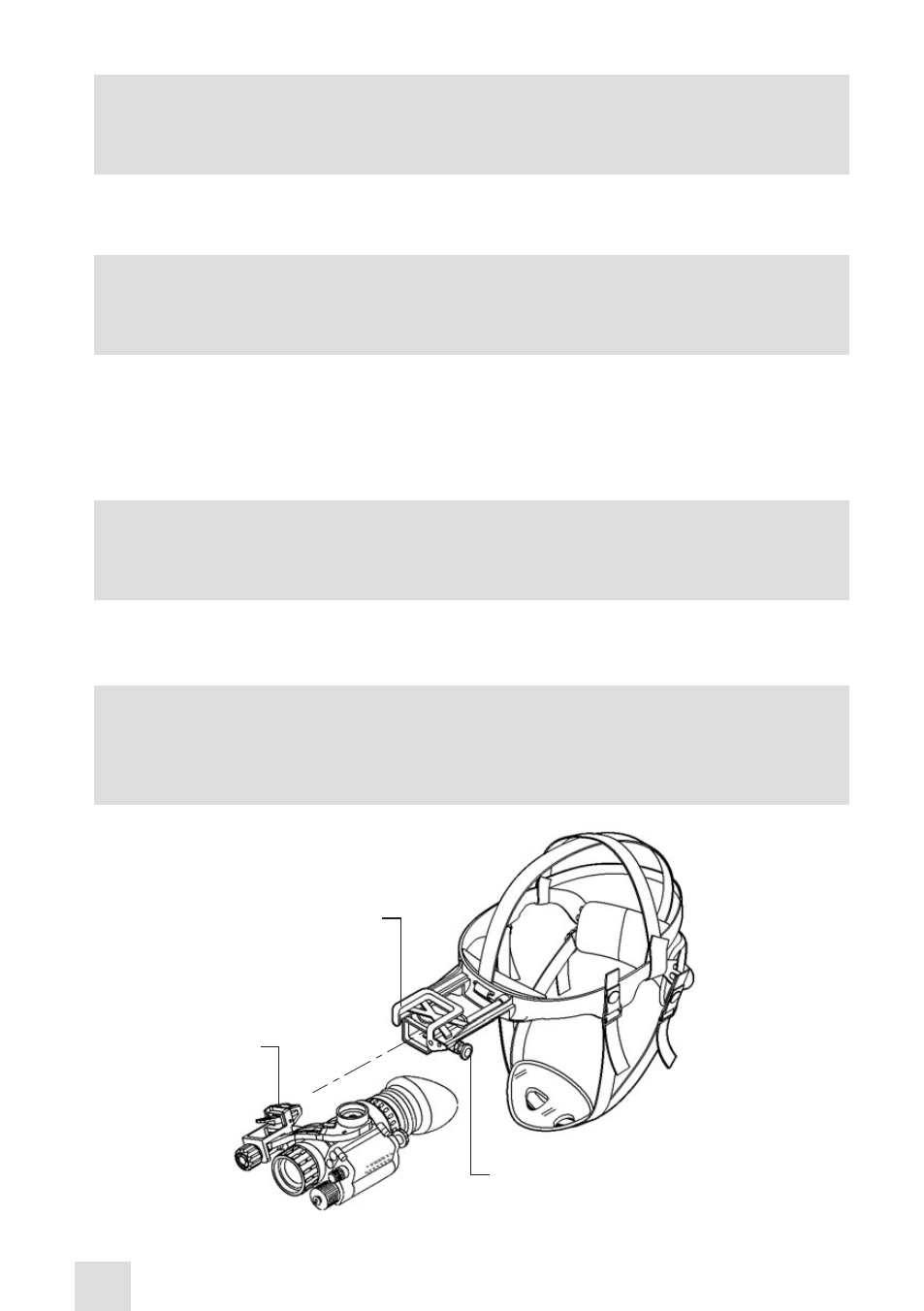
38
NOTE
:
When using the monocular without a mounting device, make sure to place the neck cord
around your neck.
(1) Ensure that the battery are installed per paragraph 3.3.2.
(2) Turn the power switch to ON.
NOTE
:
The sharpest image will be observed only when the objective lens and eyepiece lens are prop-
erly focused.
(3) Rotate the diopter adjustment for the clearest view of the image intensifier screen.
(4) Focus the objective lens while observing an object until the sharpest image is obtained.
3.4.2. HEAD MOUNTED OPERATION
Perform the following procedures for head mounted operation.
CAUTION
:
Operate the monocular only under darkened conditions or use the lens cap to cover the objec-
tive lens for daylight conditions.
(1) Ensure that batteriy are installed per paragraph 3.3.2.
(2) Don the headmount per instructions in paragraph 3.3.6.
NOTE
:
To make it easier to align the monocular, eyecup, and eyepiece lens to the eye, depress the eye
relief adjustment and slide the headmount socket all the way forward before attaching the
monocular.
HEADMOUNT
SOCKET
LATCH
EYE
RELIEF
ADJUSTMENT
Figure 3-19. Headmount/Helmet Mount Adapter Operation
- NAMPVS1401G9DA1 PVS14 GEN 3 Ghost MG Multi-Purpose Night Vision Monocular NAMPVS1401P9DA1 PVS14 GEN 3P MG Multi-Purpose Night Vision Monocular NAMPVS140139DA1 PVS14 GEN3 Alpha MG Multi-Purpose Night Vision Monocular NAMPVS140139DB1 PVS14 GEN3 Bravo MG Multi-Purpose Night Vision Monocular NAMPVS1401Q9DI1 PVS14 GEN 2+ QS MG Multi-Purpose Night Vision Monocular
