Installation and adjustment of headmount – Armasight NAMPVS1401F9DA1 PVS14 FLAG MG Multi-Purpose Night Vision Monocular User Manual
Page 32
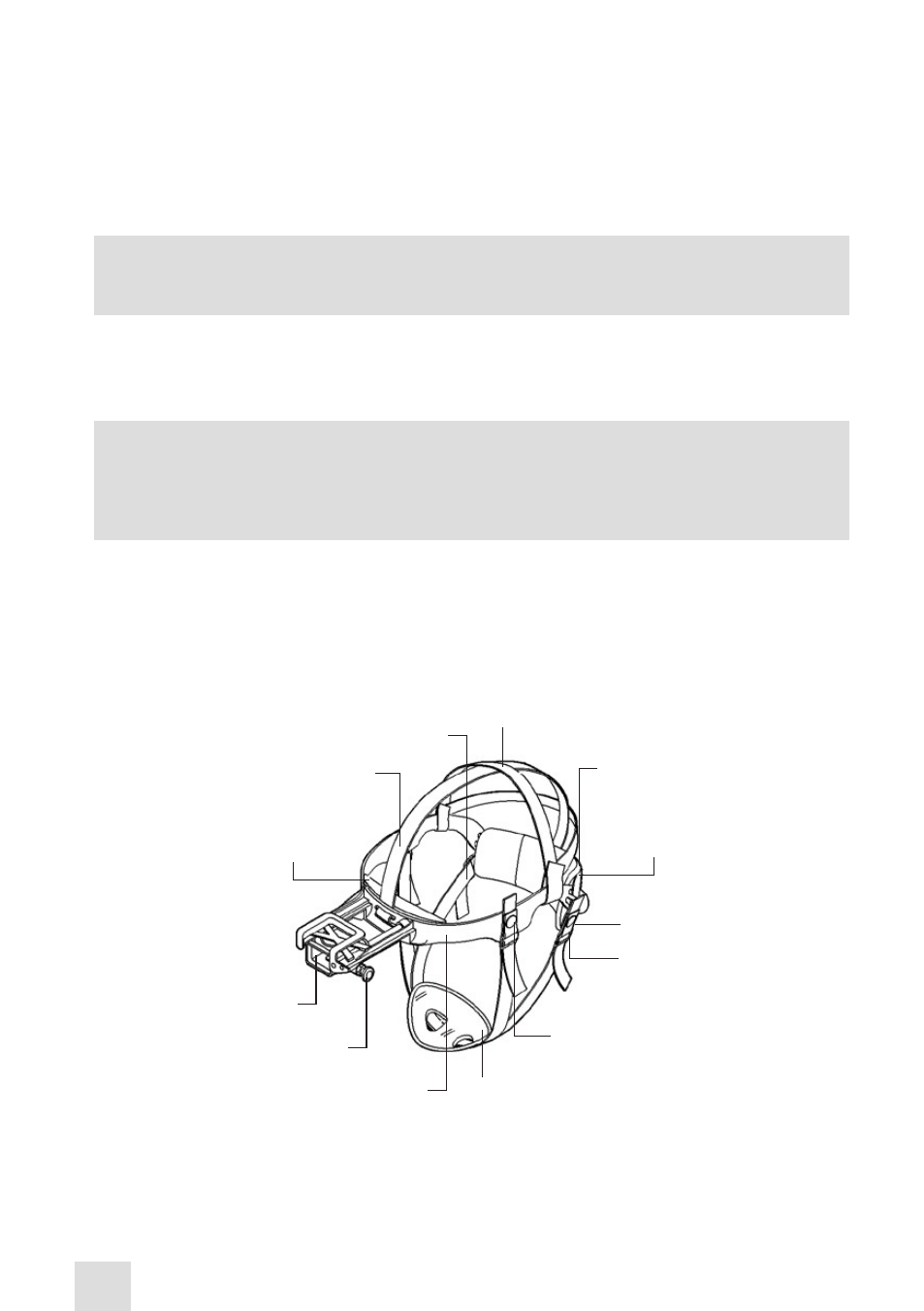
32
(1) If the objective lens cap is in place, remove it.
(2) Carefully push the sacrificial window onto the objective lens until it stops. Turn the sacrificial win-
dow clockwise until it snaps into place.
3.3.6. INSTALLATION AND ADJUSTMENT OF HEADMOUNT
Perform the following procedures for donning the headmount.
NOTE
:
Do not don the headmount while the monocular is attached.
(1) Prior to donning the headmount, loosen the four ends of the chinstrap approximately two inches
from the sliding bar buckles (Figure 3-9).
(2) Snap the front and rear snaps (Figure 3-9) in place.
NOTE
:
If the headmount is too loose, remove the attached thin browpad (Figure 4-3) and replace with
either the medium or thick browpad stored in the carrying case. Refer to paragraph 4.3.2 for
removal and replacement of the browpads.
(3) With both hands grasp the neck pad (Figure 3-9) and pull the harness over your head and the neck
pad down to the back of your neck.
(4) Holding the chin cup in position on chin, adjust both sides of the chinstrap until you feel light pres-
sure against your chin. (DO NOT TIGHTEN.)
(5) Maintain the position of the chin cup and remove any slack from the chinstrap. (DO NOT TIGHTEN.)
(6) Ensure that the cross-strap is not twisted and remove slack by adjusting the vertical adjustment at
the neck pad.
(7) Adjust chinstrap and vertical adjustment until the chin cup and headband are in a comfortable but
firm position.
VERTICAL
ADJUSTMENT
(HIDDEN)
NECK PAD
CHINSTRAP
ADJUSTMENT
AND SNAP
SLIDING BAR
BUCKLES
CHINSTRAP
ADJUSTMENT
AND SNAP
CHIN CUP
HEADBAND
EYE RELIEF
ADJUSTMENT
HEADMOUNT
SOCKET
BROWPAD
(THICK, MEDIUM
OR THIN)
CHINSTRAP
ADJUSTMENT
CHINSTRAP
ADJUSTMENT
CROSS-STRAP
Figure 3-9. MUNVM Headmount Adjustments
- NAMPVS1401G9DA1 PVS14 GEN 3 Ghost MG Multi-Purpose Night Vision Monocular NAMPVS1401P9DA1 PVS14 GEN 3P MG Multi-Purpose Night Vision Monocular NAMPVS140139DA1 PVS14 GEN3 Alpha MG Multi-Purpose Night Vision Monocular NAMPVS140139DB1 PVS14 GEN3 Bravo MG Multi-Purpose Night Vision Monocular NAMPVS1401Q9DI1 PVS14 GEN 2+ QS MG Multi-Purpose Night Vision Monocular
